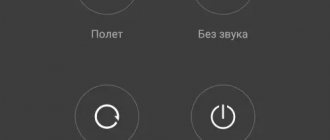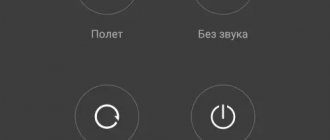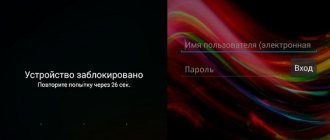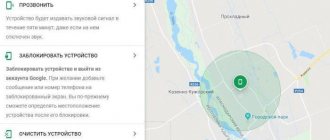Why might a Lenovo smartphone freeze?
There can be many reasons for freezing, but most often this happens due to a large number of open applications, accumulated garbage, or a clogged cache memory . Sometimes system errors are to blame.
Custom firmware can lead to slow operation of the smartphone and system errors. Therefore, it is not advisable to change the factory firmware.
It is recommended to download applications only from trusted sources, such as the Play Market. If you download APK files from third-party sources (especially if it is a paid program), there is a high probability that they contain a virus. As you know, viruses cause your device to freeze, run slowly, and sometimes cause serious damage.
An error during backup can cause your smartphone to not work properly. The device will freeze and may even require flashing.
How to fix the problem in a couple of clicks
After several unsuccessful attempts to turn it on, we recommend using Dr.Fone. This Android system repair tool is intuitive, requires no technical knowledge and solves all problems quickly, especially successful on all the latest Samsung devices. Don't forget to back up your device.
Step I: Prepare the device and connect it
Step 1: Launch Dr.Fone on your computer. Once the installation is complete, click the Repair option on the interface. Connect your mobile to your computer.
Step 2: From the range of options, select Android Repair. Click the Start button to begin troubleshooting.
Step 3: Above the device information box, make sure you provide accurate information. To continue, click the Next button.
Step 4: Continue after confirmation by entering "000000".
Stage II. Enter Download mode
Step 1: Put Android into DFU/Download mode. A device that has a Home button must be turned off, then press the Volume Down, Home and Power keys simultaneously for 5-10 seconds. For a phone without a Home button, first turn it off and hold the Volume Down, Bixby and Power buttons for the same amount of time. Then release them and press Volume Up to put your phone into download mode.
Step 2: Clicking the Next button will download the firmware and move on to the next step.
Step 3: dr.fone will check the firmware and then take some time to automatically fix any problems found.
How to Force Restart Lenovo Phone (Hard Reboot)
When the smartphone does not respond to touches and shows no signs of life, only a forced reboot will help. A hard reboot involves stopping all processes immediately, resulting in the loss of unsaved data. The situation can happen unexpectedly and at any time, so it is better to save all personal data in cloud storage in advance. If you have a memory card, all the necessary information can be sent to it.
A forced reboot only deletes data from the phone's memory cache. So, what to do if your Lenovo smartphone is frozen.
- You need to hold down the "Power" button for about 30 seconds .
- A logo should appear on the screen, after which the smartphone will reboot.
The forced method will allow you to reboot a frozen Lenovo phone and any other model. But this method should not be abused.
During a hard reboot, the signal is instantly sent to the processor, so the device reboots instantly, and the data is deleted without being automatically saved.
Ways to solve the problem if the smartphone freezes when turned on
Mobile devices of newer models, especially Android, often freeze due to low-quality updates from the manufacturer. This already happened last year with the Redmi (Xiaomi) lines. After receiving the next version of the MIUI firmware update, all users who agreed to install them encountered big problems.
The smartphone is frozen and does not respond to taps
Because we found that devices froze in different situations - on the screensaver, when turned on, etc. To fix this, you need to restart your phone using the Power button and roll back the update.
Procedure using the example of Redmi Note 7
:
- Open settings from the home screen; Click on the settings icon
- Select the line “About phone”; Select "About phone"
- Next, click on “Backup and reset”; Click on "Backup and reset"
- And find the line at the bottom “Delete all data” or “Reset settings”; Click on “Delete all data”
- At the bottom, click the “Reset settings” button; Click on the "Reset Settings" button
- Confirm reset.
This will lead to the deletion of all data on the phone: contacts, photos, video data from browsers and applications with games. Try making a backup from your memory card (if you have one) or your phone's main memory if it's frozen and unresponsive. If the breakdown allows you to get to the files. Sometimes we cannot perform a reset in the described way, through the system. You have to use the Recovery menu, which is in every phone for such cases.
Tips for further use
Turning the phone off and on again is not a solution to the situation when it freezes again. In order for the device to function normally, it is necessary to detect and eliminate the cause. Remember, you may have installed programs or games. Perhaps they are the ones that slow down the operation of the smartphone. You should remove applications and check the functionality of the device.
If it doesn’t help, then the virus has already entered the system. In this case, you need to download the best antivirus program and scan the entire system. If you find suspicious malicious files, delete them immediately.
To make Lenovo K5 work quickly and not freeze, try updating the system or installing a new version.
Returning your smartphone to factory settings will also help prevent errors and slow operation. Before using this method, save all your information, as it will be completely deleted from the device. The smartphone will be in the same form as it was sold in the store. You will have to re-enter all account information and install applications.
Sudden shutdowns, for example, when the battery is completely discharged, have an adverse effect on the smartphone. This cannot be allowed, and you need to charge the device at 15-30%.
Once a week it is necessary to do a soft reboot for prevention. This will stop all processes and clear RAM.
Option #3. Flashing
The third method is the most radical, but it is definitely worth using if the phone suddenly turns off, does not turn on, or freezes. We act according to simple logic - if the system cannot be restored, then it should be replaced. In the case of computers and laptops, we usually reinstall the operating system, and for phones, changing the firmware works.
First, download the firmware to your computer, and then transfer it to the memory card installed in the phone. The firmware is downloaded as an archive, and there is no need to extract files from it. We throw it on the map exactly in this form.
Now we go to Recovery in exactly the same way as in the previous case, that is, by holding down the power and volume buttons. If there are installation files on the memory card, the system will recognize them and offer you the following option: install zip from sdcard. This is exactly what we need if the phone turns off and we need to change the firmware. We confirm the actions by starting to download the file.
Typically flashing takes a few minutes. Don't be alarmed if your phone turns off during this process - this is quite normal. It can reboot, and repeatedly. And this is not a cause for concern.
Answers to popular questions
What should I do if my phone freezes at the Lenovo logo?
When a smartphone freezes at boot time, it means there are serious errors or viruses in the system. Most likely, you will need to re-flash or contact a service center.
Lenovo K5 does not turn on after reboot.
Perhaps the device is discharged . Put your phone on charge and try again. If the problem persists, it is not recommended to try to repair the device yourself. Go to the service center.
Why does an error appear on the Lenovo U10 screen when rebooting?
Perhaps you made a mistake. You should reboot the device again, following simple instructions. Otherwise, an experienced technician will help resolve the problem.
When rebooting, should the phone boot itself or does it need to be turned on?
There is no need to press anything. The device will turn on itself.
What is the problem if your smartphone freezes a lot when watching a video?
Internal and RAM memory are full . Clean your gadget from unnecessary photos, applications and other garbage. Playing videos requires a large amount of RAM, so do not run unnecessary processes when watching. An outdated media player may also be causing the problem. Update the application or download a new player, but only from a trusted source.
We examined in detail the question of how to perform a soft and hard reboot on a Lenovo smartphone when it freezes. In general, there is nothing complicated. The main thing is to follow all the instructions and recommendations, and then everything will work out.
Need help solving an important problem? Then ask any question about Lenovo and we will answer it!
Save data to the cloud so your phone doesn't freeze
Whatever device you use with iOS or Android, remember that it is very important to have a copy of your files on a remote drive or cloud service. It is provided to us by default by both the Android developers and the creators of iOS. In the future, to avoid losing files, agree to create a copy when logging in. And also periodically check the saved data if your phone often freezes or glitches when turning on and off.
DropBox app
You can use separate cloud services: Mail.ru Cloud, DropBox, OneDrive, etc. The choice of service does not play a big role, the most important thing is that the files will always be with you, no matter what happens.
What to do in these two cases
The easiest way to deal with freezing is if the case has obvious signs of damage. In this case, look for the nearest workshop that repairs gadgets and take the device in for repair. Often, after this procedure, all data from the system is erased, and you will have to restore all its contents.
We remind you of the importance of timely, or better yet, constant backup!
What to do if your phone freezes, although it looks intact? If there is no obvious damage to the case, but you do not like the behavior of the system, we will assume that the reason is in the software. And only after trying all the software tools for fixing troubles, let us remember that there are workshops in the world.
Damaged operating system
If system files are damaged, the phone will stop booting. Use the special ReiBoot software for Android, which offers to put your device into recovery mode in one click.
Connect your phone to your computer, launch the program after installation and select the Repair Android System function, designed to solve any system problems.
Click the Repair Now button, enter your device information, and click Next. Wait while the firmware downloads. Click Continue and follow the onscreen instructions. Disconnect the device from the computer after the problems have been resolved.
Why the touchscreen or touch buttons may not work
If the sensor on your smartphone stops working, the cause may be physical impact or a software failure.
Options for harmful physical impact:
- a strong blow or fall from a height;
- contact with liquid;
- sudden temperature change;
- dents, scratches and cracks on the screen;
- unsuccessfully applied film or protective glass;
- serious pollution.
Options for software failures:
- overloading the operating system with a large number of applications;
- incorrect operation of some programs;
- changing smartphone settings;
- incorrect recognition of touches by the sensor;
- inappropriate or unstable firmware.