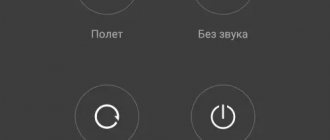If your phone does not turn on, this can make any user nervous, but in any case, before taking the device to a service center, you can try to provide first aid to resuscitate the smartphone. Problems due to which the phone does not turn on can be either software, for example, a problem with the firmware due to an unsuccessful update, or hardware, for example, due to a failed battery.
Below we have tried to put together a lot of tips that will help you figure out why your phone won't turn on. If none of the tips helped you, please describe your problem in the comments.
Changing the phone battery
Let's start our review with the most obvious reason for the breakdown: the phone's battery is completely discharged or faulty.
Accordingly, the battery cannot be charged even to the minimum operating level for the initial startup of the smartphone.
You can solve the problem like this:
- order a new battery through ebay (cheaper, but you have to wait);
- go to the market and buy a new battery (faster, but a little more expensive),
- If the phone battery cannot be removed, contact the device manufacturer’s service center.
A related malfunction is a damaged charger or power socket of a Lenovo / HTC / Samsung phone. You can check the malfunction visually: it is enough to determine by eye that the charging is not working. If the light on the charger does not light, the power cord may be damaged.
To solve the problem, see the instructions: What to do if the battery does not charge or is broken.
Accumulator charging
A common reason why the phone does not turn on is that the battery is completely discharged. Sometimes you can simply miss it and not notice it. In this case, you need to proceed as follows:
- First try just charging the device. If your phone is dead and won't turn on, you may be able to charge the battery as usual.
- Does not exceed? The problem may be with the adapter you are using or with the outlet. Try changing them, see if charging continues in this case.
- If you have a special device for charging the battery directly, bypassing the smartphone, use it. If you don't have one, you can make one yourself from an old and unnecessary adapter. Disconnect it from the power supply, cut off the plug and strip the wires. After this, attach these wires to the battery with tape (do not reverse the polarity, otherwise you may damage the battery!).
- Sometimes it happens that the battery does not adhere well to the contacts, so charging does not occur, and the phone cannot receive the necessary power. In this case, you need to do the following - take a small screwdriver or tweezers and bend the contacts so that they fit snugly against the battery. But here it is very important not to overdo it, otherwise they can be damaged.
- Finally, it is possible that the charging socket is simply dirty. For example, lint from your clothes or crumbs from your pocket could get there. Clean it very carefully with a needle.
On topic : What to do if the phone does not charge - https://softdroid.net/planshet-batareya-zaryazhaetsya-slishkom-dolgo
Nutrition
The next reason is somewhat similar to the situation with a laptop battery. Laptop refuses to turn on? It cannot be ruled out that there is no connection to a power source in principle. Why is this layout highlighted as a separate item?
The fact is that some Lenovo laptops are equipped with a built-in battery. It is located under the bottom panel and cannot be removed easily. In this case, it is recommended to find the power cord and plug it into the network. And then connect it to the device.
If there is no power, the machine will turn on and work. Still no progress? Doesn't turn on What other situations occur? How to deal with them?
The phone turns on, but Android does not load (software failure)
Sometimes it is difficult to distinguish a hardware failure from a software one. In order to understand that the phone is turning on, it is enough to see that the LED lit up when the phone was loading - therefore, the phone showed signs of life.
Relatively rarely, this is due to a breakdown of the phone’s matrix; more often, such a malfunction is caused by a software glitch. Among the precursors to such errors is the installation of incompatible software, applications from unreliable sources, and add-ons, as a result of which Android does not turn on. In other words, failure to comply with certain conditional hygiene for a mobile device leads to unpleasant consequences, including the failure of the phone.
What to do with a broken phone? There are few options:
- full reset (hard reset) via the recovery menu;
- phone flashing.
The listed methods for resuscitating a phone are quite effective if the Android OS does not turn on, but they entail the loss of data on the internal memory of the mobile device. Data can be of particular value - contacts in the phone book, SMS messages, applications, text notes and other information. Some of the data, however, can be restored if you synchronized your phone with your Google account in advance using standard Android tools.
It is important to know . In order not to clutter your Android phone with unnecessary, “junk” applications, carry out regular preventative maintenance - at least once a month or two, clean it of unnecessary software and useless files, duplicates that take up the space of the phone’s internal memory. Suitable for these purposes:
- system section “Settings - Applications”;
- any third-party uninstaller;
- a program for cleaning Android from garbage - for example, CleanMaster.
Keep your mobile OS clean - and then the chances that an application downloaded from Google Play will lead to a breakdown of the Android OS will decrease in direct proportion. After all, as already said, very often Android does not turn on (the OS does not load) precisely because of “clutter”.
Trouble-shooting
In this section, we will look at the most common faults that cause Lenovo to not turn on:
- Complete battery discharge and other related battery problems.
- Firmware update failures.
- Software problems.
- Virus attack.
- Mechanical damage to internal parts.
Battery completely discharged
Battery problems can be temporary or permanent, and they have different solutions:
Temporary problems can include the following options: Faulty charger. As a rule, it is detected very quickly when, upon contact with the wire, the phone does not indicate the charging process. You just need to buy a new cord and adapter, and everything will fall into place. If your phone is completely discharged and you don’t know exactly what the problem is: test the equipment on another gadget. It's better not to buy cheap chargers from unknown manufacturers
In addition, pay attention to the current-voltage characteristics (they are written on the block). Unsuitable equipment can quickly kill a battery. Disorders in operation at high and low temperatures
Phones always turning off in the cold are practically a classic, and you need to be prepared for such situations. Read the user manual, they often indicate the range of “operating” temperatures and operating rules under different weather conditions.
Permanent faults require battery replacement and are classified as: Oxidation of battery contacts. Mechanical damage to the battery.
Incorrect system update
From time to time, the Android OS firmware and its shell are updated, but glitches may occur during the process. Often, after installing a new version of the system, equipment turns into a non-working “brick”. However, do not rush to replace it with another model; this can be solved by rolling back to factory settings.
It is done using Recovery Mode. Three buttons are pressed simultaneously in the following sequence:
- Volume rocker.
- Without releasing the previous one, return to the Desktop key.
- In parallel with them there is a power on and off button.
A menu will appear on the screen. The pointer moves with the volume rocker up and down respectively. You must select Factory Reset, confirm your choice and wait for the process to complete.
If after this the smart device does not work, then you need to contact a specialist, and he will do the flashing of the system himself.
Software glitches
Even more often, Android-based cell phones do not start due to various kinds of software glitches. The manufacturer and system developers have provided for such scenarios, so they advise resetting the settings in such cases. We have already discussed how to do it above.
Viruses
Viruses are another popular reason for difficulties with Android technology. They arrive by downloading files and applications from unknown sources, and can seriously damage system data necessary for startup. Most likely, a flashing will be required, which will completely delete the information. But in some cases, service center specialists still undertake manual cleaning of the system storage from viruses and malware.
Mechanical damage and moisture ingress
Let's look at the most popular types of mechanical damage that prevent switching on:
Screen failure (malfunction of the cable, display, or moisture ingress through the seams). The charging socket is dirty. Dust, fabric threads from clothes or crumbs get into it
You need to clean the connector carefully, using a regular needle. Damage to gadget contacts with batteries. This can be either oxidation or mechanical stress that led to deformation. Damaged power button
If the device is new, then most likely it is a factory defect. The worst option is a burnt-out power controller that controls charging.
Factory reset
Sometimes the problem is purely software. In this case, the easiest way would be to reset your phone to factory settings. You will lose all data on it, but all contacts, messages, etc. can be restored from your Google account if you previously enabled synchronization on your phone. The information on the memory card, if your phone supports its use, will be saved (namely, photos, audio recordings and videos are usually recorded there).
Resetting is carried out differently for each phone model. First you need to go to the special service recovery menu. It is called by one of the following keyboard shortcuts:
- lock button + volume up;
- lock button + volume down;
- lock button + volume up + volume down;
- lock button + volume down;
- lock button+home button+volume down;
- Lock button + home button + volume up.
For example, if a Lenovo phone does not turn on, then the last of these options is usually suitable. Try pressing these combinations in turn, one of them should help. If not, look for information about this in the instructions for your mobile device.
After you hold down one of these combinations when turning it on, a special menu should open. Select Recovery, then Wipe data/factory reset. Please note that the touch screen will not work in this mode, so the selection will be made using the physical keys of the phone.
Using your Gmail account
If the Google system contains data about the user account, then it becomes possible to reset the graphic password through the account. Before unlocking the pattern key on Lenovo, it is recommended that you familiarize yourself with the simple procedure:
- First, you need to call the auxiliary panel to recover your Google account. To do this, you will have to enter the wrong pattern until the network login form appears on the screen;
- The first thing you will need when logging in is your account login and password;
- After this data has been correctly specified, the system will prompt the user to complete activation on behalf of the administrator;
- All you have to do is hold down the key responsible for the “Administrator” mode, and all sorts of passwords will be removed from the gadget.
This method is one of the simplest, but there is a small catch. Before you unlock the pattern on Lenovo, you need to remember whether your account information was entered during the initial setup of the gadget.
Phone failure due to mechanical impact or moisture
A rare gadget is protected from hardware failure by a durable or waterproof case. Therefore, mechanical impact is one of the most common causes of hardware failure, after which the phone does not turn on. As a result of falling or getting water, the device (phone, smartphone, tablet, camera, etc.) cannot avoid failure.
Typically, one or more components of the phone are damaged or oxidized. The modular design of the phone means that specialists can restore the device by replacing a component or board, but in most cases such a service is unavailable or irrational due to the high cost, exceeding the cost of the phone itself. That is, the most likely outcome of the problem is replacing/buying a new phone.
What to do if your phone falls into water?
If your phone falls into the water and “dies,” the main rule is to act as quickly as possible.
- Remove the back cover of the device, remove the battery from the phone
- Turn on the hairdryer and quickly dry your phone
- Alternatively, place the phone separately from the battery in a bag filled with rice for 1-2 hours. Please note that rice absorbs moisture very well.
- Insert the battery into your mobile device and try to start it.
- If the phone does not work, check the battery functionality separately by placing the battery in the charger.
What to do if water gets into your smartphone or iPhone
Conclusion
You need to approach device repair based on your problem. If it stops turning on itself, then you should try to reflash the device. All the necessary software is available on the manufacturer’s website Lenovo P780 4pda. If the phone stops turning on due to your negligence, then you need to follow the instructions above. There is no need to immediately think about replacing the device, since you can return it to its former life with your own efforts. Remember that all actions must be performed carefully so as not to further damage the device.
This guide will be extremely useful to phone owners whose device one day “dead,” that is, stopped turning on. By reading this guide, you will not only learn how to diagnose your phone, but also develop a plan of action in case the device does not turn on due to mechanical force or a software glitch.
Force reboot
There is a possibility that the phone is actually turned on, but is frozen. In this case, there are several methods to force it to reboot.
- Press and hold the lock button and the volume down button at the same time. This will force the phone to reboot. In some models, you just need to hold the lock button.
- If this does not help, remove the cover of your mobile device and remove the battery. Wait at least half a minute, then install the battery back and try turning it on.
For some devices, the battery cannot be removed (this, for example, can often be found if a Samsung phone does not turn on). But they have a special reset button. It is usually hidden behind a small hole. To press it, you need to use a straightened paper clip or a thin needle. Typically this hole is located either somewhere on the back of the device or near the SIM card slot.
HARD RESET
Step No. 1 for those who want to do a hard reset on Lenovo A536 is always to turn off the phone. If the device freezes, you can simply remove the battery. In the latter case, to resume operation, you need to insert the battery and cover it with a lid.
The next step is to simultaneously press the “Power on device” key, the volume rocker, and the active “Home” button. After this, an exclamation mark should appear on the screen. Next, release all buttons and press the “Power” key again. A menu should appear on the screen. The user will be able to navigate through it using the volume control button. Among the proposed options, you need to find a menu item called “Wipe/Factory Reset”. To select it, you need to confirm the action with the volume up button.
Another window will open where, among many “No” answers, the user must find and then activate the “Yes - Delete All Data” item. There is no need to reboot Lenovo A536: if everything was done correctly, this will happen automatically.
When the smartphone turns on again, you need to click “Reboot System Now” (one of the menu items).
That's all, actually. An interface will appear on the phone with the parameters that the manufacturer himself chose by default and made them standard for this model.
The described steps involve formatting the Lenovo A536, so it is important to make backup copies of your data in advance
If you have a phone with Chinese firmware, then you can reset it in a few simple steps:
- Turn off the phone using any option (via a program, a button, or removing the device’s battery).
- In off mode, you need to simultaneously press two buttons - “Turn on the device” and “Increase sound”.
- Immediately after you see the traditional Lenovo brand icon on the phone screen, you need to remove your finger from the “Power” key, but you still need to hold the second key.
- If Chinese characters are displayed, it means you have Chinese firmware and everything is done correctly, you can release the sound key.
In the Chinese menu, it is important to find the item labeled “eMMC” and activate it. You can navigate through the menu using the volume down button.
To confirm your choice, you must use the “Power on” button.
The phone simply does not work, the cause of the breakdown is unknown
If none of the tips helped you clarify the reason why your phone is not working, you don’t have many options for solving the problem.
If the mobile phone is under brand warranty, contact the official service center of Lenovo / HTC / Samsung, etc. If no visual damage is observed on your mobile device, then it is likely that your problem will be resolved in your favor.
As a last resort, you will have to use the services of a third-party service center or repair shop, where specialists will diagnose the mobile phone and, possibly, bring it into working condition. It is clear that diagnostics and repairs in this case will cost a certain amount of money.
On/off button
Another reason why the phone blinks and does not turn on
, may be a faulty on/off button.
There may be several reasons for this. In the case where the phone is completely new and has hardly been used, the blame falls entirely on the shoulders of the manufacturer - most likely, this is a factory defect. There are two options for solving the problem: either the store will replace the phone with a working one, or the service center will repair the device free of charge. Old push-button phones are usually reliable and solid as a rock, but they also have problems with the buttons, and a problem with the power button will most likely result in the entire keyboard not responding. There are several explanations for this - if the phone is dropped and does not turn on
, the keyboard could move away from the impact.
Very often, the buttons malfunction if moisture gets in and the phone does not turn on
- the influence of liquid always has a detrimental effect on any equipment. However, most often the buttons stop working due to the advanced age of the device. In any of these situations, turning to a specialist is inevitable - only he can figure out what actions need to be taken:
- Completely replace the keyboard membrane.
- Restore assembly soldering.
- Replace the keyboard controller.
- Completely clean the device and remove any trapped moisture.
Oddly enough, the most ordinary flash drive can cause the phone to freeze
.
This is a memory card that is inserted into the device to increase its memory. The fact is that most often the flash card is not sold complete with the phone, and the consumer is forced to purchase it separately. It turns out that some memory cards may not be compatible with certain models of phones and smartphones. The recommendation in this case is simple - you need to buy a flash drive only in trusted stores of well-known brands. After inserting the card into the device, you can immediately check it - if the phone freezes
or does not see it, you can safely return the purchase. If the smartphone does not want to accept any of the proposed flash drives, most likely the problem lies with it. In this case, it is recommended to contact a service center - it is quite possible that you will have to reflash the phone, after which it will begin to function smoothly with any memory cards.
What to do if nothing helps?
Unfortunately, some problems cannot be fixed at home. For example, the phone's screen cable may be damaged, the power button may break, the power controller that controls charging may burn out, and so on. If you have tried all the options listed above for what to do if your phone won’t turn on, but nothing helped, be sure to take your device in for repair. It is advisable to go to a branded service, then the likelihood of a high-quality and prompt repair will be higher.
Summary . In this article I have listed, perhaps, all the main reasons why a phone fails. Moreover, I have shared some effective tricks to turn on your phone when not working. All mentioned recipes are relevant for popular phone models, including HTC, Lenovo, Samsung. If, however, you could not cope with your problem, use the feedback form in the side column and wait for a response. Good luck!
Question answer
The tablet had 3 percent charge. Asus tablet I watched the video and the task manager stopped window came up. It goes out and won't turn on and charging doesn't help. It just vibrates when you press the power button and that's it.
The Asus tablet just ran out of charge and turned off, and when I turned it on, it didn’t turn on. I put it on charge, it sat for 20 minutes and still didn’t turn on. I pulled out the SIM card. It didn’t turn on, but I don’t have the money to repair it, and what should I do?
I was listening to music, the screen was on, the phone was not charging, I wanted to turn off the screen, I pressed the off button, but it wouldn’t turn off, I took out the battery, put it back in, I wanted to turn on the phone, it wouldn’t turn on, I put it on charge, it was charging. Why won't my phone turn on, can this be fixed?
The phone turned off and won't turn on. I was talking to a friend on an Asus tablet, everything was fine, I turned it off so that the battery wouldn’t run out, then I tried to turn it on and it wouldn’t turn on, but my friend was still chatting before, I solved the problem, I’m just figuring it out a little bit, I disconnected and connected the battery, it helped, but now it doesn’t work so I disconnected the battery and connected it no reaction again again no reaction I looked at the power button cable, everything is fine, but then I heard that when I press the power button it clicks strangely, I don’t know what to do anymore, then it beeped and began to smell strange when it was charging I didn’t respond to pressing the power button, and the power supply didn’t warm up. I’ve already tried everything, what should I do? Should I throw it away or try to repair it?
Until today I had a Samsung s4, unfortunately, as I was told, the board flew off during repairs. It doesn't turn on at all. I inserted the SIM card into another Samsung s6 Edge phone. Is it possible to somehow restore photos and videos from a broken phone to this one? They are very dear to me. I'm not a pro in this matter, so I don't know how or what. The only thing I could do was log into my email to ask for help. Thank you very much in advance.
Summary
Now you know the main reasons behind the screen saver. There are ways to combat this unpleasant phenomenon. Unless it's a hardware problem. But, as statistics show, in most cases this problem is caused by a failure of the operating system. And eliminating this annoying misunderstanding is very simple with the help of a few buttons.
Android phone gets stuck on the logo when turned on and won't boot further. What to do?
- Thank you very much helped))
- Ask him again)
- Delete Play Market and stop downloading
- The firmware is damaged. If there were no root rights, then you can try to restore it through recovery.
- The phone needs to be re-flashed - w3bsit3-dns.com help
- Hi all. I faced the same problem myself. But I was able to solve it very easily. I pressed the volume up button and turned on for 30-50 seconds. The phone turned off and then turned on normally.
- Do a general reset of the phone (with loss of all data in memory): Option 1 Turn off the phone. As soon as the recovery menu appears, you can release the buttons. Option 2 Turn off the phone. With the battery completely removed and inserted back in. Press and hold the Volume Up + Volume Down + Power buttons. In the menu that appears, press Volume Up. In the menu that appears, select Wipe data/factory reset (move through the menu with the volume keys, confirm the selection with the Options button (touch button with four squares)) In the new menu, go down to Yes - delete all user data and confirm the choice. After that, select Reboot System.
- only flashing
- reflash
- It hangs on loading and after 2 minutes it reboots and does the same again. I reflashed it via flash tool. The flash drive showed everything ok but the problem remained the same
- Try https://your-mobila.ru/kak-sdelat-hard-reset-na-android.html
- guys, help me, I really need it, I have a problem with my tablet, when I turn on the tablet it freezes on the Android screensaver and does nothing, I even reset all the data and it doesn’t help!!!
- I had a situation where my phone just ran out of charge and just needed to be charged.
- Well, yes
- Yes, of course, I did everything as written, reset it and all that, I turn on my mobile phone and still the screensaver still hangs, so what should I do now?..
- I do everything exactly as described in all the tips from different sites, but the phone stops at the splash screen: SAMSUNG GALAXY S7 Android. I wanted to flash it again, but Odin does not see the phone, although the drivers are installed and the Android Bootloader Interface appears in the device manager when connected in Bootloader mode. Plugging into other USB ports gives the same result. I tried to install the firmware from the SD card, it says, downloads the zip package and then Abort. When booted into Factory Mode, all tests are executed. What else can you do? As I understand it, it’s an insurmountable trifle of not being able to bypass bootloader errors, which even corrupted the firmware itself. Resetting the entire system to factory settings does not help. It's a shame that even though the phone's hardware is fully functional, the system simply won't boot (Samsung Galaxy S7 SM-G930FD, Android 6/01). The Kies utility does not help, since it “does not see the phone.” What else can you do?
Most owners of modern gadgets have more than once encountered situations where the device malfunctioned or did not respond to commands. Unfortunately, almost all smartphones fail from time to time, regardless of manufacturer and price.
Today we will look at the problem when a Lenovo phone does not turn on, and we will look at the reasons for this.
Lenovo cell phones often suffer from problems with software and hardware components, especially if we are talking about budget models. One of the most common is spontaneous shutdown and lack of subsequent response to various user actions. Although the situation seems scary at first glance, only in extreme cases will you need service repairs or replacement of your smartphone. There are three types of sources of these breakdowns:
- Hardware - a problem in the hardware after falls, temperature fluctuations, tests by the sun, moisture and sand.
- Software – directly concerns the operating system, viruses and crashes.
- External – most often, a breakdown of the charger is mistaken for a problem in the smartphone itself.
Let's take a closer look at the reasons why your Lenovo phone won't turn on and how to solve them.