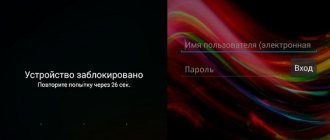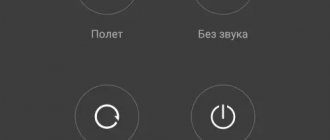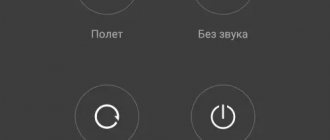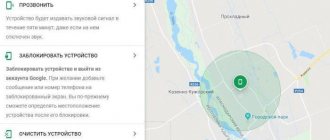As you probably know, for some time now, regardless of the type of electronic product you have in your possession, brands have unfortunately had a distinct tendency toward planned obsolescence... It's especially difficult to repair your cell phone yourself these days. If you still want to try to do it yourself, for example replacing the battery or other internal component of your mobile phone, we will tell you in detail. how to open lenovo? Some time ago, it was enough to detach the shell of the mobile phone, and we had access to all the internal components. This time has passed...
To help you, first of all, we will take a quick look at how to open the SIM card drawer in Lenovo, which is a fairly simple operation. And, in a second, how to open the back cover of your Lenovo.
How to open Lenovo phone?
Each smartphone has its own unique features, so the process for removing the back cover may vary. For example, let's take the Lenovo A3300 gadget.
- The first step is to find a flat-head screwdriver and insert it into the USB port, then press towards the cover.
- Next, you should hear a characteristic click, after which you need to move the screwdriver in the direction opposite to the volume and power buttons. In the corner you need to apply a little more force, but you shouldn't jerk or push too hard.
- Then you need to move the screwdriver to the center of the side and you can remove the back cover.
General recommendations
It is impossible to create a single instruction for removing the back cover for all Lenovo smartphones, since each device has its own design features.
For example, on Lenovo K900 you need to first pull out the SIM card tray, then unscrew 4 screws and pry off the cover using something metal (“the lever” must be inserted between the screen and the cover located in front). You must act carefully, as the touchscreen can easily be damaged. The cover should be pryed and unlatched from the front to reduce the likelihood of damage to the display.
The video for removing the back cover of the Lenovo S850 is located below. If you are the owner of this smartphone, then video recording will be useful to you.
Conclusions:
If you don’t know how to open your Lenovo phone, then first of all you should look for a video on the Internet. To do this, you simply need to enter the appropriate query into the search bar. Videos usually clearly demonstrate the process of disassembling the device. You can select the desired fragment of the video to understand how to open the back cover. If you are not sure that you can solve this problem yourself, then it is better to take your smartphone to a service center.
View Queue
Queue
- delete everything
- Disable
Screen components
The smartphone screen consists of 2 parts:
- The touchscreen is the front panel of the smartphone, on which a special protective film is glued; it primarily suffers from damage. The touchscreen is responsible for perceiving touches, but does not display an image on its own. Thus, if after damage the picture is not visible on the screen, it is not the touchskin’s fault.
- Displays are the part of the screen that is responsible for displaying images, so damage to the display leads to the absence of images on the screen.
If the touchscreen is damaged, only that can be replaced. In case of problems with the display, you will have to buy a complete set, consisting, in particular, of a touchscreen.
Video text
How to disassemble