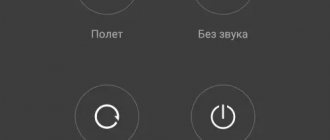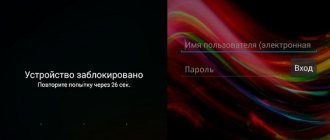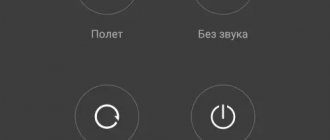Equipment and gadgets
25.04.201910446
All sorts of troubles happen with mobile devices: sometimes the owner urgently needs to crack the password on the phone without having a computer and special programs at hand, and sometimes he needs to find his device (turned off, with a dead battery, lost or stolen). Fortunately, you can do the latter completely free of charge, even if geolocation is turned off. The easiest ways to track a smartphone will be discussed below.
Find your phone using Google
To successfully locate your lost phone in the future, turn on Find My Device. Go to “Settings – Security and location” or “Google – Security”, select “Find device”. Activate the items “Remote device search” and “Remote lock and reset”. On some phones, the function is enabled with one tick.
Determining the location of the smartphone
To find your missing phone, go here and click on the device. On the next page, enter your Google account password. After a second, the smartphone management page will open. Select one of the following:
- Find – the current location of the device will be displayed on the map.
- Ring – turns on the sound signal. The function will make it easier to find a smartphone at home or in the office - when you have lost your phone and cannot find it.
- Phone lock - set a password to unlock and a message for whoever finds it. Unlocking is possible only with a password.
- Log out of your account on your phone to prevent access to your account. Does not affect search functions.
- Contact your operator to block your SIM card and set up call forwarding.
- Delete all data from the device - use when storing confidential information on your smartphone. Further searches will become impossible.
Be sure to activate the “Find My Device” function after purchasing a smartphone - this method only works if it is enabled. If your phone is turned off, you won't be able to find it.
For a successful search, the phone you are looking for must be connected to the Internet. Do not forget to activate coordinate determination at least via the cellular network (turning on GPS can quickly drain the battery).
Lock your smartphone while searching - this will prevent access to data.
How to find Android if it is turned off
The possibilities for finding a lost gadget are significantly limited when the cell phone does not work. In this situation, you can use a Google service called Android Device Manager. An important condition for using the service is to have constant access to GPS navigation or Internet access. You will also need a Google account.
Help is needed?
Don’t know how to solve a problem with your gadget and need expert advice? Alexey, a smartphone and tablet repairman at the service center, answers your questions. Write to me »
Mobile application for searching “Find my device” from Google
To use the application, activate the Find My Device function using the instructions above. Download it from Google Play and install it on another smartphone or tablet. Launch the application, log in with your Google account. After a couple of seconds, a piece of map with the exact location of the phone will appear on the screen - go searching. Turn on the call through the application or lock the handset to prevent data theft.
Lost Android program
There are additional applications for finding an Android phone. The most popular software is Lost Android. After installing this program, you don’t need to be surprised when it suddenly changes the design of the icon. This is a special developer tactic.
The shortcut looks like a large notebook, but inside it is a full-fledged program for tracking your gadget. The developer decided to take this step in order to disguise the development from intruders.
Settings
Enlarge
When a user logs into this application for the first time, he must be given administrator rights. This is required to provide the functions of erasing all data from the phone and locking it. Then you will hardly have to use “Lost Android” without a reason.
Functionality and management
All functionality is provided to the user thanks to the web interface using your Google account (don’t forget to give the utility access to it). The functionality of this software is somewhat greater than the implementation of built-in remote control of the Android system.
Possibilities:
- Record ambient sounds on a voice recorder.
- Taking photographs using a cunning scheme: a message pops up, and when clicked, the front camera turns on to capture the intruder.
- Blocking information, as well as its complete deletion.
- Turn on flash, Bluetooth, GPS, wireless networks, call redirection, get a list of installed applications and calls, history of sites visited in the browser, display pop-up messages and messages during loading.
- Determining the phone status.
- Reading received messages, sending SMS.
- Determining location using a GPS sensor or mobile communication.
- Make a call on your smartphone and turn it on to vibrate.
This application is distinguished by its wide capabilities regarding remote control. Some functions can be achieved using Google, but it does not provide such scale.
It is much easier to track and find a phone in such a situation. The main version of the Lost Android utility is free. Only certain additional features can be purchased.
Phone search services by subscriber number and IMEI
Let's look at working and non-working ways to find a lost phone. Some of the above services are fraudulent.
SNDeep.Info
This portal is not suitable for finding a lost phone. It is informational:
- Shows the smartphone model by IMEI;
- Shows the status - stolen or lost (if the handset was stolen, enter its IMEI in the form and add a list of lost or stolen);
- It may show a discrepancy between the smartphone and its IMEI number (if it has been reflashed).
It does not show the location of the device.
PLNET (Phone-Location.net)
The creators of the service claim that they can find a lost device by phone number. In fact, it doesn’t work - cellular operators do not transfer location data to third parties and services. The service is fraudulent, it was created to profit from gullible users.
We conducted an experiment - we used the service despite Yandex’s warning. Enter the number of a telephone that is currently switched off. The system showed the connection was established and correctly displayed the region - this is publicly available information. The city was determined - erroneously, during the experiment the tube was in another city. Wi-Fi was detected to be turned on - erroneously, since this is a simple phone. A few seconds later, the service allegedly identified the location, demanding registration and money. PLNET is not looking for anything - which is what needed to be proven.
There are plenty of such services - they only show the operator and regional affiliation (this is open data). They will not be able to determine the location.
OM-TEL
Another service similar to PLNET. It doesn't work, don't experiment. More precisely, it works - after registering with a phone number, money disappears from the account. PLNET works in a similar way. Remember, services that search for phones by SIM card, IMEI number and other parameters do not work.
Protection of personal information
The task is as follows:
- save your data for future access;
- restrict access to personal information to an attacker.
To fulfill the first rule, you need to make backup copies (synchronize) the data that is important to you. For example:
- Phonebook contacts can be saved to your Google profile.
- Photos can be synced with Google Photos.
- You can store notes or important data in Evernote.
- Duplicate books, videos, music to cloud storage (Google Drive, Yandex.Disk, Mega, etc.).
- Passwords can be stored in browser “passwords and forms” or analogs can be used (for example True Key).
It's easy to restrict access to your data. Use a password (PIN code) on an ongoing basis, and if your device is stolen, use one of the services to delete all personal data remotely.
How to prevent your smartphone from being stolen
Keep your smartphone in your inner clothing pockets – it’s impossible to get into them. Anti-theft backpacks provide good protection against theft. When holding the tube in your work bag, hold your hand over it - this will help you feel that someone is trying to get into it. Do not leave your smartphone in visible places, including on your office desk or cafe table. Also take preventive measures - install software for remote blocking and search.
Cerberus
The application will help you find a lost phone that is disconnected from the Internet. Management is carried out online and via SMS. If the attacker installs a different SIM card, the application will report the new number. There is a function for remotely turning on GPS using an SMS command - turn it on and get the exact coordinates of the handset.
Other application features:
- Keeps a log of incoming and outgoing calls.
- Records sound from a microphone.
- Gives a loud signal on command - will help you find your phone in a crowd of people.
- Tracks your smartphone on a map.
All operations are performed secretly, the attacker will not notice anything. The disadvantage of the application is that root rights are required, installation and configuration can only be done by advanced users.
Warranty repair periods for Lenovo equipment in Russia
Detailed information about how long Lenovo’s warranty is valid for laptops, tablets and smartphones can be found in the memo on the company’s official website. For all regions of the Russian Federation, a fourth type of service has been established, which involves delivery to collection points by the buyer himself.
The warranty for Lenovo equipment in Russia is set at 1-3 years, but in practice it does not exceed 1 year.
Deadlines in accordance with the manufacturer's instructions:
- main device (personal computer, tablet, laptop, smartphone) - 12 months;
- charger - 12 months;
- headset (headphones) - 3 months;
- built-in battery - 12 months;
- removable battery - 6 months.
At the request of the buyer, for an additional fee, the period and conditions of warranty service can be extended for some types of products. The maximum extended warranty period is 3 years, for Think line equipment - 5 years. In addition, the customer is given the opportunity of courier delivery and local service.
Obligations under the Law “On Protection of Consumer Rights”
According to Part 6 of Art. 5 of the ZPPP, the manufacturer or seller has the right to independently establish a warranty period during which he is obliged to satisfy the consumer’s requirements regarding detected defects in the product. If a guarantee is not established, claims are made within two years from the moment the device is put into operation (Article 19 of the Law of the Russian Federation).
When the warranty period is less than two years, but defects are discovered within two years, the buyer has the right to demand free warranty service if he proves a manufacturing defect.
Send a message to a lost phone...
The following situation is also possible: you have lost your phone, and the person who found it wants to return it to the owner (yes, there are honest people among us). In this case, you can help him.
There is a real opportunity to send a message that will be displayed on the screen of the lost phone. To do this, you need the same interface and the “Block” button. A window will appear where you can:
- enter a password that will help lock the gadget,
- write the text of the message and phone number, which will be read by the person who finds your mobile phone.
By taking these steps, you will be informed where you can call for a refund and will eliminate the possibility of “digging” into your personal data.