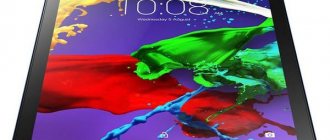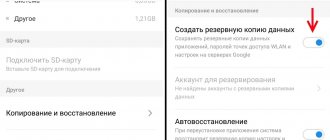The difference between the European and Chinese versions of Lenovo P780
A person who is not technically savvy will be able to distinguish a Lenovo Euro smartphone from a Chinese one, judging by the picture below. On the left side of the image is Chinese, on the right is European.
The battery has different placement of inscriptions and stickers.
Only after we are convinced of the phone version can we proceed with the firmware instructions.
Firmware
Sometimes after flashing lenovo p780 firmware is completed, the user is left disappointed. He doesn't like installed updates. It also happens that the smartphone simply does not want to turn on after this procedure. In this case, you can return the previous firmware, since it is more familiar and works stably with the mobile device. It is possible to perform a rollback.
The firmware goes like this:
- the firmware file is downloaded, and then it is unpacked into any folder on the computer that is convenient for the user;
- the power of the smartphone is turned off;
- download, install and launch the SP Flash Tool program;
- indicates the path to the firmware files that were previously downloaded and installed;
- a mark is set near DA DL All With Check Sum;
- the smartphone is connected to a personal computer using a USB cable;
If you perform all the steps described above correctly, the software update will be completed successfully. Please remember that responsibility rests solely with the user. Therefore, you need to be extremely careful. If you do not have confidence in your own knowledge and skills, it is advisable not to perform such manipulations, since you can harm your mobile friend. In this case, you should use the services of specialists from the service center.
Finally, it remains to add that an active antivirus must be installed on the computer from which the firmware is being installed. You should not expose your mobile device to danger, as infection with viruses negatively affects the operation of the phone.
Technologies do not stand still: firmware for Lenovo a850 Firmware for Lenovo s580 via Flash Tool Firmware for Lenovo S660: features and procedure Lenovo k30 w firmware: methods Lenovo a 916 firmware
There are two types of official firmware for Lenovo P780
- Chinese (denoted as
CN
), and European (
ROW
). Both of them can be installed without any problems via the Flash Tool, one on top of the other. This article will talk about installing official firmware.
Note!
If your Lenovo P780 smartphone was released in 2014 (usually indicated on the box), it is not recommended to flash it via the Flash Tool, otherwise the device will irreversibly lose its functionality.
Preparing for firmware:
● Download the archive with drivers, unpack, install them. 1) (you need to unpack the archive and install the .exe file after agreeing to the license); 2) (copy the .inf files from the archive to the C:\WINDOWS\INF folder);
● Charge the device at least 30%, preferably more.
Firmware process:
1. Disconnect the smartphone from the computer, if connected. 2. Make sure that the files with the firmware and the Flash Tool program are unpacked from the archive. The program can be downloaded separately. 3. Look in the folder for a file called Flash_tool.exe
, run this program with administrator rights.
4. In the launched program, click and select the file called MT6589_Android_scatter_emmc.txt
.
It is located in the “target_bin”
.
5. After this, a list of what will be flashed will appear in the program window. Make sure there is a check mark next to each item. If there is no checkmark somewhere, check it manually, and in the pop-up window select the file in the folder with the firmware. The name of the selected file must match the name of the item opposite which you checked.
6. NECESSARILY
check the box next to
DA DL All With Check Sum
, otherwise your Lenovo P780 will stop working.
7. Only after you have completed all the previous 6 steps, click the “Firmware -> Upgrade”
in the program window. The smartphone can be connected to the computer using a cable. If you did everything correctly, the firmware process will begin, as indicated by a moving line at the bottom of the program window. Do not under any circumstances interrupt the firmware process or disconnect your smartphone from the computer.
8. The successful completion of the firmware will be indicated by a pop-up window with a green circle in the middle. Only now the device can be disconnected from the computer.
The Lenovo P780 phone is one of the best representatives of mobile gadgets from this proven and reliable manufacturer of equipment. But the firmware on this device does not always suit users. If you need to update the software platform or want to change it, then simply change the firmware - it’s not at all difficult and anyone can do it.
Before moving on to a description of how flashing the Lenovo P780 takes place, let us remind you that there are two versions of this phone - for the European and Chinese markets. For the European market there is 8 GB of internal memory, and for the Chinese market - 4 GB. The Asian version also has a simplified modem part. But the most important thing is that they require different firmware. Most likely, you are using a European model, but if you ordered a device from China, then it is better to check which option you got into your hands.
Step-by-step firmware for Lenovo P780 communication module
1. First of all, you need to get Root rights. If rights were obtained earlier, then skip this step.
2. Next, download TWRP Recovery for Lenovo P780 and upload it to the SD card.
3. Download and install the Mobileuncle MTK Tools program from the Play Market.
4. Next, let's move on to updating Recovery. Run the Mobileuncle MTK Tools application -> Update Recovery -> Select the TWRP Recovery file from the SD card (see screenshot).
This completes the Recovery firmware.
5. Download the working version of the modem for Lenovo P780 from the link (archive).
6. Go to TWRP Recovery -> click Install -> Select and install the archive of the radio communication module downloaded above.
7. There you need to clear the cache: click Wipe cache/dev link, then reboot the phone.
If this step-by-step instruction for flashing the communication module firmware for Lenovo P780 was difficult, we suggest watching the video below.
How to flash a Lenovo P780 smartphone with FlashTool:
- FlashTool can be used to flash a smartphone with both official and custom versions of the software.
- Install drivers on your computer.
- Launch the FlashTool application. It is recommended to use the latest versions of the program, starting with version 5.0.
- Click on the “Scatter-loading” button and select the scatter file.
- On the Download tab, select Firmware Upgrade or Download Only.
- Click on the appropriate button to start the firmware process.
- Once the firmware is completed, the phone can be disconnected from the computer and started for the first time.
For those who are flashing a smartphone for the first time, it is recommended that you read the article “How to flash Lenovo using FlashTool.”
Share link:
- Click to share on Twitter (Opens in new window)
- Click here to share content on Facebook. (Opens in a new window)
- Click to share on LinkedIn (Opens in new window)
- Click to share on Reddit (Opens in new window)
- Click to share posts on Tumblr (Opens in new window)
- Click to share on Pinterest (Opens in new window)
- Click to share posts on Pocket (Opens in new window)
- Click to share on Telegram (Opens in new window)
- Click to share on WhatsApp (Opens in new window)
- Click to share on Skype (Opens in new window)
Lenovo P780 radio module firmware video
The Lenovo P780 phone model, like other devices from this company, provides for different variations of the radio module. Because of this, the Chinese and European production options have quite significant differences. So, in the case of the Chinese modification, know that your smartphone will not support 3G networks at GSM 900 frequencies, as a result of which the connection will be of poor quality and, most likely, intermittent. Especially as you move away from the mobile operator tower.
Installation instructions
Official firmware can be installed exclusively from a personal computer. It is advisable to carefully study the instructions before proceeding with the installation itself:
- the archive with updates is downloaded to the computer;
- the smartphone is connected using a USB cable, as well as having previously selected USB-FLASH;
- the modem...img file is copied to the mobile device, replacing the original one;
- permissions 664 are being assigned;
- click on “Replace owner”;
- all indicators are filled in similarly to the files that are in this folder;
Before you begin to carry out all the steps provided in the instructions, you must fully charge your smartphone. This must be done, since the Lenovo P780 firmware procedure consumes a lot of energy. You should not interrupt the process; it is recommended to wait for it to complete. If you do not adhere to this rule, you can damage your phone. As a result, instead of updating the software, the user will receive a faulty device.
Getting ready for the firmware
Before flashing Lenovo P780, you need to carry out a set of preparatory measures. Pay special attention to them, because the result directly depends on their quality implementation.
The main thing is to fully charge the smartphone and make sure that we have backed up all data. Even if something suddenly goes wrong, for those who reflash the gadget themselves, there is no risk to personal data.
You also need to install drivers for the firmware. We turn off the smartphone, having previously deactivated the fast boot function. This is done through the settings. Next, install the necessary drivers:
- Driver for advanced operation of a smartphone with a PC (modem mode, USB debugging mode, etc.) - ;
- Special mode driver - mode driver for flashing smartphone firmware from a PC (auto-installer) x86/x64 - .
We connect a USB cable to the switched off smartphone, the other end of which is connected to the computer. The system will automatically begin installing drivers. Once they are installed, you will see a new connection in Device Manager. Most likely, it will be called this: Lenovo PreLoader USB VCOM (Android). Sometimes it happens that the model number is written next to Lenovo, and often it does not correspond to reality. If this is the case in your case, then there is no point in worrying - everything is within normal limits.
Reverting to the old firmware version
If for some reason the new firmware of the Lenovo p780 modem does not suit the user
or there are problems with the device, it is advisable to restore the previous version of the software. This operation can be carried out using the following algorithm:
- download and unpack the previous version of the firmware into the computer memory;
- turn off the smartphone that requires firmware;
- download and activate the SP Flash Tool;
- select it and use the function
- specify the path of the downloaded working version of the firmware;
- o in the menu that appears;
- using a USB connection, connect the gadget to the computer;
- run the firmware and wait for it to finish.
Please note that in Lenovo p780, replacing the radio module with an unexpected interruption of this process can cause damage to the smartphone. To avoid emergency situations, it is recommended to entrust such operations to professionals.
Firmware or flashing of the communication module (radio module)
A consumer focused on purchasing modern mobile technology often experiences severe disappointment a short time after purchasing a smartphone.
For example, the famous manufacturer Lenovo is focused on two different markets. The first is aimed at the European consumer, so smartphones are produced in Europe, and the second type of smartphones is “born” in the Chinese space.
If you notice problems with coverage, it may be the radio module
Of course, you cannot expect the same quality from such two different models. If you managed to purchase Android, which often began to present “surprises” in the form of a lack of connection, then you managed to purchase the Chinese version.
Unfortunately, the “Chinese” very often refuses to catch the 3G network signal at the GSM 900 frequency.
Faced with such a problem, you will have to delve into some technical parameters in order to understand how to flash the Android communication module.
It won’t be too difficult if you carefully read all the stages, comprehend important secrets, and understand what firmware of a communication module is.
Need for firmware
Any actions with mobile phones should be done carefully, since ignorance of some basics can provoke undesirable results.
Brick is the name given to a smartphone that has lost its functionality.
You should change the firmware on your smartphone only in cases where it is simply impossible to find another solution to the problems.
Reasons for changing the firmware
If your brand new mobile device does not want to pick up a network signal, no reboots help, it means that the software simply cannot perform such tasks at a high-quality level. This is all because they sold you a Chinese version of a branded mobile device.
If the network signal is poorly supported on the GSM 900 frequency, the conversation will not work, since the connection will be constantly interrupted, and accordingly, the interlocutor will not be able to understand your speech.
Even if this is the case, you will not be able to return the device, so you can read the information on how to flash the radio module, and then do these steps yourself.
To avoid becoming the owner of a Chinese copy, when choosing a device, do not be too lazy to open the lid and inspect all the inscriptions. The Chinese version is accompanied by a strict arrangement of information in a column, while the European version involves placing additional logos next to the information, so you won’t be able to find any columns here.
Before purchasing a device, pay attention to the inscriptions under the cover
If you were given a Chinese device, you will have to improve it yourself, “make” it work correctly and quickly, but for this you will need to figure out which radio module firmware is most effective.
Radio module firmware
So, having understood the intricacies of how to reflash the radio module, you can improve your favorite mobile device.
It is very important to follow the firmware algorithm and not skip any subparagraphs, so as not to cause harm or provoke an even more serious failure.
At the moment, there are several options for installing a new firmware version on the radio module, so the user will be able to vary and choose the algorithm of actions that will be more understandable to him.
Firmware algorithm
At the very beginning of such responsible actions, it is important to obtain Root rights to your Android. Next, download TWRP-recovery and save it to your SD card.
Now you will need to download special software from the Play Market that will help update Recovery. The Mobileuncle MTK Tools utility can be an excellent assistant in carrying out such actions.
Install this program, run it and find the “Recovery Update” item. After you click on this item, the system will ask for the location where the Recovery file was placed. Of course, you should specify the SD card.
Next, the program will automatically perform simple steps and successfully complete the Recovery update, after which you can proceed to installing the radio module firmware.
It is important to find working versions of the radio module firmware from trusted sources, download them and save them.
Next, launch Recovery, find the “Install” sub-item in the main menu, click on it. Now a window will appear on the screen again, in which you need to specify the path to the saved version of the radio module firmware.
After completing the process, all that remains is to clear the cache by deleting all unnecessary files from the smartphone. To do this, find the “Wipe cache/dev link” item, click and wait for the cleaning to complete. Now just restart your mobile device, after which you can start using it.
Clear your device cache by clicking Wipe cache
You can use another method to flash the radio module. To do this, you will first have to download and save the desired firmware version, as well as the android-info.txt file.
Unpack the firmware, find the Radio.img file, move it to a new folder, where you also place the android-info.txt file.
Now name this folder PC10IMG, and then archive it in zip format. Move this created archive to the SD card.
After these steps, turn off the device, remove the battery for five seconds, then connect it again, but only while holding down the “volume down” key.
In this case, a software request “Do you want to start update” will appear on the screen, to which a positive response should follow, namely, pressing the “volume up” key.
After completing the process, which will occur automatically, you should reboot the mobile device, and you can begin to use it, since the firmware of the radio module is completed.
So, firmware of the radio module is not as complicated as it might seem at first. It is only important to follow the algorithm and not ignore any wishes of experienced users. Only in this case will your mobile device please you with correct operation and performance.
Source: https://nastroyvse.ru/devices/phone/proshit-modul-svyazi-radiomodul.html