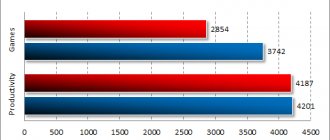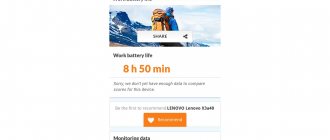Despite the fact that reviews of flagship models are of serious interest, people for the most part still buy much more modest smartphones - few users are willing to shell out amounts twice the cost of “mid-range” ones for a relatively small improvement in performance and a more attractive design.
Equipment
The Lenovo A7000 comes in a medium-sized box made of white cardboard; inside you will find the usual kit: the smartphone itself, a USB cable, a charger, and a quick start guide. The equipment is quite ordinary, except for the presence of a headset - it is not always supplied with smartphones of this level.
Design and usability
The smartphone looks modest and, so to speak, “faceless” - there are no elements in its design that could catch the eye and that would make it stand out from other similar devices. This is the standard appearance of a fairly large Android smartphone - the front panel is without any noticeable elements (even the company logo is placed on the back panel), the smooth black gloss is “disturbed” only by the speaker slot and the camera lens on top, and barely visible markings of the touch buttons on the bottom .
The main “surprise” of the Lenovo A7000’s appearance is, perhaps, the location of the micro-USB connector - it, like the headset connector, is located... on the top edge. On the bottom edge you can see a tiny microphone hole, the left side edge is completely free of any elements, on the right, just above the center, there is a power button, and above it is a volume rocker. The buttons are easy to feel and press - the latter, perhaps, happens even too easily, so accidental turning on of the device when the user lifts it from the table is not at all excluded.
The main camera lens is located in the upper left corner, very close to the edge - so when shooting you have to make sure that your finger does not fall into the frame. The back cover is removed to reveal a removable battery with a capacity of 2900 mAh.
The cover is made of ordinary black matte plastic, without a soft touch coating or any relief patterns, and quickly becomes covered with scratches and abrasions. The design is moderately rigid, but occasional creaking of the back cover does occur.
The Lenovo A7000 does not have the largest dimensions for a device with a screen of such a diagonal (by the way, the display occupies 71.69% of the entire front surface). It fits normally in the hand, does not slip out, and does not create any discomfort with a normal “grip.” It is comfortable to use it with one hand only in cases where the interface control elements are located in the lower half of the screen (dialer, calculator, typing, launching the most popular programs, etc.), and you will have to reach the upper part with your second hand.
Design
Despite the inexpensive materials, the Lenovo A7000 looks beautiful. The overall body is made of white glossy plastic: the design is minimalistic, which makes it look laconic and stylish.
The front side is covered with protective glass. The screen is framed by small frames; above the display we see a speaker and a small front camera lens. At the bottom there are standard touch keys for calling the menu, home and back. The buttons are not backlit.
On the back of the smartphone, in the top corner, there is a camera lens framed by a thin metal frame, and next to it there is an LED flash.
On the right side of the smartphone there is a rocker key that controls the volume and a power button made of metal, which also gives the smartphone an expensive look.
The left side has no keys.
At the top there is a connector for microUSB and a 3.5 mm audio output.
The package includes a proprietary bumper from Lenovo - it is designed to protect the case from minor scratches and damage.
Display
The Lenovo A7000 uses a 5.5-inch diagonal IPS screen with a resolution of 720x1280 pixels. The pixel density is 267 PPI - when you look closely at the image, you can, of course, make out individual dots, but in normal use the “graininess” of the image is not felt, any font, even small ones, looks smooth and is readable normally. Due to the fact that the system buttons in this model are regular touch ones, the “usable area” of the screen is slightly larger than that of models with on-screen buttons.
Measurements showed that the minimum brightness of the display is 8 cd/m² - this is quite enough for comfortable operation of the device even in complete darkness (where the screen at 0% brightness looks a little dimmer than we would like). The maximum brightness is 331 cd/m² - for a mobile device this is not very much, and in direct sunlight it is difficult to see anything on its screen. The contrast is not very high - 714:1, which is due to the relatively high black level, which is generally typical for IPS screens. The viewing angles of the Lenovo A7000 are also typical for this type of matrix: when deviated to the sides, the colors are not distorted, but the brightness level decreases noticeably, and at an angle the screen begins to look noticeably dimmer.
Tests show a standard IPS color gamut, a slightly elevated color temperature (this leads to a somewhat cool tint to the image, but so slight that it can only be noticed in a direct comparison with a calibrated screen) and an exact correspondence of the gamma curve to standard values.
Smartphone body and its features
The dimensions of the smartphone are 17.91 cm³ smaller than the average (110.93 cm³) for gadgets from 2018-2021 with similar screen sizes. At the same time, the width of the case is 76.2 mm, making the device more comfortable to hold in your hands.
In terms of thickness, the A7000 Turbo is the standard among competitors with an indicator of 8 mm (the average among competitors is ≈ 9.26 mm).
The assembled smartphone weighs 150 g, which makes it light among its analogues (37.57 g lighter than the average weight ≈ 187.57 g).
The body materials are:
- Polycarbonate
- Plastic
These materials are inherent in budget phones, which affects the cost of the device.
Hardware platform
The Lenovo A7000 uses a MediaTek MT6752 system-on-chip, which is based on an eight-core 64-bit ARM Cortex-A53 processor operating at 1.5 GHz, with an ARM Mali-T760 MP2 responsible for graphics. There is 2 GB of RAM, only 8 GB of built-in memory, it can be expanded using a microSD memory card. Communication capabilities include support for all common communication standards (except CDMA), Bluetooth 4.0, Wi-Fi 802.1 b/g/n.
This is one of the most productive systems from Mediatek, which is comparable in performance to the Qualcomm Snapdragon 615 (or a little more powerful). In other words, the Lenovo A7000 in terms of performance is a kind of “strong average”, as the test results demonstrate. In games, its performance is also generally sufficient - a session of playing Asphalt 8 showed a smooth, dynamic picture without the slightest slowdown, and a test “flight” in Epic Citadel on Ultra High Quality settings produced 54.6 fps.
Soc, processor
The device is built on the basis of the well-known MediaTek MT6580A chip and has 8 cores with a maximum clock frequency of 1700 MHz.
The peak performance of the strongest cores is 17.25% behind the average performance over the last 3 years (2054.30 MHz).
The size of the semiconductors in this chip is 28 nm, which is a very poor value among modern models. The size of transistors (semiconductors) affects the power consumption of a smartphone (the smaller the better) and, accordingly, the heating of the cores.
If the task is to process video files, then this device is not the best choice for such work; it is worth considering options with a more powerful processor.
Calls, multimedia
Lenovo A7000 supports two SIM cards in Micro-SIM format, while high-speed Internet (3G/4G) is supported only on the first card, the second – 2G only.
Like the previously reviewed Lenovo PHAB Plus phablet, this smartphone is also equipped with support for Dolby Atmos technology – here the proprietary setup utility looks a little different and offers wider functionality (in particular, it has functions such as speech correction and “smart volume”, and also the ability to quickly reconfigure equalizers for different sound modes).
The volume of the ringing speaker is quite high; by default, its sound lacks depth and in certain situations a barely audible rattling may appear. However, with the use of Dolby Atmos technology, the sound improves noticeably, mid-range frequencies appear and the sound ceases to be perceived as “produced by some kind of tweeter.”
The earpiece has an average volume; at the maximum level, the user may have problems when talking in a noisy place, but in other situations its volume will be quite sufficient.
The “musical” capabilities of the smartphone are quite average; by default, the sound in the headphones is muffled, with a slight excess of bass. However, with the help of Dolby Atmos, this problem can be solved quite successfully - the templates specified by the developer show themselves well in electronic music; for other genres, the equalizer “knobs” will have to be turned manually.
Sound
The manufacturer is positioning its newcomer as an excellent gadget for music lovers, since it uses the latest Dolby Atmos technology. This program is a kind of equalizer, which provides several different sound modes. There are also three software buttons for improving sound quality.
The headset supplied with the smartphone allows you to get pretty good sound. The speaker produces a good loud sound, so the call will definitely be heard.
Operating system and shell
The smartphone runs Android 5.0 with the proprietary Vibe UI interface. This launcher does not have a separate application menu, and all installed programs are located on home screens - like MIUI or the iOS platform. The similarity with the latter, by the way, turns out to be even more obvious when you look at the style of system icons or folders.
Additional features in the settings include increasing the ringer volume when the smartphone is in your pocket (and decreasing it in your hands), quick launch of the camera or Chrome browser using gestures when the screen is off, a “safe zone” (a kind of “sandbox” with its own set of applications), called up using a “floating” smart menu button with quick access to various options, waking up the screen with a double tap and a “smart scenarios” system that allows you to create special “behavior patterns” based on a schedule or linked to specific Wi-Fi networks.
The user can set different interface themes (with their own weather widgets, wallpapers, application icons, etc.), select different lock screen styles and switch between two types of task manager - the Android L “bulk file” and Lenovo’s own version (which, again, However, purely outwardly it has a lot in common with the task manager in iOS).
It is worth noting that Vibe UI makes a mixed impression and is not liked by all users; Unfortunately, there is no option to switch to stock Android - the only thing the owner of a Lenovo A7000 can do is install a third-party launcher from the Play Store (for example, Nova Launcher). This won't "remove" the Vibe UI, but it will at least allow you to change the style of your home screens (and bring back the app menu).
The phone comes with a large number of pre-installed programs of varying degrees of usefulness. So, here you can find an application for transferring files SHAREit, a utility for creating backup copies of local contacts SYNCit and an application for transferring all user information to a new phone CLONEit, a client for the Guvera music service, a UC Browser browser, an e-book and audiobook reader, an Evernote note editor, a Route navigator 66 “Navigate”, game store GameStore, etc., and not all of them can be completely removed - a number of pre-installed applications can only be disabled and the updates installed for them removed.
Working hours
As mentioned above, the Lenovo A7000 has a removable battery with a capacity of 2900 mAh - by today’s standards this is not much, especially for such a display diagonal, but the relatively low screen resolution partially offsets this drawback. As a result, in the “survivability” test in the PCMark benchmark, it showed an average result of 6 hours 45 minutes; With an average load, the user can easily count on working for a day and a half.
Camera
The camera application offers good functionality - selecting an aspect ratio (there is no frame size), adjusting white balance, sensitivity (auto or manual selection), selecting a shooting mode (auto, night, landscape, portrait, sports, etc.), adjusting contrast, saturation, sharpness and exposure compensation. In addition to regular shooting, there is a panorama mode and shooting using various effects (sepia, negative, monochrome, etc.).
The quality of the images from the main 8-megapixel camera can be described as “average” - in bright light in a contrasting scene, they clearly lack dynamic range, which is why the images are “filled with shadows” and bright areas are overexposed; detail could also be higher. At night or in low light, the camera significantly increases the exposure time, which makes it very difficult to get a clear, blur-free photo. In this case, detail is greatly reduced, in particular, due to the aggressive noise reduction system, which also greatly blurs areas of the image without sharp transitions.
The HDR mode quite often makes the photo excessively faded, but in certain cases it can significantly improve the elaboration of the scene. Automatic white balance also errs occasionally, especially in artificial lighting conditions.
Results
The Lenovo A7000 cannot boast of a spectacular design or extraordinary performance; its advantage lies elsewhere - it offers decent performance and a high-quality IPS screen with a large diagonal for a reasonable price. Unfortunately, at the same time we had to sacrifice appearance (the back cover gives the impression of a frankly cheap solution), the amount of internal memory (only 8 GB, of which only 3.67 GB is available to the user) and the camera - its quality is sufficient for “memory notes”, but seriously You obviously shouldn’t count on good, high-quality photographs.
Liked: + High-quality screen with a large diagonal + Decent performance
Disliked: - Unpretentious design - Small amount of built-in memory
| [hl_product id=3727351] | |
| Type | Smartphone |
| SIM card type | Micro-SIM |
| Standard | GSM 850/900/1800/1900, WCDMA 850/900/1900/2100, LTE FDD Band 1/3/7/20 |
| High speed data transfer | GPRS, EDGE, HSDPA, HSUPA, HSPA+, LTE |
| Number of SIM cards | 2 |
| operating system | Android 5.0 (Lollipop) + VIBE UI |
| RAM, GB | 2 |
| Built-in memory, GB | 8 |
| Expansion slot | microSD/SDHC (up to 32 GB) |
| Dimensions, mm | 152,6×76,2×7,99 |
| Weight, g | 140 |
| Protection from dust and moisture | — |
| Accumulator battery | 2900 mAh (removable) |
| Operating time (manufacturer's data) | Talk time: up to 39 hours (2G), up to 16 hours (3G), standby time: up to 264 hours |
| Diagonal, inches | 5,5 |
| Permission | 1280×720 |
| Matrix type | IPS |
| PPI | 267 |
| Dimming sensor | + |
| Touch screen (type) | touch (capacitive) |
| Other | 16 million colors |
| CPU | MediaTek MT6752m + GPU Mali-T760 |
| Kernel type | Cortex-A53 |
| Number of Cores | 8 |
| Frequency, GHz | 1,5 |
| Main camera, MP | 8 |
| Autofocus | + |
| Video shooting | 1920x1080 pixels, 30 fps |
| Flash | double LED |
| Front camera, MP | 5 |
| Other | digital zoom |
| WiFi | 802.11 a/b/g/n, Wi-Fi hotspot |
| Bluetooth | 4.1 (LE, A2DP) |
| GPS | + |
| IrDA | — |
| NFC | — |
| Interface connector | USB 2.0 (micro-USB) |
| Audio jack | 3.5 mm |
| MP3 player | + |
| FM radio | + |
| Type of shell | monoblock (collapsible) |
| Housing material | plastic |
| Keyboard type | screen input |
| More | proximity and light sensors, accelerometer, vibration alert, Dolby Atmos surround sound technology |
Appearance
Externally, the gadget looks pretty good. Under the rear panel there are slots for two micro SIM cards and a memory card. The side edges of the smartphone are beveled towards the back panel. The volume and power keys are located on the right side of the smartphone, while the left is left free. At the top there is a slot for micro-USB and a 3.5 mm headset jack.
Moving the external speaker under the back cover was not the best idea. In addition, an auxiliary microphone and a camera with LED flash are also hidden under the back cover of the device.
The large smartphone screen is protected by durable glass with a special dirt-repellent oleophobic coating. On the front side at the bottom there are functional main buttons - menu, multifunction and return.