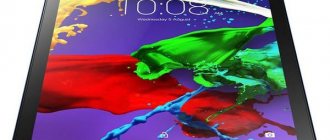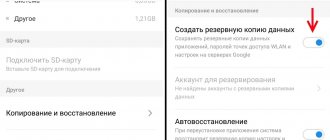Date: July 29, 2021 | Updated: August 7, 2021 | Author: Moblie-man
I will not be mistaken if I say that every modern person has repeatedly faced the problem of lack of cellular communication on his phone. Sometimes the connection can be simply catastrophically bad, and sometimes it doesn’t exist at all, as evidenced by the inscription “No network” or similar marks on the gadget’s display.
Such complexity is quite common, but its nature can be completely different. The reason that your phone, smartphone or tablet “does not catch” or “does not see” the network can be due to various factors, and often the problem can be solved on your own. How to do this, read below.
p, blockquote 2,0,0,0,0 –>
The main reasons for the lack of a mobile signal
There are many potential reasons for signal problems. They can be either hardware (related to hardware, that is, boards, microcircuits and other modules of smartphones) or system (arising due to software failures, etc.).
p, blockquote 3,0,0,0,0 –>
Among the frequently occurring problems with hardware and device modules that arise today, I can note the following:
p, blockquote 4,0,0,0,0 –>
- Violation of the integrity of the SIM card slot installed in the phone. A similar problem can occur after the device is dropped or bumped;
- Problems with the cable, or with modules that are directly related to the quality of the signal and reception on the phone;
- Damage directly to the plastic SIM card installed in the smartphone. Undoubtedly, this is the most common cause of communication problems.
Software problems that lead to the absence of a signal are much less common. They may be as follows:
p, blockquote 5,0,0,0,0 –>
- Incorrect operation of the operating system, leading to temporary or static shutdown of the communication module in the gadget;
- Incorrectly entered operator settings in the phone parameters;
- The presence of viruses and virus software in the operating system of the device that affects the correct operation of the gadget.
Read more about each of the reasons and their solutions below.
p, blockquote 6,0,0,0,0 –>
General Tips
The problem with finding a network may be a temporary problem that does not indicate any serious problems with your mobile device. To get the connection back, just try a few general methods that usually quickly solve this problem:
- Turn Airplane Mode on and then off.
- Reboot your phone.
- Try manually setting the network settings. To do this, in the mobile Internet settings section, you need to select the desired SIM card, and then set the preferred network type, turn off automatic operator selection and set it manually.
- Check your smartphone for malware. If problems with the network began after downloading an unverified application, it must be uninstalled and the device itself checked using an antivirus program.
- Check for latest software updates. To do this, you need to open the section of the same name in the phone settings.
If none of these tips help, your network problems may be due to a more serious problem, which is discussed in more detail below.
Problems with SIM card
One of the most obvious and most common causes of communication problems is problems with SIM cards. Moreover, we are not always talking about difficulties in the operation of slots or their breakdowns. Often the problem is directly with the card or its installation.
p, blockquote 7,0,1,0,0 –>
To understand whether the problem really lies in the SIM card, you need to install it in another device and check its functionality (after cleaning it from debris and dust that inevitably accumulated on its surface during use).
If everything works correctly in another device, you need to return the card to its place. The card does not work after being installed back - you need to look for the problem further.
p, blockquote 9,0,0,0,0 –>
Subscriber is out of network coverage area
For your smartphone to completely stop seeing the network, you don’t have to travel far out of town. In a large populated area, it is enough to enter a basement with thick walls, go down to the ground floor or enter the elevator. Due to physical interference and a large number of other phones, the mobile network may not be recognized. This can only be corrected by changing the location.
Problems with the communication module
If you dropped your phone or were subjected to some other mechanical impact before discovering communication problems, there is a good chance that the communication module was damaged or disconnected. The following may have happened to your smartphone:
p, blockquote 11,0,0,0,0 –>
- The antenna cable or SIM card slot is physically disconnected. You can fix this problem yourself, but to do this you will inevitably have to disassemble the phone. Accordingly, the most correct solution would be to contact a specialized service center for help;
- Damage to the antenna or card slot. Breakage may occur due to a fall, or if low-quality parts are installed in the phone. In this case, contacting a service center is inevitable.
After flashing the phone does not see the SIM card
The problem in the firmware is immediately visible; in addition to the smartphone’s refusal to detect the SIM card, some functions stop working. Solution two - return to the restore point or replace the firmware. You can do it yourself by connecting the gadget to your computer via a USB cable and downloading licensed software from the official website, or contact an ASC (authorized service center).
Invalid imei
After checking it, you realized that it was worn out or did not match. How to recover? For all operating systems:
- open the service menu using the code:
| Universal code | *#3646633# | *#*#3646633#*#* |
| Samsung | *#*#8255*#*# | *#*#4636*#*# |
| HTC | *#*#3424*#*# | *#*#4636*#*# |
| Sony | *#*#7378423*#*# | |
| IPhone | *#*#4634*#*# | |
| Huawei | *#*#2846579*#*# | |
| Philips, Fly, Alcatel | *#*#3646633*#*# | |
| Processor MTK | *#*#54298*#*# | *#*#3646633*#*# |
dial the combination as a number and press the “call” key;
You can fix it using the Chamelephon application if you have ROOT rights. You can always contact the service center to resolve the issue.
Incorrect device settings
Often, the main reason for a network failure on a smartphone may be one or more incorrectly entered values in the section with cellular network settings (access point or APN settings). To resolve this issue, you must do the following:
p, blockquote 12,0,0,0,0 –>
- Open the settings of the gadget you are using.
- Go to the "Cellular" section (the section may have another name similar to this one).
- Go to the “Mobile access points” directory and find the settings of the installed “SIM card”.
- Review the “Access Points” section and make sure that it contains information identical to the information on the official website of the operator you are using. If the data does not match, you must enter the correct information and save the changes made.
p, blockquote 13,0,0,0,0 –>
Where to turn if the tablet does not catch the network
We are waiting for all clients in the Mobilap Repair workshop. If the tablet does not connect to the network, we will immediately begin to fix the problem. The client does not have to wait in line for days. There is parking next to the workshop, inside there is a client area where you can wait while the technician works to fix the problem. Mobilap Repair offers free diagnostics and repairs using original parts. We have created comfortable conditions for clients: location in the center of Moscow, discounts and guarantees for all types of services provided. Even the most complex repairs will be carried out by specialists within one hour if the necessary spare parts are in stock. Once the repair is completed, we will provide a quality guarantee. Payment for repairs occurs only after the client is personally convinced of the functionality of the device and is satisfied with the end result.
Smartphone glitch
Another possible reason could be the incorrect operation of the entire smartphone, or more precisely, its operating system. This can happen, for example, due to the presence of malicious software and other factors.
p, blockquote 16,0,0,0,0 –>
A general reset to factory settings can help out in this situation.
Fortunately, such a function is present in any modern device today. You can find the reset option directly in the Settings menu on both iPhone and Android gadgets.
p, blockquote 18,0,0,0,0 –>
Reasons why the tablet stopped catching the network
An unsuccessful operating system update may cause the device to no longer find mobile operator networks. Also, the problem could appear after an incorrect flashing of the device. This work should be done by an experienced craftsman. Without qualifications and knowledge, it will not be difficult for a user to damage a mini-laptop and disrupt its performance. The possibility of module damage or incorrect calibration cannot be ruled out. iPad owners note that an incorrectly set date is another reason for the lack of network.
Check if the month and date are set correctly in the device. It is possible that the location you are in has poor coverage of a particular network. If the date is set correctly, the area has good coverage, but the tablet does not catch the network, you should consider the issue in detail. At a minimum, the GSM module will need to be checked for functionality.
He could have left for the following reasons:
- Corrosion has formed or the contacts have oxidized;
- The tablet was dropped and the module failed as a result of the fall;
- The contacts are broken, the cable is damaged.
The problem is quite serious. The software glitch is easy to fix yourself. To do this, you just need to restart the tablet. After loading, make sure that the signal appears. If not, then there must be an internal failure. There is no need to try to disassemble the tablet. You can only make the situation worse. Without experience and knowledge, it is easy to damage adjacent boards and circuits.
Problems on the operator's side
Finally, we must not forget that communication problems can also arise due to the fault of the operator. Of course, this happens extremely rarely. However, if there is no connection for this reason, you won’t have to wait long for it to be resumed. Surely within 30 minutes/hour access to the cellular network will be restored.
p, blockquote 19,0,0,0,0 –>
p, blockquote 20,0,0,0,0 –>
Summarizing the above, I want to emphasize that in most cases, when problems arise with the lack of a network on modern smartphones, the problem is observed on the user side. In turn, in most of these user cases, this problem is “cured” by rebooting the phone, cleaning the SIM card from debris and dust, etc.
The phone sees the SIM card, but does not connect to the network
Possible reasons when the SIM card does not see the network:
- breakdown in the signal amplifier, connector, controller, antenna, radio path;
- software failure - network search does not start automatically;
- The communication standard does not correspond - the phone does not work on Russian GSM frequencies.
In the first case, a trip to the service center is inevitable. In the second, you need to start searching for the network manually, and then change the device firmware. The third option occurs when the phone was purchased abroad, for example, in a Chinese online store and is not able to work in our country - this cannot be fixed. How to activate a SIM card if there is no network? Contact the operator’s sales office, through your personal account, or call technical support from a working number.
SIM card is not registered on the network
- the number is blocked - you can find out in your personal account or by contacting the hotline;
- The microchip has burned out - replace the SIM card from the operator;
- does not search for the network automatically - start a manual search;
- does not match have - change the number yourself or contact the service center;
- Offline mode is enabled - disable the option.
The SIM card will not be able to register on the network if the firmware contains errors, the Sim itself is damaged, or there is a problem with the device.
SIM card does not work - only emergency calls
The "emergency calls only" message appears when:
- There are not enough funds in the account - top up the balance;
- If you are outside the reception area, change your location;
- "offline mode" is enabled - turn off the function.