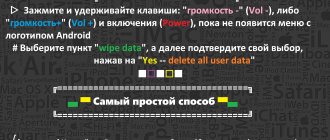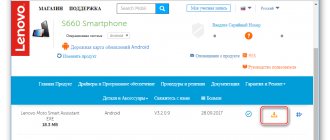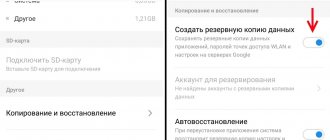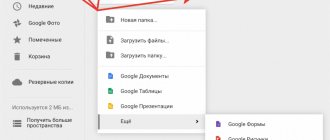Users of Lenovo technology have already appreciated the Lenovo a859 phone with a 5-inch screen.
It has decent characteristics and shows itself in its work from the positive side. But, unfortunately, as with many modern devices, sometimes it also experiences glitches and malfunctions. How to avoid them? To do this, you need firmware for Lenovo a859. It is worth noting that this process requires utmost care. After all, if you perform any actions incorrectly, you can get the opposite result to what you planned to achieve. Therefore, it is recommended that you read each point of the instructions in detail, as well as adhere to the basic recommendations. In any case, the responsibility lies with the person whose hands produced the firmware for Lenovo a859. If certain skills are lacking, it may be worth considering contacting a specialist. Have you decided to reflash your smartphone yourself? Well, let's get started.
Why you need to update the firmware on Android
The main point of updates is to eradicate bugs, problems and shortcomings, of which there are plenty in the Android operating system:
- For example, system applications freeze or crash.
- Problem with one of the camera modes.
- The smartphone does not turn on at all.
- The smartphone goes into an endless reboot.
- Heavy power consumption when wi-fi is turned on, for example, the battery runs out in an hour.
- There can be a lot of glitches; there are times when the phone itself starts calling the first number in the phone book. Hardly anyone is happy with this behavior.
However, there are those who simply want to install everything new in order to get new functions and capabilities, so to speak, to start changing something in their life from a small point of view.
Lenovo A859 review
The smartphone has already been discontinued, but many will be interested in this review. There are problems with the front camera; after purchase, lags began after 2-3 months, and then it stopped working altogether. The warranty service centers did not help, they fooled me and reset it to factory settings, but in fact the problem was with the cable. The advantages include a rear camera (for this price), a fairly loud speaker, a lot of things like shake-lock, a personal access point, and an engineering calculator. Well, the design is not bad either. And the disadvantages include the fact that it is constantly stupid, there are problems with the front camera, and it took a long time to search for the network after a reboot (and you have to reboot it often, because it is very stupid).
Smartphone catalog » Lenovo
Instructions on how to install firmware on Lenovo A859
By using the instructions you agree to this document. Just in case, make a backup of the files that are dear to you!
- Charge your phone to at least 40%. It is important.
- In order to flash the device, download the TWRP Manager , you can download it yourself or get it in the archive with the firmware you choose below.
- Install TWRP Manager on Android (installation is as simple as any application)
- Now download the firmware file by placing it on your smartphone’s memory card. The file itself is located at the bottom of the article; first, you can read the instructions.
- We launch TWRP recovery mode - turn off the phone, then press the power button and the volume up button at the same time, soon you will see the inscription “ recovery ” on the screen and a menu will appear as in the screenshot below.
- The first thing you need to do is reset; to do this, press the Wipe button. The data will be cleared.
- After that, press back and select Reboot recovery and confirm your action by swiping across the screen (by dragging the slider to the right)
- Next, click on the Install button, select the file with the firmware and confirm the action again.
- Attention! The firmware process is not displayed on the display! All you have to do is make coffee and wait for the process to complete.
All! Now you have brand new firmware and new features.
Download firmware
Our opinion does not claim to be the truth of the first instance, but we would like to recommend installing Android no lower than seven, because everything lower is already obsolete.
- Android 9.0 or just a pie is a new step in the development of mobile operating systems, the height of the genius of overseas programmers! URL: yourtopfile.info/android9pie
- 8.1 Oreo is the former peak of genius of the same overseas programmers. URL: yourtopfile.info/android8oreo
- Seven Nougat is a good operating system for mid-range or budget hardware. URL: yourtopfile.info/android7nougat
- Six Marshmallows - you can install it only if you are nostalgic for the sixth Android, otherwise it is not necessary, the same can be said about the fifth version. URL: yourtopfile.info/android6
- Android 10 Q 2021. URL: yourtopfile.info/android10
- Android 11 2021. URL: yourtopfile.info/android11
Hard Reset for Lenovo A859
Instructions on how to do a Hard Reset on Lenovo A859 (factory reset). We recommend that you familiarize yourself with a visual guide called resetting settings on Android. .
Reset codes (open the dialer and enter them).
- *2767*3855#
- *#*#7780#*#*
- *#*#7378423#*#*
Hard Reset via Recovery
- Turn off your device -> go to Recovery
- "wipe data/factory reset"
- “yes - delete all user data” -> “Reboot System”
How to log into Recovery?
- hold down Vol(-) [volume down], or Vol(+) [volume up] and the Power button
- A menu with the Android logo will appear. That's it, you are in Recovery!
Resetting settings on Lenovo A859 can be done in a very simple way:
- Settings->Backup and reset
- Reset settings (at the very bottom)
How to reset a pattern key
How to reset the pattern key if you forgot it and now you can’t unlock your Lenovo smartphone. On the A859, the key or PIN can be removed in several ways. You can also remove the lock by resetting the settings; the lock code will be deleted and disabled.
- Reset graph. blocking - Instructions
- Password reset - Instructions
Added including from w3bsit3-dns.com, needrom and XDA on 11/14/2021
The AnTuTu synthetic test showed that the performance of the A859 was rated at 17326 points. It's weak, but it can work.
How to get root rights
In the field of obtaining root rights, there are two universal programs (universal because they support a lot of devices) that get root in 1 click, this is ZYKURoot 2.2 - (site zykuroot.info), maybe there is a newer version, you need to look at this on the site
And Rootkhp Pro 2.6 – (from the Rootkhp pro website). The version may also not be the latest; you need to check their website.
In general, instructions for them are not needed, everything is as usual, connect the phone to the computer and click Root. Then we sit and wait for what the program says.
Firmware for Lenovo a 859: instructions
To flash a smartphone by installing the official firmware, use a program called Flash_tool.exe. To download new software you will have to perform the following sequence of actions:
- Download USB drivers that are suitable for the Lenovo a859 model. After that, install them on your own device.
- Download the firmware itself, and when this is done, unpack it into a folder with a name that consists exclusively of Latin letters. As for hieroglyphs and Cyrillic alphabet, they are not suitable for its name.
- Disconnect your smartphone and then connect it to your computer.
- You will need to wait a few seconds, after which a message will appear stating that a new device has been found.
- Launch Device Manager, and then click Update Driver.
- Run the program called exe. So that you don’t have to search for it for a long time, it is worth noting that it is located in a folder known as SP_Flash_Tool_v3.1336.0.198 (if the program is missing, you will have to download it and then install it).
- When the window opens, click on Scatter-Loading (the button is located in the upper right part of this window).
- Then move to the firmware folder. It will contain a file called MT6582_Android_scatter.txt. It needs to be opened.
- Check the box next to DA DL ALL WITH Cheksum. This is a mandatory condition, failure to comply with which can turn the smartphone into a “brick”.
- Click on Firmware Upgrade.
- The very process for which all the manipulations described above were carried out begins. When the firmware is completed, you can disconnect the smartphone from the computer.
The fact that the process was successful is indicated by a window in which a green circle is visible.
If it appears, it means that the firmware for Lenovo a859 was completed correctly.
Basic recommendations
There are several tips that will help you achieve the required results and not turn your phone into a “brick”:
- install exclusively factory firmware, which is offered by the manufacturer;
- Before starting such an important process, charge your smartphone to at least 30% (starting up immediately after installing new software requires a lot of energy);
- It is better to install the firmware using a computer running the seventh version of the Windows operating system.
The last requirement is due to the fact that many programs are “tailored” specifically for such a system.
NVRAM for Lenovo
NVRAM for Lenovo
!!! Attention !!! Remember that the backup contains IMEI, MAC WiFi, MAC BT, changing IMEI is prohibited by law in some countries.
You alone are responsible for all your actions.
Why might you need to upload someone else's nvram??? Here are a few examples: the drivers don’t fit, the PC doesn’t respond, the microUSB on the phone is broken.
Attention!!!
After uploading someone else's nvram to your phone, someone else's data will be flashed, and after each “full reset” they will be restored again. But before complete cleaning, you can enter your IMEI and the phone will work for them.
There are a lot of descriptions on the Internet on how to enter your IMEI after uploading someone else’s nvram, just search for AT+EGMR=1.10,
Repair IMEI (100% working, easiest and fastest way) without the need for root and on both SIM cards. Two IMEI recovery options
Go to the engineering menu for MTK usually *#*#3646633#*#* (otherwise find out in the topic for your device)
further -(Connectivity) - CDS Information - Radio Information -
for Phone 1 Enter the command AT+EGMR=1.7, “imei1” (instead of imei1 the correct numbers ) - click Send AT command for Phone 2 Enter the command AT+EGMR=1.10, “imei2″(instead of imei2 the correct numbers ) - click Send AT command Reboot the device
Download NVRAM:
NVRAM Lenovo A536 (A536_xxxx_xx.rar) NVRAM Lenovo A529 (A529_A88_US_nvram.zip) NVRAM Lenovo A526 (A526_xxxx_xx.rar) NVRAM Lenovo A526 (A526_LeWa5.1_nvram.rar) NVRAM Lenovo A516 (A516 _S122_ROW_nvram.zip) NVRAM Lenovo A390 (A390_ROW_S316_130730.rar) NVRAM Lenovo A378t (A378t_XXXX_XX_nvram.zip) NVRAM Lenovo A369i (A369i.rar) NVRAM Lenovo A328 (A328.rar)
NVRAM Lenovo A319 (A319becapnvram.7z) NVRAM Lenovo A319 (A319_NVRAM.7z) NVRAM Lenovo A318T (A318T.rar) NVRAM Lenovo A316i (A316i.rar) NVRAM Lenovo A316 (A316.rar) NVRAM Lenovo A630 (A630.r) a) NVRAM Lenovo A656 (A656.rar) NVRAM Lenovo A660 (A660_S025_XX_nvram.7z) NVRAM Lenovo A670t (A670t_S118_XX_nvram.zip) NVRAM Lenovo A680 (A680_S322_ROW_nvram.rar) NVRAM Lenovo A690 (A690_S0 11_XX_nvram.zip) NVRAM Lenovo A766 (A766_S117_CN.rar) NVRAM Lenovo A806 ( A806_nvram.7z) NVRAM Lenovo A820 (A820_xxxx_xx.rar) NVRAM Lenovo A830 (A830.rar) NVRAM Lenovo A850+ (A850+_S124_XX_nvram.zip) NVRAM Lenovo A859 (A859.rar) NVRAM Lenovo A859 (A859_S 121_ROW_nvram.rar) NVRAM Lenovo A880 ( A880_S018_XX_nvram.7z) NVRAM Lenovo A916 (A916_S207_150205_kolbas_BackupNVRAM.zip) NVRAM Lenovo A916 (A916_S207_XX_nvram.zip) NVRAM Lenovo A2010 (A2010-a_nvram.zip) NVRAM Lenovo A 2107A (A2107A-H.rar) NVRAM Lenovo b6000 (b6000-h_nvram.7z) NVRAM Lenovo S850T (NV_MT6582_S850T.rar) NVRAM Lenovo P70 (P70-t_nvram.7z) NVRAM Lenovo P770 (P770_xxxx_xx.rar) NVRAM Lenovo P780 (P780_S116_ROW_nvram.rar) NVRAM Lenovo P780 (P780_ xxxx_CN.rar) NVRAM Lenovo P895 (P895_120919_LGFlash.rar) NVRAM Lenovo S650 (S650_S113_ROW_nvram.zip) NVRAM Lenovo S650 (S650_S116_ROW_nvram.7z) NVRAM Lenovo S720 (S720_xxxx_xx.rar) NVRAM Lenovo S820 (S820_XXXX_XX_nvram.zip) NVRAM Lenovo S85 0 (S850_xxxx_xx.rar) NVRAM Lenovo S890 (S890_S111_ROW_nvram.zip) NVRAM Lenovo S989t (S989t.zip) NVRAM Lenovo S898t+ (S898t+_XXXX_XX_nvram.zip) NVRAM Lenovo S898t+ (S898t+_863563021815744_nvram_160409-012505.rar)
NVRAM Lenovo S920 (S920_S111_ROW_nvram.zip) NVRAM Lenovo S920 (S920_xxxx_xx.rar) NVRAM Lenovo S930 (S930_S119_ROW_nvram.zip) NVRAM Lenovo S939 (S939_xxx_CN.rar) NVRAM Lenovo s960 (s9 60.rar) NVRAM Lenovo S6000 (S6000-H_xxx_CN.rar)