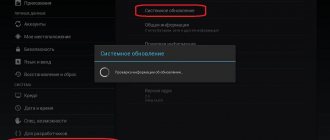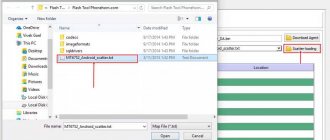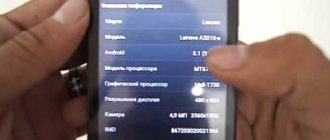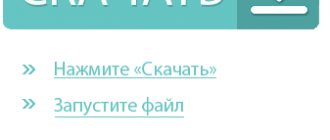Phone rating:
(2.33 - 9 votes)
Attention! When installing root on a Lenovo A2010 smartphone, you do so at your own peril and risk.
You realize that you can:
- turn your phone into a “brick”;
- disrupt the operation of the OC;
- lose warranty and over-the-air updates;
- increase the vulnerability of the gadget;
- lose the opportunity to use banking services and wireless payments.
If you are aware of this, then there are programs at your disposal that will help you get root rights to your Lenovo A2010 smartphone.
How to root Lenovo A2010 using applications
First, let's look at simple ways to get Ruth through specialized applications. If they did not help, read on and follow the instructions for working with programs for PC and custom Recovery.
KingRoot
- Download the application from the official website and install it on your mobile phone.
- Open KingRoot, wait until the collection of information about the device is completed.
- Click "TRY TO ROOT".
- If you see a proposal to free your gadget from garbage, the process was successful. Reboot your device to verify this.
Framaroot
- Download the distribution kit from the developer’s page and install it on your phone.
- Launch, select the application to manage Root: Superuser or SuperSU (the second is more convenient).
- Select your favorite exploit to hack the system.
- After successful installation, you will be greeted by a smiley face.
Baidu Root
- Download Baidu Root and install it on your system.
- Click "Get Root".
- The program will notify you if the procedure was successful.
For convenient management of Root access, we recommend SuperSU - a practical tool that has been proven over the years.
Here you will learn how to get RUT rights for a Lenovo A2010 phone running on Android 5.1 Lollipop.
The Lenovo A2010 phone was released in 2015 by Lenovo. The phone's screen is 4.5 inches diagonal and has a resolution of 480 x 854. The smartphone has a MediaTek MT6735 processor with a frequency of 1000 and a Mali-T720 MP2 video accelerator.
Characteristics
| General | |
| Manufacturer: | Lenovo |
| Model: | A2010 |
| Year of issue: | 2015 |
| Operating system: | Android 5.1 |
| Battery capacity (mAh): | 2000 |
| Dimensions | |
| Dimensions (mm): | 66.5 x 131.5 x 9.94 |
| Weight (g): | 137 |
| CPU | |
| Processor type: | MediaTek MT6735 |
| Clock frequency (MHz): | 1000 |
| Memory | |
| RAM (MB): | 1024 |
| Built-in memory (GB): | 8 |
| Communications | |
| Telephone: | GSM 1800, GSM 850, GSM 900, LTE 1800, LTE 2100, LTE 2600, LTE 800, LTE 900, UMTS 2100, UMTS 850, UMTS 900 |
| Bluetooth: | 4.0 |
| WiFi: | 802.11a,b,g,n,ac |
| Other: | EDGE, GPRS, GPS, HSDPA, HSDPA+, HSPA+, HSUPA, UMTS/WCDMA, GLONASS, Supports 2 SIM cards |
| Multimedia | |
| Screen size: | 4.5 |
| Screen resolution (px): | 480 x 854 |
| Screen type: | TFT |
| Video accelerator: | Mali-T720 MP2 |
| Rear camera (MP): | 5 |
| Flash: | Eat |
| Front camera (MP): | 2.1 |
| Speaker: | mono |
| Headphone output: | 2.5 |
| Other: | FM radio, G-Sensor |
| Control and input | |
| Touch screen: | capacitive |
| Buttons: | touch buttons |
| Extension | |
| Memory cards: | microSD, microSDHC |
| Connectors: | microUSB |
| Additionally | |
Kingo Root
Developer: kingoapp.com
Programs → obtaining root rights, system, miscellaneous
Application for root rights for Android. Versions for PC Windows and OS Android
Kingroot
Developer: kingroot.net
Programs → obtaining root rights, system, miscellaneous
A popular application for obtaining root rights for Android phones and tablets.
Root all devices
Developer: HEXAMOB SL
Programs → obtaining root rights, system, miscellaneous
A program that will help you learn how to get ROOT rights on your mobile device.
Root Checker
Developer: joeykrim
Programs → obtaining root rights, system, miscellaneous
This application will allow you to verify that you have full Root access (Superuser) and a full installation of BusyBox.
SuperSU
Developer: Codingcode
Programs → obtaining root rights, system, miscellaneous
The most necessary application for everyone who has ROOT access and superuser rights on the phone.
Framaroot
Developer: XDA
Programs → obtaining root rights, system, miscellaneous
Do you want to root your phone? This application will help
ROOT rights allow you to expand the functionality of the Lenovo A2010 and the Android 5.1 Lollipop operating system on which it runs. You will be able to change standard software, remove any applications, and be able to install third-party firmware and programs that require full access to the system. Installing RTH rights should be taken very seriously!
Obtaining ROOT rights to an Android phone Lenovo A2010 is possible using several applications:
How to get RUT rights to Lenovo A2010 using KingRoot
How to get RUT rights to Lenovo A2010 using Kingo Root
If you don’t know whether your Lenovo A2010 has received RTH rights, you can check their availability using the ROOT Checker application
What exactly do Root rights give to Android:
- Access to system files and programs with the ability to change and delete
- Activation of additional Android functions
- Increased operating system performance
- Creating firmware and data backups and transferring them
- Detailed change in the appearance of the Android OS
- Installing third-party firmware and mods
- Removing ads from applications
- Increased battery autonomy
- Overclocking or reducing processor speed
- Installing applications that require ROOT
And many other useful things.
Getting root on Lenovo A2010
The founders and administration of the Rootgadget site are not responsible for your actions! On our website you will only read working instructions and find free programs; in case of problems, you can ask for help in the comments. But before you do this, try reading the instructions again and double-checking your steps. Didn't get the desired result again? Write down in the comments information about the device model, firmware, version of the Android operating system (remember that angry comments will not help solve the problem).
Method number 1 – Rootkhp Pro 1.7.1 program
- Download the Rootkhp Pro 1.7.1 program on your PC, the link has been updated to version 3.1.
- Connecting the phone to the PC
- The program starts without installation
- Click on the Root button and wait for a notification about the start of work
- After 10-15 minutes you will receive a notification that the process is complete
Instruction 2 – Kingo program
- Download the KingoRoot program to your computer
- Install and run
- Enable USB Debug on Android
- Connect your mobile device via microUSB cable
- Expect a notification when Kingo detects your device
- Click the Root button (located at the bottom at src=”https://rootgadget.com/images/galaxy-s2-root-status-no.png” class=”aligncenter” width=”478″ height=”342″[/img ]
- Wait for the process to complete and the device to reboot
Watch the video on how to use the program.
Method number 3 – Root Genius
- From our website or the official one, download the Root Genius program
- Enable USB debugging on your device (USB Debugging) and connect it to your computer using a microUSB cable
Wait for the program to detect your device - Click “Root now" and the process will start
After rooting is complete, reboot your smartphone and check if your device is rooted by watching the video.
For those who did not succeed, watch the video below showing how to work with RootGenius.
If you know how to install CyanogenMod firmware on Lenovo A2010. Or have you tried installing MIUI, Illusion ROMS, Paranoid Android, PAC ROM, AOKP on this model, share the information in the comments. Negative experiences are also suitable.
Reviews of Lenovo A2010 as on the forum
Excellent Android phone, I was pleased with the adequate price-quality ratio.
The camera is excellent for the money, call quality is the main thing in a phone, and there is nothing to blame the device for!
Where to buy the device
I recommend buying from data.
Removing root rights from Lenovo
Having received superuser privileges, you can sometimes find that they do not solve the assigned tasks or even interfere with the normal operation of the device. More often, you have to give up root rights due to the need to maintain the warranty on the device. In this case, it may be necessary to remove root so that there is no hint of its presence left on the device.
There are the following ways to solve the problem:
- Using the software used to obtain root.
- Manually - thanks to the file manager ES File Explorer, Root Browser or X-Plore File Manager.
- Through the SuperSU program.
If after flashing the firmware there are problems with the use or functionality of Lenovo, it is recommended to use a full system reset to factory settings. Flashing or updating the system will also lead to the refusal of root.
Updating to Android 10. Lenovo A2010 firmware
Expert – Savelyev Lavrentiy
We will perform the update via flashing using ZYKUFlasher 1.1 - this is a universal firmware for Android smartphones via a computer; it can install both stock, that is, official, and alternative custom assemblies (ROM, TWRP Recovery).
How does it work:
- Launch ZYKUFlasher (instructions if needed)
- In the “Download Agent” field, select the path to universal.bin (a file with the .bin in the folder with the firmware)
- “Scatter-loading” specify the path to the file ending with _emmc.txt
- Click “Start Flash”
Where to download firmware for the Lenovo A2010 model:
- Android 11 2021. URL: yourtopfile.info/andr11
- Android 10 firmware url: yourtopfile.info/dr10
- 9 Pie: yourtopfile.info/dr9pie
- 8.1 OREO: yourtopfile.info/dr8oreo
- 7.1 Nougat: yourtopfile.info/drnougat
- LineageOS (formerly Cyanogen Mod) Version 16.0 (Beta): yourtopfile.info/lineoscyan
Popular app selections for October 2021
Applications:
- Arcade
- Multimedia
- Adventures
- Other selections
- Sandboxes
- Internet
- Pixel
- System
- Action
- For motorists
For phones:
- Allview X4 Soul Lite
- Evolveo StrongPhone D2
- Alcatel OT-903
- LG G5
- HTC Desire 630
- Micromax Canvas Lite A92
- Ulefone T1 Premium Edition
- LG Rebel 4
- Uhans MX
- DEXP AL240
For tablets:
- Teclast M89
- Teclast Tbook 16S
- Sony Xperia Z4 Tablet SGP771
- Alcatel A30 8″ Tablet
- Onda V919 4G Air
- Samsung Galaxy Tab A 10.1 (2016)
- Asus ZenPad 3S 8.0 Z582KL
- Teclast X98 Air III
- Lenovo A7-50 Wi-Fi
- Prestigio MultiPad Muze 5018 3G
Versions:
- Games for Android 4.0
- Programs for Android 2.0
- Games for Android 7.0
- Programs for Android 3.2.2
- Games for Android 2.2.1
- Programs for Android 6.0
- Games for Android 2.3.3
- Programs for Android 8.0
- Games for Android 4.1
- Programs for Android 1.5
Checking for root rights on Lenovo
Sometimes it happens that everything seemed to go fine, but root was not obtained. The fact is that, starting with Android 4.3 and higher, the SeLinux forced access control system is implemented at the kernel level. After gaining root during the first boot of the device, it modifies (corrupts) the su binaries and thus prevents rooting. In these cases, only firmware with installed superuser rights helps.
There are two ways to check if root exists:
- Using a file manager. If the su file appears in the system partition /system/xbin, root is obtained.
- Using special applications. Utilities like Root Checker or Terminal Emulator themselves determine the presence/absence of root.