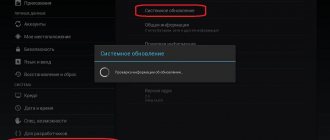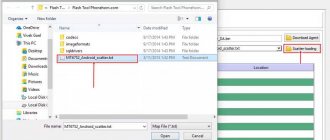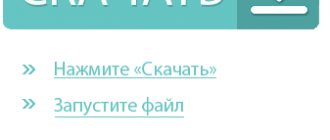When purchasing an ultra-modern Lenovo gadget, along with it we receive many system applications built-in by the developer, which are not always necessary. Of course, it’s impossible to remove them from the device out of the box, but they eat up a lot of resources and annoy you with constant updates. Then we are looking for options. And there is only one way - to get root rights to Android on Lenovo, giving full access to the operating system. In fact, the user gets administrator capabilities with all the benefits.
Superuser rights on Lenovo
The latest models of gadgets from the Taiwanese company Lenovo have proven the high quality of this manufacturer's products. However, you may still need root rights for Android 6 on Lenovo. Like models from most other brands, these devices may cause complaints from active users. At a minimum, the autonomy and performance of processors will always be lacking, no matter how advanced Lenovo is.
You can increase your capabilities using a simple procedure for obtaining root. For this purpose, software methods are used - both with the help of a computer and without it. Some of the most effective solutions include Baidu Root, Frammaroot and Kingo Root applications. In principle, rooting Lenovo is no different from the procedure generally accepted for all Android.
Root access using Frammaroot
The utility allows you to easily cope with the task on Lenovo without a personal computer. Of course, there is no point in looking for it on Google Play. It is available on forums and specialized resources, and is distributed completely free of charge.
Before the procedure, you should check whether the device is compatible with the program. This can be done on the developer's website. Unfortunately, the latest version 1.9.3 does not yet support Android higher than 5.0. The solution is complex: during installation, the SuperUser and SuperSu programs are installed on the device.
Detailed instructions
Nevertheless, the utility allows you to quickly and easily resolve the issue if you follow these instructions:
- Disable antivirus. Any such program is perceived by them as harmful and blocked. It is also recommended to save important data.
- In Lenovo settings, allow installation from third-party sources.
- Download and install Framaroot on internal memory.
- Open the application and select one of the programs - Superuser or SuperSU. Usually the second one is used.
- Select a method for obtaining root. For devices on the MTK chip, the character Boromir is recommended, in other cases it is better to use Gandalf.
- Wait for a message about the successful completion of the operation.
- Reboot the gadget.
If everything went well, the program is no longer needed and can be deleted.
Using Kingo Root
This method is also effective, but requires connecting to a PC with special software installed on it, although the developer has a version of the program for Android. There is also a website.
Instructions
The method is simple, but requires care. To root Lenovo on Android using Kingo Root, you need to:
- Download and install the utility on a computer running Windows OS.
- On Lenovo, go to the “Security” section (in settings) and select installation from unknown sources. In the “Developer Options” section, find the “USB Debugging” item and check the box next to it.
- Launch Kingo Root on your computer and connect your gadget to it using a USB cable.
- The program itself will find and install the necessary drivers. If this does not happen, they need to be downloaded from the official Lenovo website. After installing the drivers and the program detects the device, a “ROOT” button will appear at the bottom of the program window, which you need to press.
- The utility will try different rooting methods and may download additional files. During the process, you cannot disconnect the gadget from the computer, and it is also not recommended to work with it. When the program finishes, your Android smartphone or tablet will reboot.
Lenovo Tab 7 root rights
Our research begins. In all cases, you need to connect your smartphone to your computer via a cable, having first enabled USB debugging .
Installing root rights using Rootkhp Pro 3.1
The program supports all existing versions of the operating system; support for Android 10 in version 3.1 is still raw, but given that the program is constantly updated, this will not be a problem.
- Download Rootkhp Pro 3.1
- Launch without installation
- Click Root
- A notification appears, click OK and wait further.
- We receive a second notification that you have root access.
What to do if you receive an error?
- Make sure USB debugging is enabled
- Try again
- Try writing feedback to the developers on the program website or try another program to get root
Using ZYKURoot 2.5
According to information from the developers' website, the program supports Android up to 10 Q, the latest version is currently in beta mode.
- Download ZYKURoot 2.5 and launch it
- Click Root and wait for the message. Based on our observations, it is important to note that the time indicated is approximate, in some cases it can be either more or less
- When I gain root access, this message appears:
- After this you need to reboot the device
The process took: 9 minutes.
Root using Vroot 1.7.7
The device database was not found, and the program does not position itself as a universal root tool, so we decided to try it blindly.
- Download Vroot 1.7.7. The link to the application has been removed because it did not bring the desired result.
- You may need to disable antivirus programs (depending on your specific antivirus, this action is at your own peril and risk, there are programs that are approved by antiviruses).
- Press the Root button and wait until the device reboots on its own. After this, you can disconnect the device from the PC and use it.
- After an automatic reboot, the Superuser application in Chinese will be installed.
Expert review:
Unfortunately, the VROOT application is extremely unstable. I do not recommend for use.
Alas, this program did not live up to our expectations; no results were obtained.
Checking for root rights on Lenovo
Sometimes it happens that everything seemed to go fine, but root was not obtained. The fact is that, starting with Android 4.3 and higher, the SeLinux forced access control system is implemented at the kernel level. After gaining root during the first boot of the device, it modifies (corrupts) the su binaries and thus prevents rooting. In these cases, only firmware with installed superuser rights helps.
There are two ways to check if root exists:
- Using a file manager. If the su file appears in the system partition /system/xbin, root is obtained.
- Using special applications. Utilities like Root Checker or Terminal Emulator themselves determine the presence/absence of root.
Popular app selections for October 2021
Applications:
- Arcade
- Multimedia
- Adventures
- Other selections
- Sandboxes
- Internet
- Pixel
- System
- Action
- For motorists
For phones:
- Gionee Big Gold Steel 3
- Coolpad Legacy Go
- Samsung Galaxy S20 SD865
- Xolo Q520s
- Micromax Canvas Juice 3+ Q394
- Asus Pegasus 2 Plus
- Bluboo D1
- Prestigio Muze 3708 3G
- Vivo Y65
- Walton Primo X4
For tablets:
- Sony Xperia Tablet Z Wi-Fi
- Onda V919 4G Air
- Archos 101 Platinum
- Prestigio MultiPad Wize 3047 3G
- Onda OBook10 Dual OS
- Lenovo Tab 2 A10-70 Wi-Fi
- Prestigio MultiPad Wize 3418 4G
- Teclast Tbook 16S
- Oukitel K10000
- Prestigio Muze 3708 3G
Versions:
- Games for Android 3.1
- Programs for Android 2.3.5
- Games for Android 8.0
- Programs for Android 4.1
- Games for Android 2.3.1
- Programs for Android 4.4.3
- Games for Android 9.0
- Programs for Android 2.2.2
- Games for Android 7.1.1
- Programs for Android 5.0
Removing root rights from Lenovo
Having received superuser privileges, you can sometimes find that they do not solve the assigned tasks or even interfere with the normal operation of the device. More often, you have to give up root rights due to the need to maintain the warranty on the device. In this case, it may be necessary to remove root so that there is no hint of its presence left on the device.
There are the following ways to solve the problem:
- Using the software used to obtain root.
- Manually - thanks to the file manager ES File Explorer, Root Browser or X-Plore File Manager.
- Through the SuperSU program.
If after flashing the firmware there are problems with the use or functionality of Lenovo, it is recommended to use a full system reset to factory settings. Flashing or updating the system will also lead to the refusal of root.
Summing up the results of the study
VROOT was unable to obtain root access on Lenovo Tab 7 .
We give a formal minus to RootKHP Pro and ZYKUroot - for the lack of support for languages other than English, they receive 0.5 points instead of 1, but let’s just say the minus is purely formal, because pressing 1 or 2 buttons in English does not require much intelligence. The information content in these programs is also lame, since there is no progress bar, but not to the detriment of the result.
In addition to the lack of results, VROOT has a number of serious problems, there is no information about supported devices, some antiviruses block the program, the official website was not found, all the buttons are in Chinese, and the hieroglyphs are simply impossible to understand. VROOT receives 0 points in the usability category.
Grade
The rating was made on a scale from 0 to 5.
- VROOT – 0 points in this particular situation, since there is no result on this smartphone.
- Rootkhp Pro 4.5 points
- Zykuroot – 4.5 points
Material prepared by: Pelageya Lobanova.
Small update to the article dated February 23, 2022:
This update concerns universal options for unlocking the bootloader, flashing firmware and speeding up Android smartphones. It is important to remember that unlocking the bootloader is currently only possible using a PC; there are no .apk applications for such operations , no matter how some incompetent authors on the sites invent it.
FAQ in simple words:
What is a bootloader? The bootloader is responsible for starting and loading the operating system, as well as the Recovery Menu. That is, it is a very important element.
Why unlock the bootloader?
- Installing custom Recovery
- Patches and operating system updates.
- System backup and other features
Will the warranty be void if the bootloader is unlocked?
No, if the phone is in working condition.
Will OTA updates work after unlocking?
Yes, they will.
What to do if the “cannot request parameter” error appears?
Try using the old USB 2.0 instead of USB 3, this usually solves the problem, the reason is unknown.
- An easy way to unofficially unlock the bootloader on Android. These actions can be easily completed in a few clicks using special software for OS Windows.
- How to speed up Android without root, a new application without advertising.
Root rights with Kingo root
This method is also effective.
- You should find the “Security” section and select installation. To do this you will have to visit “Unknown Sources”. Once in the “USB Connection Settings”, you need to set o.
- Then the Kingo Root application is launched on the computer and the smartphone is connected via a USB cable.
- The process happens automatically. When the button appears at the bottom, you need to click it to get root rights.
- The smartphone reboots.
Root rights with Baidu Root
Sometimes it happens that the methods described above do not help achieve what you want. What to do in such a situation? There is a way out of the situation. You need to follow these steps:
- Download SuperSU programs, as well as Baidu Root, install them.
- You need to launch the second program and click on the “Get Ruth” message that appears.
- When the user receives what he actually started all this for, a notification will appear on the screen.
The main thing is to be patient, the process may take some time. There is no need to “click” anywhere, you can only ruin everything. At the end, the smartphone reboots, after which a table will appear in which it will be written in Chinese. It can be removed using any convenient program. Fortunately, there are plenty of them in the Application Manager.
If the above methods do not help install root rights on Lenovo, you can try installing rooted firmware. In any case, no matter what method is chosen, you need to remember about mistakes and failures that can lead to parting with your smartphone. To prevent this from happening, you need to save your data by creating backup copies.
Hard Reset for Lenovo A5000
Instructions on how to do a Hard Reset on Lenovo A5000 (factory reset). We recommend that you familiarize yourself with a visual guide called resetting settings on Android. .
Reset codes (open the dialer and enter them).
- *2767*3855#
- *#*#7780#*#*
- *#*#7378423#*#*
Hard Reset via Recovery
- Turn off your device -> go to Recovery
- "wipe data/factory reset"
- “yes - delete all user data” -> “Reboot System”
How to log into Recovery?
- hold down Vol(-) [volume down], or Vol(+) [volume up] and the Power button
- A menu with the Android logo will appear. That's it, you are in Recovery!
Resetting your Lenovo A5000 can be done in a very simple way:
- Settings->Backup and reset
- Reset settings (at the very bottom)
How to reset a pattern key
How to reset the pattern key if you forgot it and now you can’t unlock your Lenovo smartphone. On the A5000 model, the key or PIN can be removed in several ways. You can also remove the lock by resetting the settings; the lock code will be deleted and disabled.
- Reset graph. blocking - Instructions
- Password reset - Instructions
Added including from w3bsit3-dns.com, needrom and XDA on 11/14/2021
The AnTuTu synthetic test showed that the performance of the A5000 was rated at 17326 points. It's weak, but it can work.