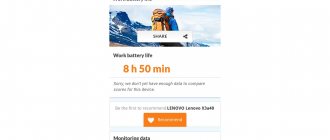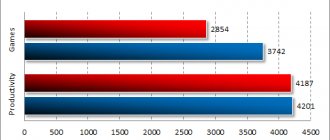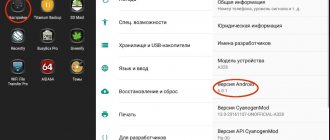The famous Chinese company Lenovo has always been very careful in the design and positioning of its devices. Sometimes the spirit of experimentation could take designers and developers so far that truly original gadgets that deserve close attention appeared on the market. In 2015, at the MWC exhibition held in Barcelona, the company's new smartphone under the loud name Lenovo Vibe Shot was presented to the world.
Essentially, the Vibe Shot is a mid-budget smartphone, but with a clear focus on photo capabilities, as its name itself suggests quite directly. The smartphone turned out to be very unusual from a design point of view and immediately attracted a lot of attention. However, we all understand perfectly well that beautiful and bright does not mean comfortable and practical. In this article, we bring you our review of the Lenovo Vibe Shot. Let's try to understand all the advantages and disadvantages of this device, and also tell you about its capabilities as a camera phone. Make yourself comfortable and let's get started.
Specifications
Let's first look at the technical characteristics of the smartphone, so that later it will be much easier for us to navigate its capabilities:
- Operating system : Android 5.1 plus proprietary Lenovo Vibe shell;
- Single-chip system : eight-core, 64-bit Qualcomm Snapdragon 615 processor with a frequency formula of “4 cores ARM Cortex-A53 1.7 GHz plus 4 cores ARM Cortex-A53 1.0 GHz”; graphics core - Adreno 405 with a clock frequency of 550 MHz;
- RAM : 3 GB, single-channel LPDDR3 with a frequency of 800 MHz;
- Permanent flash memory : 32 GB plus microSD card slot up to 128 GB;
- Display : capacitive, IPS matrix, 5-inch diagonal, resolution 1920×1080 pixels, pixel density per inch 441 ppi, protective glass Corning Gorilla Glass 3;
- Cameras : main - 16 MP, 6-lens optics, f/2.2 aperture, optical stabilization, infrared autofocus, triple three-color LED flash, 1080p video recording at 30 frames per second; front - 8 MP, fixed focus, no flash;
- Interfaces : Wi-Fi 802.11 b/g/n (2.4 GHz), Bluetooth 4.1, microUSB, 3.5 mm headphone jack;
- Networks : 2G, 3G (HSPA+, up to 42 Mbit/s), 4G Cat.4 (up to 150 Mbit/s) LTE-FDD: b1, b3, b7, b8, b20; LTE-TDD: b40;
- Navigation : GPS, GLONASS, A-GPS;
- Sensors : accelerometer, light and proximity sensors, digital compass;
- Battery : non-removable, lithium polymer, 2900 milliamp-hours;
- Dimensions : 143x70x7.6 mm, weight - 143 grams.
As you can see, the smartphone fully corresponds to its mid-budget category and only in terms of the main camera is significantly better than its competitors from the same price segment. However, do not forget that because of the camera, this phone also costs a little more. We will find out very soon whether the photo capabilities will be a strong argument in favor of the Vibe Shot or whether the smartphone will be able to surprise us with something else.
Appearance
| Weight | 145 g |
| Size | 142 x 70 x 7.3 mm |
| Protection | No |
Wow. And the coloring is so original - with a red rim. Glass with metal. Moreover, there is glass on both sides, front and back.
Handsome! So far it's clean. However, it does not remain clean for long. It quickly becomes covered with fingerprints. And okay, the screen has a good oleophobic coating on it, so wiping it off is not a problem. But you can’t clean the rear glass that easily.
So the bumper from the kit came in very handy. True, Vibe Shot doesn’t look so great in it. Sadness.
Monolith. The assembly is excellent. The edges are not noticeably rounded.
Two SIM cards (Micro-SIM) and one Micro-SD memory card are pushed inside the case on traditional trays, pulled out using traditional paper clips. No stupid combinations. You can install both SIM cards and a memory card at the same time.
Boring details about appearance
Before. Above the screen, as usual, there is a camera, speaker, sensors. There's also an LED here. Alas, it does not know how to signal missed calls and messages; it only lights up while charging. Strange. I've just seen this somewhere before. On Archos 50 Diamond. And what, one wonders, do these two devices have in common? Or is it a coincidence?
Below the screen are Android touch buttons. Without backlight they are not visible at all. The backlight is dim. But you can set it so that it lights up constantly (all the time that the screen is on).
Rear It looks original, in a “camera” style. But, in essence, there is only a camera with personal belongings. The rest is just decoration.
Top. 3.5 mm audio output, noise canceling microphone.
Bottom. Micro-USB, speaker. The main microphone is also hidden somewhere. Where exactly is not visible.
On the left are trays for memory cards and SIM cards.
On the right are buttons. From top to bottom - volume rocker, power button, camera mode switch, camera button.
Equipment
Honestly, the configuration of the Lenovo Vibe Shot z90a40 was able to amaze us, of course, in a pleasant sense of the word. The configurations of other Lenovo phones also cannot be called poor, but this time they seem to have outdone themselves. The smartphone comes in a flat, long, two-color box made of hard, high-quality cardboard. As soon as you take it in your hands, you immediately begin to receive pleasant emotions and understand that in front of you, or rather, inside the package, there is a really good thing. Inside the box, all delivery elements are located in the same plane, so the box itself has an unusual shape: it is quite long, but very thin in thickness.
In addition to the smartphone itself and the standard complete documentation in the box, we also found:
- 1.5 amp charger;
- microUSB cable for charging and synchronization;
- Wired in-ear headset with a flat, tangle-free wire;
- A paper clip for removing card trays;
- Protective film on the screen;
- Solid translucent plastic bumper on the back cover.
Agree: this package is quite worthy of a flagship. However, now it is rare to find such a rich package even in expensive phones. Therefore, when you open the Vibe Shot box, you get a good mood and a feeling that you, as a client, are really important to the manufacturing company. Having familiarized ourselves with the complete hardware and appreciating its very high quality, we immediately moved on to studying the features of the smartphone itself.
Artistic HDR
This mode can be characterized by one phrase “something”. You can’t say that he’s good or bad, he just is and the pictures turn out to be very funny. If you use it skillfully and competently, you can get excellent photos, which, after light editing, become usable. But we must admit that “Artistic HDR” is not suitable for all cases.
Colored birds. Here the “relevance” is very questionable, although funny.
But in this photo everything is quite good. With a light hand, slightly reduce the saturation in the editor and everything will be fine.
New Year!
City.
Square.
But here there is an obvious overkill with saturation. However, you can try to “save” the photo in the editor, although this will not add detail.
"Art" on the street.
And here it is very interesting. A small edit in the photo editor and it will be a masterpiece.
Design
Yes, you just need to twirl the Lenovo Vibe Shot in your hands a little to understand what a stylish gadget it is. The phone is an all-metal candy bar, covered with protective tempered glass on the back and front. The smartphone comes in three colors: pure white, black and red-black. In our case, it was the last and, in our opinion, the most attractive red option that came up for review. On the reverse side, Lenovo Vibe Shot resembles a real camera, or, as people say, a “point-and-shoot camera.” This design is very original and we have never seen before; nevertheless, in this regard, Lenovo designers tried their best and did not fail. This effect is achieved thanks to the two-color design of the back cover (gray and black in our case) and the location of the camera in the upper corner. Also on a thin gray frame we have the inscription “Lenovo Vibe”, a three-color LED flash and a laser focus module.
When turned off, the entire front side of the device appears completely black and noblely matte, while an all-metal frame surrounds the perimeter of the smartphone. In our case, the frame is red, it also has a matte tint, and thanks to it, the smartphone holds confidently in the hand and does not slip at all. The phone really feels like it’s all metal in your hands, it’s monolithic, doesn’t creak, doesn’t play, or presses through. In terms of assembly, it is very difficult to find fault with the Vibe Shot, and, as they say, there is no particular reason for this.
But what is worth criticizing Lenovo Vibe for is that the back panel is very dirty. It is almost glossy, and in this case a high-quality oleophobic coating should have been applied. However, unfortunately, the grease-repellent coating in this Lenovo device is not of high quality. Fingerprints on the lid collect very quickly, and when you try to remove them in one motion, unsightly stains form. Phone owners will have to constantly wipe it, which creates some discomfort when using it.
But, one way or another, the Vibe still has much more advantages; for example, I would like to highlight the rather compact dimensions of the smartphone, which are only 143x70x7.6 millimeters. Lenovo may not have created the most compact five-inch device in its class, but in terms of ergonomics, the phone is okay. The phone easily fits in the pocket of even skinny jeans and, despite the rather sharp corners, does not cause any discomfort when walking. Also, due to its small size, this smartphone is very easy to use with one hand. You can reach almost any point on the screen with your thumb, and the functional elements are located conveniently and are easy to grope.
Well, at the end of the block about design, we’ll tell you a little about those very functional elements and connectors that are located on the smartphone body. This is usually one of the most boring parts of a review, but in the case of the Lenovo Vibe Shot there is actually a lot to talk about. On the front panel, everything is standard: the earpiece and front camera are on top, and three navigation touch buttons are on the bottom. The buttons are invisible when the phone is in standby mode and give it a more rugged look. When the screen is turned on, they are illuminated, however, the backlight is not too bright and is difficult to see in the sun. At the top end of the phone there is a 3.5 mm headphone jack and an active noise reduction microphone. At the bottom end there is a microUSB port for charging and synchronization, as well as grilles for speakers, one of which is purely decorative. There is also a special loop for a hand strap in the lower left corner. It’s rare to see such an element in smartphones, but since the designers decided to focus on the similarity with the camera, it obviously won’t be out of place here.
Now let's get to the fun part. Firstly, on the left side there are two hidden trays, one for two micro SIM cards, the second for a microSD memory card. Yes, you understood everything correctly. The Vibe Shot is one of those few unibody smartphones where you don't have to compromise between a memory card and a second SIM card, and that's great. It’s also worth mentioning that the left side is very flat, the phone stands quite stable on it, so you don’t really need to buy a tripod. You just need to place your smartphone on a flat surface, and you will be able to shoot remotely. Secondly, on the right side we also have many very original elements. In addition to the already familiar lock key and volume rocker, Vibe Shot also has a dedicated physical switch between automatic and professional shooting modes, as well as the camera shutter button itself. When you press the shutter button lightly, the camera focuses on the subject; when you press it all the way, a photograph is taken. The device's capabilities as a camera phone are really well emphasized, and most importantly, all these elements are quite easy to use, which is very, very pleasing.
⇡#Camera: comparison with competitors and example images
All photographs presented in the material were taken in fully automatic mode. It is called very funny - “smart camera”. Manual mode, by the way, has an even more eccentric name: “pro camera.” To evaluate the quality of the Lenovo Vibe Shot's photos, we decided to compare photos from its camera with photos taken on the LG G4. At one time, the 16-megapixel camera of the G-4 made a good impression on us: “... the sharpness of the photographs is high across the entire field of the frame, the decrease in detail towards the edges is minimal. The colors are quite natural, the picture is rich and contrasty - a very good mobile camera,” we wrote about it. And this despite the fact that the LG G4 is positioned as a standard flagship model, and not some kind of camera phone. Each photograph was selected for comparison from a series of four photographs.
| Lenovo Vibe Shot | LG G4 |
In bright daylight, the Vibe Shot's superiority is visible to the naked eye. The photo taken with it turned out to be much more detailed and a little more contrasty. The colors in both photos are quite realistic, but the photo taken with the LG G4 is unacceptably “soft”.
| Lenovo Vibe Shot | LG G4 |
When shooting indoors, the situation was reversed: a more contrasting and detailed image was taken with the G4 camera. Moreover, if you carefully study the photographs, you will notice that the LG has a more, so to speak, voluminous frame. There are no obvious artifacts in the picture taken with Vibe Shot - it’s just objectively somewhat worse (even if it’s not bad in itself). Everything is relative.
| Lenovo Vibe Shot | LG G4 |
Both cameras performed approximately equally well when shooting a printed document. The text looks clear across the entire frame and is easy to read in both photographs. Smartphones selected different shooting parameters (in particular, they set different white balance), but one cannot immediately say that someone did a better job.
| Lenovo Vibe Shot | LG G4 |
Vibe Shot successfully failed shooting in the dark. The G4's photography, of course, is also far from a masterpiece, but at least the LG's photo is not a solid black spot. Here it is, plus high-aperture optics. The G4 lens has a maximum aperture of ƒ/1.8, and the Vibe Shot optics, judging by EXIF data, has a maximum aperture of ƒ/2.2 (in this case, smaller is better).
Lenovo Vibe Shot - sample photos
View all images (5)Overall, the Lenovo Vibe Shot camera turned out to be quite good. Yes, she is afraid of the dark, and her autofocus can be somewhat lost in room lighting. But it handles backlight very well: the software processing of images is well implemented - the automation does its best to prevent highlights or “dips” in the shadows. The resolution of the photographs is very decent, the color rendition is natural. With sufficient lighting, laser autofocus is very quickly aimed at the subject. However, with all this, we cannot say that the main camera of the Vibe Shot is somehow fundamentally different from other mobile cameras. It's definitely good by the standards of modern mobile cameras. Probably one of the best in its class. However, it does not take the quality of images to a fundamentally new level, unlike the already mentioned Nokia Lumia 1020. And since this is the case, then the proud title of camera phone is not for the Lenovo Vibe Shot. Finally, we note that the main camera of the smartphone can record video in Full HD format. A minute of filmed video takes up approximately 140 MB of disk space.
Display
A review of the Lenovo Vibe Shot smartphone, of course, would be completely incomplete if we didn’t tell you about the display of this device. We have a five-inch screen equipped with an IPS matrix with a resolution of 1920×1080 pixels and a pixel density of 441 ppi. The display is covered with a special protective glass Gorilla Glass 3, which protects it very well from minor scratches and abrasions. Also, the Lenovo screen has a high-quality oleophobic coating. Fingerprints are practically not collected and can be easily removed with a napkin if desired.
The IPS matrix of the smartphone is very pleasing. White balance and purity are at a high level, black saturation is quite good, but black uniformity at the edges of the screen suffers a little. At an acute angle, the picture practically does not fade or invert, but the contrast still drops slightly relative to the perpendicular view, as well as the overall brightness, so the result is not ideal. By default, colors in Lenovo are quite oversaturated and unnatural, but in the settings there is an option “True color”, which turns the colors almost ideal, making the color range as close as possible to RGB.
The maximum brightness of the Vibe Shot screen is not the highest and is 425 cd/m². However, thanks to the high-quality anti-reflective coating and the absence of an air gap between the matrix and the glass, the display remains highly readable even in bright daylight. The device also has a “High Brightness Mode”, which is capable of raising the screen brightness even more than can be done manually, namely up to 435 cd/m². As they say, it’s a small thing, but it’s nice. In addition, there is also an “automatic adjustment mode” of brightness depending on the lighting. It works quite well and is practically non-irritating, the brightness is selected very optimally for the current conditions, and switching occurs quickly, without much braking.
Overall, the Lenovo Vibe Shot’s screen is of high quality, without any serious flaws. Yes, the IPS matrix here, although of high quality, is not the best possible. But otherwise, the display boasts very impressive characteristics and good performance. The screen does not ripple or flicker, the sensor sensitivity is good, the phone responds well to gestures and supports up to ten touches simultaneously. In a word - not bad.
Lenovo Vibe Shot as a GPS navigator
Just wow! Many smartphones (especially those with Qualcomm chipsets) behave well as navigators. But, in my opinion, I have never seen anything so clingy.
For a tourist walking around cities, when you both take pictures and have to navigate the area, this is ideal. Especially considering the good battery and high screen brightness.
Just don’t overdo it with brightness. Otherwise you will quickly use up your entire supply of electricity.
Test tracks
Sound
Although the Vibe Shot is not positioned as a music phone at all, if you compare it with other mid-budget models, it sounds very good. From external speakers, the sound traditionally tends to the high frequency range, but the mid frequencies are quite sufficient, which is quite unexpected for this class of smartphones. Lenovo's sound is clear, rich and quite interesting; listening to music on it is very pleasant and not at all shameful.
But when you connect headphones, the device transforms and surprises even more. The sound becomes even clearer and brighter, the smartphone begins to cover the entire possible sound range. In addition to the usual highs and mids, music tracks also acquire very distinct lows, and the sound becomes much deeper. The volume of the phone, although not excessive, is more than enough, we think those who like to listen to music louder will be satisfied.
To play music on the phone, the standard Google Play Music player is used; a radio is also present, but it only works when headphones are connected. As for the earpiece, the interlocutor can be heard very well, his voice is quite recognizable.
Photo in HDR mode
I must admit that the HDR mode is implemented perfectly here. The device takes several pictures and combines them into one. At the same time, detailing certainly suffers, but if you hold the smartphone level, you can achieve ideal quality. See for yourself.
This shot perfectly shows the detailed shadows and sky.
Cameras
Now let's see how Lenovo Vibe Shot lives up to its proud title of camera phone. And indeed, if you look at the characteristics of the main camera, you understand that the developers really tried to comply with the chosen direction. We have a 16-megapixel camera equipped with a six-component lens. Other features also include an f/2.2 aperture, tri-color LED flash, fast laser autofocus and optical image stabilization. It would seem, what else does an amateur photographer need to be happy? But characteristics are characteristics, and you need to look at the final result, which is what we will do right now.
You can launch the camera either from the screen or by pressing the shutter key on the right side. Moreover, if you press the shutter twice in locked screen mode, the camera will immediately take a quick photo. The camera application launches very quickly, literally within a second. By default, the phone's shooting mode is set to "Auto". In this mode, the camera interface is not overloaded with unnecessary elements, and the smartphone selects the basic settings independently, although the adjustment does not occur within a very wide range.
When the slider is switched to “Pro” mode, all camera settings in manual mode become available to the user. In Pro mode, the owner can adjust: shutter speed, exposure compensation, white balance, focal length and ISO. The adjustment range is quite wide, but not too detailed, in our opinion. This mode also provides access to various ready-made shooting scenarios, including: “Panorama”, “Blurred background”, “Art night”, “Artistic HDR” and “Panoramic self-portrait”. In general, as far as manual adjustment is concerned, we were satisfied, although one would have expected wider options for customization in a “camera phone.”
The quality of the pictures is very pleasing. The clarity is good, the detail is also high, but with the rendering of shadowed areas everything is somewhat worse and noise is clearly noticeable. The camera copes very well with long-range plans and macro photography; when looking “at infinity,” the detail of distant objects is good, and when shooting very close objects, a very beautiful background blur effect is added. The smartphone's focus works very quickly and clearly, and optical stabilization allows you to shoot confidently while moving; in this regard, Lenovo is doing well. The flash is not very bright, but at the same time it illuminates objects well and does not overexpose the frame, that is, it works quite softly. When shooting at night, there is no digital noise, but the noise reduction is clearly visible, which can blur some small details in some images. But what I definitely didn’t like was the operation of the “HDR” mode. In fact, it copes with its task, but all the colors become too bright and unnatural, which greatly discourages the desire to ever turn on this mode.
Lenovo Vibe Shot can shoot video in Full HD format at 30 frames per second. We have no complaints about the quality of filming. The image is clear, well-developed, colors are reproduced well, optical stabilization quite well prevents the picture from shaking, and the sound is recorded softly without much parasitic noise. Overall, it's a pleasure to shoot. The question is: where is 4K? If this were any other smartphone, we would have no complaints at all, only delight. But in this case, we have a phone with an emphasis on the camera, and the fact that it cannot record video in a format that is rapidly gaining popularity is a clear omission of the developers.
As for the front camera, it is quite good, but there is nothing unusual about it. This is an eight-megapixel module with an F/2.2 aperture and a fixed focal length. The camera does not have its own flash, but there is a “Fill the image with light” function. Various embellishments are also available, such as the ability to fine-tune the skin smoothing setting. The pictures come out very detailed and clear; in general, this camera is quite good for selfies.
Summing up, I would like to say that the camera turned out to be very, very worthy. Essentially, when you buy a mid-range device, you are rewarded with a camera of a higher class, and this is very nice. However, if you call the Lenovo Vibe Shot a camera phone, then a very large number of questions arise from the category “Why not this way, and why not that way?” Still, Lenovo has fallen a little short of the level of real photography giants, and this mainly concerns, of course, the software part, but one way or another it’s a worthy attempt.
⇡#Camera: introduction, interface, settings
Let's now abstract from all the marketing statements about the Lenovo Vibe Shot and try to judge its camera soberly. The first thing I want to say is that the smartphone nominally has a very serious set of cameras: an eight-megapixel front camera and a main camera with a 16-megapixel sensor. Not bad for a mid-range smartphone, right? By the standards of mid-2015, this is quite a flagship level.
| Lenovo Vibe Shot – front camera options | ||||
The Vibe Shot's front camera doesn't have autofocus, but it does have a number of interesting software features. For example, a smartphone can automatically retouch self-portraits, smoothing out skin unevenness and removing minor blemishes on faces. The result of the transformation, which is important, can be observed in real time even before the image is taken. The degree of retouching depth is determined using a special slider on a scale from one to seven. She works a little aggressively: towards the middle of the scale the face becomes openly childish, and towards the end it turns into a cartoon. The smartphone also has the option of filling the screen with light – yellow or pink. In theory, this should help when taking selfies in the dark: the bright screen will illuminate your face and you can take a photo. The “front camera” here, I must say, is not bad: with its help you can talk to video and take self-portraits even in dim lighting.
Lenovo Vibe Shot – main camera
The rear camera is more interesting. Firstly, it is equipped with laser autofocus, which in theory should be aimed at the subject much faster than traditional, that is, contrast. Secondly, the camera is complemented by a triple LED flash. It would seem, why so many diodes, since even more expensive smartphones get by with a maximum of two? They are needed to take pictures with the correct color balance, so that when shooting with flash, the skin in portraits does not acquire the characteristic “pale-cadaverous” tint. True, despite such a trick on the part of the manufacturer, it can only be used in the most extreme cases: a head-on flash is very bad, regardless of the color of the LEDs. But the presence of optical image stabilization is excellent.
| Lenovo Vibe Shot – viewfinder, settings, camera modes | ||
The camera's viewfinder is simple and friendly. The settings menu in it is done neatly, the headings are supplemented with very informative icons, which eliminates confusion. There are standard options for digital point-and-shoot cameras, such as geotags and horizon lines. There is even an interactive composition tutorial that mostly teaches the rule of thirds, which is well known even to people who are not into photography.
Lenovo Vibe Shot – smart composition
Amateur photographers will likely appreciate the Vibe Shot's advanced manual mode. In it, the user can not only set white balance, ISO sensitivity or the degree of exposure adjustment, but also independently adjust the shutter speed and even focus on the subject. The shutter speed scale, by the way, is quite strange: from 1/15 to 1 second. Why there is no shorter shutter speed is unclear. And, to be honest, the automation does a good job of selecting parameters for shooting. There is no need to set them manually, except that manual focus can be interesting to play with - it is very rare in mobile cameras.
| Lenovo Vibe Shot – “pro camera” mode | ||
Memory and memory card
Lenovo Vibe Shot z90 is equipped with 32 gigabytes of main flash memory and 3 gigabytes of LPDDR3 RAM. In this regard, the smartphone from Lenovo is a real average. Today, this combination of RAM and main memory is the most optimal in terms of relevance and cost. So, in general, the smartphone is quite pleased with its parameters.
Lenovo also supports microSD memory cards up to 128 gigabytes. As we said earlier, the Vibe Shot has a separate tray for a memory card, so the owner does not have to sacrifice one of his SIM cards to expand the phone's memory. Today, very few all-metal phones offer this option, so it is necessary to write down this feature of the Lenovo smartphone as a clear plus.
"Blurred background"
In this mode, you can achieve images similar to those obtained on DSLR cameras, with a large depth of field. At the same time, the camera takes several frames and combines them into one.
Connection
In terms of communications, Lenovo Vibe is also doing well. The phone supports almost all current networks today, including: GSM 850/900/1800/1900 MHz, WCDMA 850/900/1900/2100 MHz, LTE Cat4 (FDD Band 1/3/7/8/20, LTE TDD Band 40).
Among the wireless interfaces, the smartphone also has: Wi-Fi 802.11b/g/n 2.4 GHz, Bluetooth 4.1 LE, there is OTG, but, unfortunately, there is no NFC module, which is popular today. Navigation is present in the phone; popular GPS, A-GPS, GLONNAS and BDS systems are supported. The first satellites are found quite quickly - within about ten to fifteen seconds. When you start again, it only takes a few seconds to find the same number of satellites.
Battery
Battery capacity - 3000 mAh
Battery test results of 134% of the conventional standard are a very good result. To get your smartphone to zero in a day, you will have to try very hard.
| Full discharge time | Discharge in an hour | |
| Video | 10:10 | 9.9% |
| Video HD | 7:20 | 13.5% |
| Easy game | 4:40 | 21.1% |
| Telephone | 23:30 | 4.3% |
| Music | 32:40 | 3.1% |
| GPS on 3G window | 8:10 | 12.2% |
| GPS on Wi-Fi window | 10:40 | 9.4% |
| White screen | 15:40 | 6.4% |
| White screen 100% | 9:00 | 11.2% |
| White screen 0% | 26:10 | 3.8% |
| Internet 3G | 6:10 | 16.3% |
| Internet Wi-Fi | 7:40 | 12.9% |
| Slow 3G torrent | 9:00 | 11.2% |
| Slow torrent Wi-Fi | 49:10 | 2.0% |
Battery life and performance
The Lenovo camera phone uses a Qualcomm Snapdragon 615 as a single-chip system. This is an eight-core 64-bit processor with a frequency formula of “4 ARM Cortex-A53 1.7 GHz cores plus 4 ARM Cortex-A53 1.0 GHz cores” and a dedicated Adreno graphics core 405 with a clock frequency of 550 MHz.
This chipset at one time was one of the leaders in the mid-budget category of single-chip systems, but with the release of the newer Qualcomm Snapdragon 625, it is already considered obsolete and is actively leaving the market. Today, the 615 is still quite capable of coping with the daily tasks assigned to it, such as watching high-quality videos or surfing the Internet, but there is no talk of a reserve for the future. In the AnTuTu benchmark, this processor scores about 39 thousand points and quite confidently competes with the Mediatek MT6752, however, see for yourself:
| Benchmark | Lenovo Vibe Shot (Qualcomm Snapdragon 615) | Oppo R7t (Mediatek MT6752) | Xiaomi Mi 4i (Qualcomm Snapdragon 615) | Nubia Z9 mini (Qualcomm Snapdragon 615) | Huawei P8 (Hisilicon Kirin 930) |
| AnTuTu 5.7.1 | 39 081 | 41 510 | 38 578 | 37 689 | 45 909 |
| GeekBench 3 | 727/2590 | 810/4021 | 672/2651 | 564/2047 | 896/3804 |
When it comes to gaming applications, the Qualcomm Snapdragon 615 can hardly be called a gaming processor. However, it copes with simple and undemanding games quite easily, and even some serious projects are tough for it. In particular, Asphalt 8, Minion Rush and Angry Birds 2 launched and ran at maximum settings, while having a high frame rate. The popular online project WoT Blitz managed to play comfortably on medium settings with a frame rate of 30–40 frames per second in intense scenes.
Lenovo Vibe Shot is equipped with a non-removable lithium-polymer battery with a capacity of 2900 milliamp-hours. With a moderate usage scenario, this battery will last for a whole day. With more active use, the device may ask to be charged before nightfall, but this is a completely normal situation for devices of this category. The smartphone charges very quickly: it took us a little over two hours to fully charge from zero to hundred. As for testing with the main energy-saving functions disabled, you can count on the following results: 13 hours in reading mode, 8 hours when watching videos, 3 hours 30 minutes in heavy games.
Lenovo Vibe Shot as a toy
The games are fine. Only NOVA3. slows down if there are too many people running around on the screen.
Tested games
| A game | Problems? |
| Angry Birds Go! | Everything is fine |
| Pitfall! | Everything is fine |
| Shoot The Zombirds | Everything is fine |
| Asphalt 8: Take Off | Maximum graphics |
| Real Racing 3 | Everything is fine |
| NOVA 3 | Slows down somewhat when there are a large number of characters on the screen |
| Need for Speed Most Wanted | 30 seconds of game time = 33 seconds of real time |
| Grand Theft Auto: San Andreas | Everything is fine |
| Dead Trigger 2 | Maximum graphics |
| Riptide GP2 | Everything is fine |
| FIFA 15 | Everything is fine |
Software
Lenovo Vibe Shot is equipped with the Android operating system version 5.1 and the proprietary Lenovo Vibe shell. Like any other proprietary shell, Vibe UI also has its own distinctive features. Among the very first features that catch the user’s eye is a very bright, colorful design and very original background images paired with backdrops. Also in Lenovo there is a button and a set of standard standard utilities of the company called Lenovo DoIt. Unfortunately, there is a fly in the ointment, which is a very large number of unnecessary pre-installed programs for Vibe UI.
Bottom line
The Lenovo Vibe Shot z90 review is coming to an end. I would like to say that the phone turned out just great, but that would not be entirely true. And, perhaps, the main complaint about the smartphone is... no, not the camera. Yes, Lenovo fell a little short of the quality of “true” camera phones, but don’t forget that this is still a mid-budget phone, and not a flagship. From this point of view, the phone’s camera and photo capabilities are superb, and overall the smartphone turned out to be very balanced and of high quality. The main question about the Vibe Shot is its price. The phone costs significantly more than its main competitors, which are not positioned as camera phones, but nevertheless have very good cameras. This serves Lenovo badly, as many users choose cheaper devices, even if they are less original.
But still, be that as it may, Lenovo Vibe Shot turned out to be a very worthy and original smartphone, which will definitely be remembered by many people for its original design and good workmanship. If you manage to find this phone at a discount or the price is not as important to you as image and originality, then we can safely recommend this smartphone for purchase.
Convenient photography
Oh…
That's what I'm grateful for - it's for the separate shutter button, and even with a half-press for focusing, like in normal cameras. It is very comfortable.
Double-pressing the shutter button on a locked smartphone turns on the camera and immediately takes a photo. Everything takes less than three seconds. Comfortable? Actually, I'm not sure. I would have preferred quick turn on without auto-shot. From the point of view of me as a tourist, this is more relevant - it is better to take an extra second and aim manually than to shoot offhand. On the other hand, the picture is taken quickly. After which you can calmly take aim and make another one. True, you will constantly receive extra personnel. As a result, I almost never used such a quick switch.
By the way, a small glitch - when you press the shutter twice, you always hear a “shutter sound”, even if it is disabled in the settings.
Alternative quick camera activation. We place the smartphone horizontally (the buttons are at the top), press the power button once and then swipe your finger on the right side of the screen, along the android buttons. It's almost as fast as double-clicking the camera button, but it doesn't take a junk photo.
There is a second additional physical button to switch between “Auto” and “Pro” modes. We pick it up with a fingernail and move it to the right or left. Uncomfortable. Small, hard, you can pick up horseradish by touch. The idea is good, I used this button all the time. And he cursed constantly. Honestly, it would be better if they drew another switch directly on the screen.
Lens position. Right in the corner. I threw away a bunch of photos simply because my left index finger kept wanting to be photographed. It seems like you remember this. But when you quickly take out your smartphone and try to take a picture of something, your finger constantly gets into the frame. I couldn't adapt.
Regarding “quickly take it out” - another problem. The Vibe Shot is too slippery. Well, a camera shouldn't be like that! It should be grippy and comfortable, not ribbed and soapy. So I installed the original bumper right away and did not remove it. But, to be honest, he didn’t really save the situation, because... covers only the back, but not the slippery edges.
But there is an eyelet on the case, you can hang the phone on a cord. No, not on the neck, of course. On hand. If you plan to wander around the city and take a lot of photographs, I highly recommend it.
2 more photos