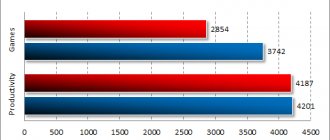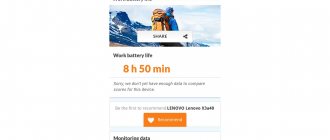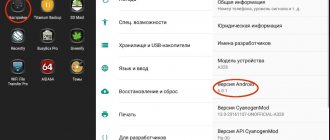Not so long ago, almost nothing was known about Lenovo smartphones. But in the last year they are increasingly found not only on store shelves, but also in the hands of ordinary users. Now it’s not enough for the manufacturer to produce fairly good devices in the mid-price range; the next goal is flagship models. That's why VIBE Z2 Pro is important for Lenovo.
Design and usability
The dimensions of the device cannot be called large (156 × 81.3 × 7.7 mm), of course, taking into account the diagonal of the screen. The frames on the sides of the screen are minimal. The disadvantages of the appearance include the camera module protruding above the body. The weight of the smartphone is 179 grams.
The entire front side is covered with protective glass with an oleophobic coating.
Above the screen there is a voice speaker, front camera, notification LED and proximity and light sensors. Below the screen there are hardware touch keys. On the right side there is a power key and a slot for two microSIM SIM cards, and on the left there is a volume key.
At the top end there is only a 3.5 audio jack, at the bottom there is a main microphone, a multimedia speaker and a “yellow” microUSB connector. The color of the connector hints that it is not simple. Using an OTG cable, you can connect another device to your smartphone and it will start charging.
On the back of the case there is a 16 megapixel camera lens with a flash and an additional microphone, as well as the manufacturer’s logo. It is impossible to replace the battery in a simple way, since the case is not dismountable.
The body of the smartphone is made of metal, only the top and bottom ends contain plastic inserts.
The appearance of the smartphone can easily be considered an advantage. But in terms of ergonomics, the device is far from the best, because even people with above-average palm sizes will find it difficult to comfortably use it with one hand. Of course, the manufacturer has done everything possible so that the user can control the Z 2 Pro with one hand, but nothing can be done against the large dimensions.
Pros and cons of Lenovo Vibe Z2 Pro K920
Pros:
- decent (even in 2021) hardware;
- excellent screen;
- normal battery;
- support for all networks;
- 2 SIM cards.
Flaws:
- little memory and no MicroSD slot;
- impressive size;
- I would like to mention the design of the smartphone as a minus. But this is a matter of taste.
Operating system and shell
As befits a flagship Lenovo Vibe Z2 Pro device, it runs Android 4.4.2 KitKat operating system with Lenovo v 6.0 shell. It has already been described more than once, we will only pay attention to the innovations that appeared in the sixth version.
The first thing worth noting is the ability to change the lock screen and desktop wallpaper without having to go into settings. It looks like this: after pressing the power key, simply swipe across the screen from left to right or vice versa. To change the desktop wallpaper, you need to make a gesture reminiscent of turning a page from the upper right or upper left corner.
The shell is very functional and contains a lot of settings. Let's look at some of the possibilities in more detail. For example, in the settings there are two tabs - “system” and “special”. If the settings of the first tab are almost standard settings of a regular Android smartphone, then the second tab is replete with features that will significantly expand the functionality of the smartphone.
For example, such a setting as “Microscreen for one hand”. With this option, the working area of the screen is significantly reduced, which makes one-handed operation easier, but the discomfort regarding the large width of the smartphone remains, and the practical application of such a setting is very doubtful.
3D gestures consist of three types. The first is call answering, the second is video control, and the third is gesture control. The most interesting is the third point. By activating it, you can use some of the smartphone's capabilities without touching the screen. Yes, many devices have this feature, but on the test smartphone it works even in poor lighting conditions and works quite well.
Those who like to experiment will also like the smartphone, since if you open the developer mode, a lot of additional settings will appear, among which it is worth highlighting switching between the Lenovo and Google interfaces. To do this, you will need to agree to reboot the device, and then you will get a completely stock Google interface. There is also the ability to switch between Dalvik and ART environments.
Dual SIM cards
Working with two SIM cards is simple. When sending a message or dialing a number, the system asks which operator to use at the moment. However, you can put calls on one card, and only SMS and data transfer on the second. How convenient. There is only one radio module in the device, so simultaneous conversation on two SIM cards is impossible. In this case, the calling subscriber will hear a warning that the subscriber is talking on another line.
By the way, the cards themselves can be changed without rebooting the device. Hot swapping at its finest.
Hardware platform
The heart of the device is a quad-core Qualcomm Snapdragon 801 MSM8974PRO-AC processor with a clock frequency of 2.46 GHz and an Adreno 330 video accelerator. The RAM capacity is 3 GB, of which just over 2 GB is available. The built-in storage is equipped with only 32 GB of memory without the possibility of expansion using microSD memory cards.
In terms of performance, there are no complaints about the smartphone at all. These characteristics will be enough not only for your favorite smartphone to always be at the top of all synthetic tests, but also not to let you down in everyday use. Having checked the capabilities of the smartphone in productive games, we can confidently say that it behaves more than adequately, only in games it heats up noticeably, but this is a common problem with all productive devices.
The performance of wireless networks deserves special praise, because, despite the metal body, the smartphone works great in conditions of poor signal quality. Searching for satellites, even during a cold start, is carried out in a couple of seconds. There are also no complaints about Wi-Fi performance. There is an NFC module.
The earpiece has a good volume reserve and transmits speech quite clearly. But the multimedia speaker was somewhat disappointing. Not only is there only one, but it is also located on the lower left side. It is this place that is most often subject to overlap, and especially during the game. Although in terms of volume and sound quality, the speaker is very good, so it’s quite difficult to miss a call. There are no complaints about the vibration of the device in terms of functionality, but when it vibrates it makes a loud noise, which is not very pleasant.
| [hl_product id=2306337] | |
| Type | Smartphone |
| SIM card type | Micro-SIM |
| Standard | GSM 850/900/1800/1900, WCDMA 850/900/1700/1900/2100, LTE |
| High speed data transfer | GPRS/EDGE, HSDPA, LTE |
| Number of SIM cards | 2 |
| operating system | Android 4.4 (KitKat) |
| RAM, GB | 3 |
| Built-in memory, GB | 32 |
| Expansion slot | — |
| Dimensions, mm | 156×81,3×7,7 |
| Weight, g | 179 |
| Protection from dust and moisture | — |
| Accumulator battery | 4000 mAh |
| Diagonal, inches | 6 |
| Permission | 2560×1440 |
| Matrix type | IPS |
| PPI | 490 |
| Dimming sensor | + |
| Touch screen (type) | + (capacitive) |
| CPU | Qualcomm Snapdragon 801 MSM8974AC + GPU Adreno 330 |
| Kernel type | Krait 400 |
| Number of Cores | 4 |
| Frequency, GHz | 2,5 |
| Main camera, MP | 16 |
| Autofocus | + |
| Video shooting | , |
| Flash | double LED |
| Front camera, MP | 5 |
| Other | optical image stabilization |
| WiFi | 802.11 a/b/g/n/ac |
| Bluetooth | 4.0 |
| GPS | + |
| IrDA | — |
| NFC | + |
| Interface connector | USB 2.0 (micro-USB) |
| Audio jack | 3.5 mm |
| MP3 player | + |
| FM radio | + |
| Type of shell | monoblock |
| Keyboard type | screen input |
| More | metal case |
With video playback on the smartphone, everything is more or less in order, but to play more codecs, you still need to install a third-party player.
In terms of battery life, the smartphone performs well thanks to its 4000 mAh battery. Under intense loads, the smartphone lasts 1.5 - 2 days of battery life. For more fine-tuning, there is the Power Manager application, with which you can easily configure the power consumption mode.
Standard comparison table with operating time indicators in various modes.
| Operating time indicators | |||
| Mode\Device | Lenovo (K920) Vibe Z2 Pro | Sony Xperia Z2 | LG G3 (ART) |
| Music | 100:00 | 87:30 | 58:49 |
| Reading | 11:46 | 13:20 | 8:42 |
| Navigation | 10:00 | — | — |
| View HD video _ | 8:42 | 11:06 | 7:02 |
| Watching HD videos from Youtube | 8:42 | 10:00 | 6:04 |
| GFXBench (minutes) | 4:11 | 4:05 | 2:20 |
| GFXBench (scores) | 1090 (19.5 fps) | 1228 (21.9 fps) | 634 (11.3 fps) |
In reading , all wireless communications are disabled, including data transmission on the mobile network, and the display brightness is set to 200 cd/m2. When listening to music, automatic data synchronization and data transfer worked. The sound volume in the headphones is at 12 out of 15 possible levels. All music files are in MP3 format, bitrate 320 Kbps. Navigation includes getting directions in the Google Navigation app. The brightness is set to 200 cd/m2, all data communication modules are disabled. When playing a video , data transmission on the mobile network is active, the display brightness is set to 200 cd/m2, the sound volume in the headphones is at level 12 out of a possible 15. The video file format is MKV, resolution 1024x432 pixels, frame rate 24. Playing video from Youtube was accompanied not only by work on a Wi-Fi network, but also through active data transmission. The display brightness is set to 200 cd/m2, the sound volume in the headphones is set to 12 out of 15 possible levels.
Multimedia
The main speaker is located very well - at the bottom. Thus, when the device is lying on a flat surface, the sound is not muffled, as happens in devices where the speaker is located on the back cover.
The volume of the multimedia speaker is high. It will be difficult to miss a call even on a noisy street.
As for playback on headphones, there are no problems except having the appropriate application for this.
Apart from Google's Play Music, there is no other player on the device for playing audio files.
Accordingly, there are no proprietary settings or audio profiles.
However, the sound in the headphones through the Google utility is at an expectedly good level. No better and no worse than competitive devices.
Display
The display of a smartphone is one of its main advantages.
With a 6-inch diagonal, the resolution is 2560×1440 pixels (Quad-HD) and the density is 490 ppi.
Gorilla Glass 3 acts as a protective glass. Brightness can be adjusted automatically or manually ranging from 6.4 cd/m2 to 443 cd/m2 in normal mode and up to 637 cd/m2 in high-brightness mode. The contrast is 1:956.
Since we are already talking about the high brightness mode, it is worth noting that the color balance options include both preset modes and the ability to manually adjust the screen. Among them there is “adaptive”, which is suitable for long-term use of the phone, “high brightness”, “customizable” and “outdoor” mode. In custom, you can change the hue, saturation and contrast of the display using small sliders over a larger range.
Even in normal mode in sunny weather, the information on the screen remains readable. There are manual settings for hue, saturation and display contrast. Subjectively, the display is excellent, but has a subtle superiority in cool colors.
Alternatives
In the middle price segment, competition is very high. Samsung, Meizu, ASUS, Huawei, HTC and even Nokia have options with a similar screen diagonal and similar characteristics. However, the list of models narrows noticeably if you focus on battery capacity. After all, for most manufacturers it varies around 3000 mAh (+/- a couple of hundred mAh). Therefore, among devices with good autonomy, 3 worthy alternatives can be distinguished.
- Xiaomi Redmi Note 3 Pro 3/32, 4050 Mach
. It is noticeably superior in shooting quality and has a brighter screen. And the cost is lower: from 173 to 218 USD. - Xiaomi Redmi Note 4, 4100 mAh
. The assembly is even better by minimizing plastic inserts. There are options available with 3/32 or 4/64 GB of RAM and ROM. It also features high performance and a pleasant price tag: from 162 to 228 USD. - ZUK Z1, 4100 mAh
. Large amount of internal memory (64 GB), more powerful processor, support for USB Type-C version 3.0. It has the most affordable price among its competitors: from 169 to 180 USD.
Camera
Lenovo Vibe Z2 Pro is equipped with two cameras - a 16 MP main camera and a 5 MP front camera. The main camera can record 4K video and slow-motion video at 120 fps, but in HD resolution. It is also possible to record from both cameras simultaneously. Of course, there is an HDR mode.
The camera interface can be presented in two types - pro cameras and smart cameras. If the smart camera mode has only basic settings, then in the pro camera even an experienced user will have room to roam.
The quality of the photos taken is quite good, but not the best. The detail of the images, even at maximum resolution, is very good, the amount of noise is small, but there are questions about the autofocus, since it does not always correctly determine the focus point. The front camera takes high-quality pictures that will delight selfie lovers.
Examples of photos taken with the Lenovo Vibe Z 2 Pro on the camera in automatic mode
Examples of photos taken with a Lenovo Vibe Z 2 Pro on the camera in HDR
Examples of photos taken with the Lenovo Vibe Z 2 Pro using the front camera
Example of 4K video shot by Lenovo Vibe Z2 Pro
An example of slow-motion video shot with a Lenovo Vibe Z2 Pro
Battery
The device has a non-removable lithium-polymer battery with a capacity of 4000 mAh. This is a very impressive figure, and therefore the battery life does not disappoint. With a heavy load, the K920 can easily work all day long. The screen that consumes the most energy, especially with the backlight set to maximum, as well as the camera application.
With a moderate load (an hour of Internet per day via Wi-Fi, constant background notifications via the network), the device will last three days on a single charge.
However, I strongly advise against letting the battery run low. In one case, for unknown reasons, the device discharged to zero from 15% in half an hour. In the second, the smartphone died for a long time at 5%. But he still has to work and work, but no.
Instead of standard energy consumption tracking tools, there is a proprietary Power Manager application. It allows you to analyze running processes and set energy consumption parameters, after which it offers to deactivate a particular application or function. It also has its own energy saving modes.