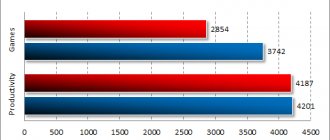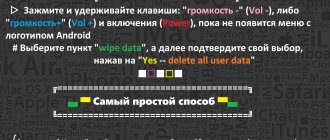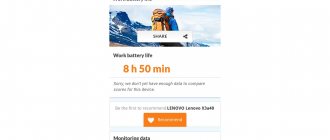Lenovo A1000 Specifications
The data processing speed of the device is provided by the Spreadtrum SC7731 CPU. This is a quad-core processor with a clock speed of 1.3 GHz. Graphics processing is handled by the Mali-400 MP2 video chip. In general, of course, this “hardware” cannot be called powerful, but it is quite suitable for performing everyday tasks. Surfing the Internet, undemanding toys, listening to music, watching movies - all this is available!
The volume of built-in memory is 8 GB. In fact, this is not enough, because 5 GB are allocated for the system and necessary programs.
As for RAM, there is a minimum of 1GB. Not to say that this is critically lacking, but I would like more. Although let's not forget that this is a budget model.
The developers equipped the device with a 2000 mAh battery. However, this volume is quite enough. In battery mode, the smartphone will easily last two days.
The camera on the Lenovo A1000 is a budget option on a budget smartphone. Its resolution is 5MP. Of course, it has all the extras: autofocus, flash. However, this is not enough to create a truly high-quality photo. Although for amateur photographs, in principle, it will do. As for the video quality, it leaves much to be desired.
Perhaps you would like to read us more often, then here is our Telegram
The device screen is represented by a TFT matrix. The display resolution is 480X800. The diagonal of the smartphone screen is 4 inches. It’s worth noting right away that the display on this device is really budget. Even at the slightest tilt, you will immediately see distortions in color shades.
The brightness reserve is quite weak. Indoors, of course, everything is visible, but when sunlight hits the display, you will hardly be able to discern anything.
The Lenovo A1000 smartphone supports 2 SIM cards. You can access the Internet via a 3G network, as well as connect via Wi-Fi.
There is no need to complain about the sound. The speakers provide full, high-quality sound. There is also no extraneous noise in the headphones.
The operating system of the A1000 smartphone is Android 5.0.
Contents of delivery
We received a complete smartphone at our disposal. It comes in a white box with the A1000 on it.
The box is made of high quality cardboard and is securely closed.
Inside you can find the most common kit: user manual, proprietary charger, USB cable and headset. Yes, yes, Lenovo didn’t even skimp on the headset, although some of its noticeably more expensive devices lack this accessory.
Case for Lenovo A1000
Buying a case or cover for the Lenovo A1000 is not so difficult - it is a popular smartphone.
This unusual case with a metal bumper for Lenovo A1000 costs $19. The smartphone is starting to look somewhat like an iPhone.
There are even designer book covers available for the Lenovo A1000! It looks very good and can also serve as a stand. Costs about $22.
This plastic backdrop in various colors will cost $19. A little expensive in our opinion.
There are also such funny cases for Lenovo A1000. Cost $19.
In general, a surprising number of covers have been released for the Lenovo A1000 - the choice is extremely large. This clearly indicates the popularity of the smartphone, which is good news.
Audits
Interestingly, there is another revision for the Lenovo A1000 - A1000m, which is slightly different from its older brother. This applies to RAM and internal memory, the values of which are 512 MB and 4 GB, respectively. A sort of budget version of an already budget smartphone. Another important difference is that in the A1000 the bootloader is not locked, but in the A1000m it’s the other way around. This is important for users planning to flash their smartphone themselves.
Among other things, the Lenovo A1000 Dual Sim version is not the only one. There is also an option with one SIM card.
Network loss, accidental clicks, gluttony
One of the weak points of the Lenovo A1000 is the periodic loss of the network, with both SIM cards at once. Unfortunately, you won’t be able to fix this problem with your own hands. As a temporary fix, you just need to restart your smartphone.
Another important nuance, which has already been described in the article, is the absence of a proximity sensor. Therefore, during a conversation, a situation will often occur when the user accidentally accesses some menu with his cheek or ear, or disables something, or maybe even sends an SMS to someone. You can solve this problem by manually locking the screen at the beginning of a conversation. However, a more rational solution would be to install a special application that can do this automatically. There is a large selection of them, for example, here is the name of one - Call Screen Lock.
The gluttony of the system can affect the autonomy of the entire smartphone. Although the battery is decent for this configuration, if the user has installed a large number of applications, the battery will melt right before our eyes. In order to reduce it a little, you can select “Autostart” in the security settings and manually disable various background applications and services. This, of course, must be done carefully so as not to stop a necessary or useful service.
Minuses
Judging by the reviews of the Lenovo A1000, opinions are divided. Sometimes an advantage seen by someone acquires the status of a disadvantage. Here are some examples.
Thus, some owners, leaving a review of the Lenovo A1000, complain that they do not seem to play games or use “heavy” applications. However, the phone still seems inconvenient to them. This also applies to the notorious proximity sensor, which is not there. Periodically, after a call, users find that they have gone to the settings menu or launched a browser. The reviews also touch on a rather unfortunate solution to searching for contacts, which is expressed in typing the first letters of the name. The phone does not perceive them as initial ones, but searches for them by the entire name. Thus, quickly finding the right subscriber is quite problematic. Due to the small form factor of 4 inches, typing from the keyboard in general also suffered, since in the end it is quite small.
In some of their reviews of the Lenovo A1000, users complain that they often receive a message about low memory, which they cannot always fix on their own. They also pay attention to the periodic disappearance of contacts. This problem, according to them, can only be cured by rebooting, which is quite troublesome, especially if you need to make an urgent call. Naturally, almost all smartphone owners speak disapprovingly of the proximity sensor. Finding yourself in a completely different menu after a call ends has become the norm for many. The battery, according to some, is non-existent at all; when working with the Internet, it runs out very quickly, within 2-3 hours.
From the general array of negative comments, you can form a fairly extensive list:
- frequent lack of memory;
- poor quality of speaker and microphone;
- insufficient Russification of the phone;
- The battery not only runs out quickly, but can also do so completely unexpectedly, for no apparent reason;
- lack of proximity sensor;
- periodic loss of the Network;
- Overheating and shutdowns occur in summer.
Of course, not all users found so many disadvantages in the phone. And one can only guess what it is? Incorrect operation or defective batch?
Solving problems with your smartphone
One of the known troubles of this smartphone is its inability to get a newer version of Android. During the life of the device, about 5 official major updates were released. But they all remained within the framework of version 5.
For enthusiasts and fans of flashing smartphones themselves, there is a large set of “custom” firmware that can help you upgrade to version 6 and even version 7. Or even use CyanogenMod, which, by the way, is supported by this model.
pros
Of course, all users without exception note that it is budget-friendly. The price of Lenovo A1000 on average does not exceed 4,000 rubles. And this is with acceptable technical characteristics and considerable capabilities. It’s not a pity to spend that kind of money on a simple dialer.
Ease of use is characterized by its compactness. The smartphone can be easily controlled with the fingers of one hand.
Someone shared that they were pleased with the reliability of the device, which managed to survive several falls, including in water. But, unfortunately, this trend is not observed among all respondents.
The performance of the smartphone also did not go unnoticed. Despite all the budget, 4 good cores and 1 GB of RAM are a good indicator. Reviews of the Lenovo A1000 indicate that many games run great on it, even at minimum and medium settings. True, this significantly “eats up” the battery charge.
Some people liked the long battery life and the quality of workmanship, which ultimately allowed the phone to be used for quite a long time.
Some users say that this smartphone is an ideal option for a simple dialer. The arguments are 2 SIM cards, a good battery, a simple menu and settings. If you use your phone wisely and remove the entire pre-installed set of unnecessary applications after purchase, you can free up to 3 GB. At the same time, they notice that they do not play games on their smartphones or use resource-intensive applications. That is, they use the device’s functions only for calls and SMS.
Software
The smartphone has Android 5.0 with pre-installed software from Lenovo. There are also minor differences from stock Android. This applies to minor interface changes. The operating system works quite quickly and without any brakes.
With the transition to Android version 5, the entire design of the OS has changed. The concept of “Material Design” involves the creation of complex elements from primitive flat figures, and if not for the shadows that visually add volume, everything would look like a two-dimensional picture. The design redesign affected absolutely all areas of the system. Settings, calls, SMS - everything looks new. There were also some interesting features added. For the first time on Android, a full-fledged energy saving mode appeared. Notifications can now be displayed on the lock screen, which is very convenient. A “guest mode” has also appeared. It is needed if someone outside asked to call, and the user does not want information about his contacts, calls and SMS to be available. You can also give the phone to your child in this mode.