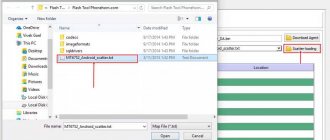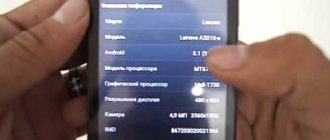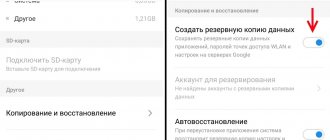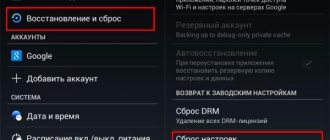Android operating systems
12.06.201916370
The owner of a device running Android OS, who has managed to successfully flash the phone and is ready to enjoy the updated functionality, will certainly encounter a number of unexpected problems. Some of them can be solved relatively easily; another, for example the need to restore a missing or incorrect IMEI, will cause the user much more worry. Let’s try to figure out what means of restoration are used.
How to restore IMEI of a phone on Android
Sometimes situations arise when your favorite smartphone starts to malfunction and, in order to save money, you decide not to take it to a service center (SC), but to start flashing the device’s firmware yourself. But it also happens that the firmware is installed normally, and everything works, but you cannot make calls from the device. This means your IMEI is wrong. What is this, and how to restore IMEI on Android after flashing, we will discuss below. But whatever you are going to do with your gadget, you do at your own peril and risk.
Factory reset Lenovo A328
Lenovo A328 runs on the Android operating system version 4.4. Since 2008, a very interesting system of graphic device locking keys began to appear in Android smartphones. Over time, such passwords became more and more popular, as they protected the smartphone well from strangers. However, what to do in cases where the owner himself completely forgot his graphic key? In such situations, a direct reset of the smartphone to factory settings will come in handy; by the way, absolutely the same applies to the more familiar numeric PIN codes.
Also, during prolonged use, the smartphone may begin to behave inappropriately. Minor hang-ups may appear, the phone may become “thoughtful”, the speed of operation and response to commands may drop significantly. This behavior is most often associated with the device’s memory becoming full with various “junk”, unnecessary programs or elements. In order not to search for and delete each of them manually, you can perform a hard reboot. Also, recently, a lot of malicious advertising viruses have appeared on the Internet, which load various banners onto the phone and really spoil the mood of the smartphone owner. It is very difficult to fight such viruses; antivirus programs quite often do not see them, but they themselves disguise themselves so well and sit so deep in the phone that it is practically impossible to get them out manually. In such cases, you may also need to completely reset your smartphone to factory settings.
What is phone IMEI
IMEI is an abbreviation of the English term International Mobile Equipment Identity, which literally means International Mobile Equipment Identifier. Simply put, this is a special code used to detect and identify a phone on a mobile network. Of course, not the entire phone, but just its radio module. Without this 15-digit number, the phone cannot receive or send calls. Finding out IMEI is very easy. Just type the combination *#06# on your phone keypad and it will appear on the screen. If instead of normal numbers you see some kind of “gibberish”, it means that your IMEI has been lost due to “crooked” firmware or your inept actions. No problem. In most cases, IMEI can be restored. This article will tell you how to restore IMEI on Android smartphones of various models. The procedure depends on the specific manufacturer and processor installed in the device.
Through settings
The second way to reset Lenovo A328 is to use a special menu in the settings of the phone itself. Resetting settings through the menu is a much easier and faster way. It does not solve problems with forgotten passwords, since the operating system must be loaded to implement it, however, if this method is available, it will be preferable for most users.
To perform a reset via settings, do the following:
That's all, after these steps your phone will be “as good as new” and completely cleaned of unnecessary programs. In this way, the phone can be restored to its second youth or quickly prepared for sale to a stranger. We hope our article was useful to you, and we wish that your smartphone always works quickly and efficiently.
Source
Step-by-step instruction
Step 1. Enter the engineering menu code. By default it is *#*#3646633#*#*. This code allows you to access the phone's engineering menu, through which it is quite possible to delve into its previously inaccessible system functions. Including restoring IMEI.
Step 2. Enter the IMEI repair command. It's not that simple here. Each manufacturer has its own code.
— ##8255## or ##4636## are replacement commands for Samsung.
- ##3424##, ##4636##, ##8255## - this is for HTC smartphones.
— ##7378423## — this set of characters for Sony Xperia.
— ##3646633## — this command is suitable for smartphones from three manufacturers: Philips, Alcatel and Fly.
— ##2846579## — and this one will allow you to replace IMEI on Huawei devices.
Step 3. After entering the necessary commands, you must restart the device for the changes to take effect.
If, after rebooting, the phone began to search for a mobile network, found it and successfully registered on the network, then everything was done correctly. If not, then this method is not for you. There are some “problem” smartphones with which this trick will not work.
HARD RESET
In the first option, we will tell you about a direct reset to factory settings, bypassing loading the operating system itself, which will be useful if you have forgotten the password or the phone is so slow that there is no desire to go looking in the menu. First of all, before you hard reset your Lenovo A328, check whether the device’s battery is sufficiently charged, since a failure during the reset can cause undesirable consequences. After this, you can begin the procedure by performing the steps in the following order:
Repair IMEI on Samsung Galaxy S3
There are some “problem” devices that have protection against intrusion into factory settings. Therefore, you won’t be able to deal with such phones without “dancing with tambourines.” One of them is Samsung Galaxy S3. Restoring IMEI on it is a big problem. The only “more problematic” product is the Apple product called the iPhone. First, we need to download and install the EFS Professional program on our computer. It allows you to make backup copies of IMEI, as well as restore lost ones. But it can only restore from a backup copy. If you don't have it, you'll have to do everything manually.
- We find the EFS folder in the system folder of the phone’s firmware (attention, the phone must have root rights). Copy the contents of the folder to your computer.
- The EFS folder should contain the following files: .nv_data.bak, .nv_data.bak.md5, .nv_core.bak, .nv_core.bak.md5. If they are in place, then we “roll back” to the previous version of the firmware, which was installed by default.
- After successful flashing, remove the .bak extension from the copied files and move them to the EFS folder located on the phone.
- Reboot your device.
IMEI should be restored. If not, then your device has only one way left - to the service center. You can't do anything else with it on your own. Although trying is not torture. You can try to look for information on how to restore IMEI on Android after flashing the Samsung Galaxy S3. It is very possible that there may be some other methods of recovery.
Reset to factory settings (hard reset) for Lenovo A328 phone
There are many reasons why you may need to perform a hard reset on your Lenovo A328 smartphone. Typically, this procedure is performed to restore the functionality of a system that has been damaged by viruses, deletion of system files, clumsy firmware updates, and many other things. It is very easy to perform a Hard Reset on any smartphone, but you should be aware of the consequences of this action and be able to make a backup copy of the system and files. We will talk about all this in detail below.
Repairing IMEI on Lenovo devices
The devices of the glorious Chinese company Lenovo also have some problems with IMEI restoration, although not as serious as those from Samsung. Here the Chinese are ahead of the Koreans. To restore, you only need one program called MobileUncleTools. It is free, you can find and download it without any difficulty. You can also use the Maui Meta 3G program. But MobileUncleTools is much more popular, so we’ll look at the option with it. So, how to restore IMEI on a Lenovo Android smartphone?
- We install the MobileUncleTools program and all the necessary drivers for your device.
- We launch the program, press the Engineer Mode button, then MTK Engineer Mode and finally find ourselves in the engineering menu of the smartphone. It is very important that during all manipulations the phone is not disconnected from the computer ahead of time!
- We write off the IMEI of the phone. To do this, open the back cover and take out the battery.
- We connect the phone to the computer, look for the CDS Information tab in the program, click Radio Information and Phone 1.
- In the command line of the program, enter the command AT+EGMR=1,7, “imei”, where imei is the IMEI of the phone you just wrote off.
- Click the Send AT Command button and wait.
- After successful completion, reboot the device and check the IMEI.
As you can see, we didn’t have to rack our brains for long about how to restore IMEI. Lenovo did not block access to the file system of its smartphones. For which they are honored and praised. In general, the MobileUncleTools program is suitable for all devices based on MTK processors. So if you didn’t succeed with the engineering codes from the first method, and you don’t know how to restore IMEI on Android after flashing, then you can try MobileUncleTools. This program should help. Moreover, it is quite easy to use. The main thing is to follow the instructions exactly, otherwise you may end up with a “brick” that cannot be revived on your own.
If everything is done correctly, the device will please you for a certain number of years. But if not, then there is no way to avoid a service center. Although few service centers agree to undertake the repair of phones whose system has already been tinkered with by someone, and if they do, they don’t really rack their brains and instead of restoring they simply change the entire motherboard. And this is completely different money.
HARD RESET
In the first option, we will tell you about a direct reset to factory settings, bypassing loading the operating system itself, which will be useful if you have forgotten the password or the phone is so slow that there is no desire to go looking in the menu. First of all, before you hard reset your Lenovo A328, check whether the device’s battery is sufficiently charged, since a failure during the reset can cause undesirable consequences. After this, you can begin the procedure by performing the steps in the following order:
Recovery on Explay smartphones
Now let's look at how to restore the IMEI of a phone from Explay. This Russian company has been known in the mobile device market for quite some time. Their devices combine high quality and attractive prices. Almost everything here is like the Chinese. In general, there are certain similarities between Lenovo and Explay smartphones. How to restore the IMEI of the device? Yes, just like a smartphone from Lenovo. Both companies use MTK processors. Therefore, you can use both the Lenovo method using the MobileUncleTools program, and the second method: using the original Maui Meta 3G program.
- Download and install the Maui Meta 3G program. Install the necessary drivers for the device (if not installed).
- Let's launch the program. In the Action tab, click the Open NVRAM Database File button and select the file called BPLGUInfoCustomAppSrcP_MT6582 from the previously downloaded firmware for your gadget.
- Then press the Disconnect button, turn off the phone and connect it to the computer.
- Click the Download IMEI button and in the window that appears, enter the previously written off IMEI without the last digit. She will appear later on her own. Click Download To Flash and wait.
- At the end of the process, disconnect the device and start it. Check the IMEI, and if everything is fine, close the program window.
As you can see, there is also nothing complicated in the process of restoring IMEI on Explay smartphones. The process is in many ways similar to Lenovo smartphones. Only Samsung was greedy to open its phone system to users. On the one hand, this is correct - there is less danger that the phone will be “killed” by those who inadvertently got into its firmware. Perhaps this is exactly what Samsung was counting on. It is almost impossible to restore IMEI on it on your own. So you will have to pay a tidy sum to specialists from the SC.
Restoring IMEI in “purebred Chinese”
First, we need to understand the term “purebred Chinese”. This phrase usually refers to cheap copies of expensive smartphones assembled by hardworking Chinese from cheap components. This smartphone is distinguished by its “crooked” translation of the system into Russian and the presence of unnecessary functions. And in very frequent cases, smartphones have a TV receiver. Screens are generally not capacitive. You have to poke something thin into them for them to work properly. But still, sometimes Android is installed in them, although it’s quite crooked. And this means that the question of how to restore IMEI on Android smartphones is also relevant for these crafts.
It should be specially noted that restoring the IMEI of a Chinese phone is not a task for Huawei or Lenovo, everything is much more complicated here. If there is at least some logic in the construction of system folders of “normal” smartphones, then in this case it is completely absent. And it’s much easier to download the required file from the Internet. But even if the required firmware for the smartphone is found, the difficulties do not end there.
The fact is that “gray” Chinese smartphones are connected to a computer using a USB cable. But to flash the phone's firmware you need a cable with a completely different pinout! So you'll have to solder it yourself. The correct wiring diagrams for a specific smartphone model can be found on specialized resources. Once the firmware is found and the cable is unsoldered, the task is greatly simplified.
Now you can use the IMEI recovery method following the example of Explay and Lenovo smartphones. Oddly enough, “pure Chinese” also have MTK processors installed. Therefore, download MobileUncleTools or Maui Meta 3G and follow the instructions for Lenovo and Explay. If the first method does not help, we use the second. The success rate in restoring the IMEI of the Chinese is, of course, small, but in most cases these two methods can help bring the phone out of its “bricked” state.
In general, in order to avoid frequent problems, it would be better not to purchase such smartphones at all. But if this does happen, then under no circumstances should you try to flash them yourself. Because there will be countless problems with them later. However, if this has already happened, then the IMEI repair method described in this article will help return your phone to a working state.
Battery and its repair
A very important factor in assessing the performance of any phone is the number of hours before recharging the battery. The Lenovo A859 battery is considered high quality and has long-lasting performance. But it can also break after some time. Then the following problems begin: the phone quickly discharges, turns itself off or does not turn on, and the screen does not indicate. Surprisingly, the culprit of all these problems is the battery. Replacing the battery by our specialists will help you return your phone to normal functioning. From time to time changing the battery is not enough, then the power key is replaced or the Lenovo A859 charging connector is replaced (if it is damaged).