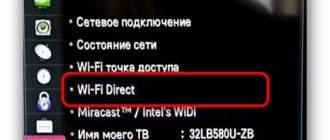Device components
The manufacturer itself positions its device as an entry-level gadget with a very affordable price tag of $100. Therefore, you shouldn’t expect anything unusual from the Lenovo A328. Its characteristics, reviews and technical parameters once again indicate this. But in terms of configuration, one can feel the competent approach of Chinese marketers. There is something here that many similar devices lack. In addition to the device itself, the supply list also includes the following accessories:
- Battery with a capacity of 2000 mAh.
- Charger with the usual USB output port. Its output current is 1A.
- Standard interface cord with microUSB and USB connectors.
- Stereo headset.
- Additional protective film for the front panel.
- Silicone case - bumper.
The situation is similar with the set of documentation for the device:
- Warranty card.
- Very detailed instruction manual.
- A short guide to starting a smart device.
In terms of equipment, this smartphone leaves far behind all its competitors. The only thing missing from the list above is a flash card. But even premium smartphones are not equipped with this accessory, let alone a budget device. There is nothing unusual about this, so this component must be purchased additionally.
Gadget design
The Lenovo A328 cannot boast of anything unusual in terms of design solutions. Photos and reviews prove this. This is a typical entry-level device. Its front panel is made entirely of plastic. Accordingly, it will be difficult for a smartphone owner to do without a protective film, fortunately, the original package includes a spare such accessory. The touch screen diagonal of this device is quite modest, by today's standards, 4.5 inches. Above it there is an auxiliary camera and a speaker. And below are three typical buttons for organizing device control. The side edges and back cover are made of plastic with a glossy finish. It scratches very easily and leaves fingerprints on it. To prevent this from happening, i.e., the smartphone retains its original condition, you need to use a silicone bumper case, which is included in the kit. Physical control buttons are placed on the right edge of the smart smartphone. This is a power button and a swing that allows you to control the volume level of the device.
On the top edge there are wired ports, namely microUSB and the usual 3.5 mm audio jack. Only the conversational microphone is located on the bottom edge. On the back cover there is a main camera, a loud speaker and a backlight based on LED elements.
HARD RESET
In the first option, we will tell you about a direct reset to factory settings, bypassing loading the operating system itself, which will be useful if you have forgotten the password or the phone is so slow that there is no desire to go looking in the menu. First of all, before you hard reset your Lenovo A328, check whether the device’s battery is sufficiently charged, since a failure during the reset can cause undesirable consequences. After this, you can begin the procedure by performing the steps in the following order:
- Turn off your smartphone completely.
- Press and hold the power button. When you hear the phone vibrate, simultaneously hold down both volume buttons without releasing the power button.
- The message “No command” should appear on the smartphone screen. Release the Reset buttons and wait for the special menu to load.
- In the menu list you will need to select the “Wipe data/factory reset” item. Use the Volume Plus/Minus keys to navigate menus and the Lock key to make selections.
- In the submenu that opens, select “Yes - delete all user data” and confirm the action. From this moment on, a hard reset of the system was launched. The smartphone will take some time to delete all the data, and you just have to wait.
- After the data is deleted, you need to select “Reboot system now” from the menu. The smartphone will reboot and the procedure will be completed.
The computing basis of a smart smartphone
The most common entry-level processor is installed in the Lenovo A328. Reviews from the owners of the device indicate that its computing power is more than enough to solve most everyday tasks. In this case we are talking about MT6582. It consists of 4 computing cores, which are built on the “A7” architecture. Their peak clock frequency can be 1.3 GHz. Again, if there is no need for such performance, then the frequency is automatically reduced, and all unused cores are put into “hot standby” mode. That is, as soon as the need for the computing resources of a smart phone increases, the modules placed in reserve automatically begin to work. Most tasks that are relevant today will work without problems on this smartphone model, including gaming ones. Even one of the most demanding gaming applications, Asphalt 8, will function without problems on the Lenovo A328. Reviews from owners indicate that it runs on it. The only thing you need to pay attention to is that this toy does not run at maximum settings.
Through settings
The second way to reset Lenovo A328 is to use a special menu in the settings of the phone itself. Resetting settings through the menu is a much easier and faster way. It does not solve problems with forgotten passwords, since the operating system must be loaded to implement it, however, if this method is available, it will be preferable for most users.
To perform a reset via settings, do the following:
- Open the System Settings menu.
- In the “System” tab, find “All settings”, and then “Backup and reset”.
- In the tab that opens, find the item “Return to factory settings” and confirm your decision.
That's all, after these steps your phone will be “as good as new” and completely cleaned of unnecessary programs. In this way, the phone can be restored to its second youth or quickly prepared for sale to a stranger. We hope our article was useful to you, and we wish that your smartphone always works quickly and efficiently.
Graphics adapter and screen
Almost the entire front panel of the device is occupied by the display, the diagonal of which in our case is a decent 4.5 inches. It was manufactured using low-cost technology - “TFT”. You shouldn’t expect impressive viewing angles close to 180 degrees from it, but this is an entry-level device. Its resolution is 480px by 854px. And this is quite enough for normal image quality on a 4.5-inch display. At the very least, it is quite difficult to distinguish individual pixels on it.
The graphics accelerator is Mali-400MP2 in Lenovo A328. The characteristics, reviews of this component of the smartphone, as well as its graphics specifications, of course, are not impressive, but its performance is enough to run all applications. It may not be the maximum settings, but everything will work on it without problems. After all, this is an entry-level smartphone and you shouldn’t demand anything supernatural from it.
Cameras
A very modest 5 megapixel main camera is installed in the Lenovo A328 smartphone. Reviews indicate that high-quality photos and videos can be obtained with its help only in daylight. Text with its help, especially with a small font size, is quite problematic to photograph. The lack of an autofocus system is the main problem that does not allow you to take high-quality pictures with its help. There is, of course, an LED backlight system, but its capabilities are very limited, so it is quite difficult to get high-quality photos in the dark. A kind of compensation for the lack of autofocus and high-quality LED backlight is digital zoom, but this does not fundamentally change the situation and the main camera cannot boast of phenomenal photo and video quality. There is also a front camera in the Lenovo A328. Reviews, photos taken with its help, numerous videos speak of its very mediocre quality. According to the documentation, its sensor element is based on a 2 MP matrix. In reality it is 0.3 megapixels, which are converted to 2 megapixels by interpolation. Accordingly, the quality of photos and videos is very modest. For a full-fledged “selfie” its capabilities will clearly not be enough. But for making video calls they are quite enough, since the image quality in this case is acceptable.
Deleting files from instant messengers
When using WhatsApp and other similar instant messengers, Lenovo A328 owners often send photos to each other. After viewing, they are not deleted, but are saved in the device’s memory. Therefore, they have to be removed manually.
All media received via WhatsApp is stored in a folder of the same name, which contains directories named “Images” and “Video”. These directories must be cleared either through the file manager on the smartphone or through the “Explorer” of the computer.
RAM, built-in storage and flash card
The memory subsystem in this device is organized very modestly. Only 1 GB is integrated into the Lenovo A328 phone. Owner reviews indicate that about 600 MB of this 1 GB is occupied by system processes. Accordingly, the user can use 400 MB for his software. The capacity of the integrated storage is 4 GB. Of these, 2 GB is occupied by system software. Accordingly, the user can use 2 GB to store personal information and install new programs. This is very little today. Fortunately, there is a slot for installing an external drive. Its maximum capacity in this case can be 32 GB. If this is not enough, then personal data in the form of photos, music and videos can be stored on a cloud service, for example, Yandex.Disk is ideal for these purposes. Finally, it is worth noting that the amount of RAM and built-in storage capacity is quite enough for comfortable, smooth and stable operation of this gadget.
Battery and its capabilities
The battery capacity is 2100 mAh for Lenovo A328. Reviews say that one charge is enough for 3 days of work, again with an average level of use! But all devices of this brand have always had good battery life. Most likely, this is based on the good work of Chinese programmers to minimize battery consumption. So in this case - when you turn on the maximum battery saving mode and with minimal load on the gadget, you can last 5 days. Taking into account the battery capacity of 2000 mAh, the 4-core processor (albeit very economical in terms of battery usage) and the 4.5-inch display diagonal, it turns out that the autonomy of this device is excellent. Well, if you use it to the maximum, then the previously indicated value will be reduced to 2 days, which is also a sufficient indicator for an entry-level smart phone.
Software basis of the device
A lot of additional software is installed on the Lenovo A328 phone. Reviews highlight the presence of an antivirus, an optimizer and, most interestingly, Asphalt 8. But first things first. The OS in this case is Android. More precisely, its modification with serial number 4.4. Lenovo Laucher is installed on top of it. There is also a typical set of system software, utilities from Google and, of course, programs for working with international social networks. All this is supplemented, as noted earlier, with a pre-installed optimizer and antivirus. Well, the developers haven’t forgotten about the games, among which Asphalt 8 stands out. But to run it, an external flash drive must be installed in the phone. Unfortunately, the capacity of the built-in memory is not enough to solve this problem.
Firmware
Having completed the preparatory steps, you can begin to select a method for installing the OS into the device. The instructions below assume the achievement of various goals in relation to the software part of the Lenovo IdeaPhone A328 - from simply upgrading the version of the installed official system to completely replacing Android offered by the manufacturer with solutions created by third-party developers.
Exchange of information with the outside world
An impressive set of different interfaces is implemented in Lenovo A328. User reviews indicate that the stability and reliability of their work does not cause any complaints. And the list of wired and wireless interfaces in this case is as follows:
- The 1st SIM card can work in both 2nd and 3rd generation networks. That is, it can transmit data at speeds of several hundred kilobits (in 2nd generation networks) and several megabits for 3G. But the capabilities of the second SIM card are limited only by 2nd generation networks and speeds of several hundred kilobits at best.
- The main interface for downloading information from the Internet is Wi-Fi. All of its most common modifications are supported and the maximum data transfer speed in this case can be 100-150 Mbit/s. This is enough for downloading larger files (for example, movies with good quality), and for viewing simple web pages or communicating on social services.
- Another important transmitter is Bluetooth. It is a universal means of data transmission with which you can connect a wireless headset or similar device with exactly the same transmitter to your smartphone.
- To navigate, the gadget supports two systems: GPS and A-GPS. In the first case, the location of the device is determined using satellites in orbit, and in the second - by mobile communication towers.
Chinese engineers have not forgotten about wired transmission methods, which the Lenovo A328 smartphone is also equipped with. Reviews highlight 2 methods:
- The microUSB port, like Bluetooth, is universal. Using it, the battery is charged or information is transferred to a stationary PC.
- A 3.5 mm audio port allows you to output sound from your smartphone to external speakers.
Lenovo A328 Smartphone: Review
Dimensions and weight - 4.1
Lenovo A328 is a thick 4.5-inch smartphone. The appearance, in our opinion, is not attractive in any way and is typical of Lenovo: a rectangular plastic body with rounded edges, a Lenovo logo with a silver speaker above it, and rather wide side frames. The only unusual thing is the presence of a case that covers the back and sides of the smartphone. By the way, the Lenovo A328 looks much prettier without it.
The back panel of the smartphone is glossy, pleasant to the touch, but slightly slips. The lens and backlight (flash) are united by one frame, the Lenovo logo is duplicated under them, and at the very bottom there are holes for the main speaker. The buttons under the display are not backlit, but they are clearly visible even in poor lighting. Despite the fact that the case is thick (up to 11 mm), the smartphone fits comfortably in one hand thanks to its small diagonal. The dimensions of the device are 132x68.5 mm, weight - 156 grams: one might say, a heavyweight in its class. The same Alcatel PIXI 3 (4.5) 4027D is a little narrower and lighter. The control buttons of the Lenovo A328 smartphone are in the usual place - on the upper part of the right side. The smartphone case is collapsible, the battery is removable. The cover can be removed quite easily. The build quality is at a good level - it doesn’t often happen that a smartphone for 5,000 rubles hardly crunches or creaks under pressure.
Lenovo does not spoil the consumer with a choice of body colors - the Lenovo A328 smartphone can be purchased in Black and White.
Screen - 3.5
The Lenovo A328 display diagonal is 4.5 inches. The matrix type is TN, it becomes clear where the manufacturer saved money. Screen resolution - 854x480 pixels (PPI - 218 pixels per inch). Multi-touch - only up to two touches at a time, but more is not needed for a small model. The quality of the display leaves much to be desired, however, this is not surprising given the price of the device. However, the inexpensive Explay Tornado or Asus Zenfone 4 we tested use IPS matrices.
The Lenovo A328 smartphone does not have an oleophobic coating or protective glass, but the device comes with a completely transparent film on the display, this is enough for the first time as screen protection. The display collects fingerprints, but you can easily wipe them off. Note that the manufacturer also saved on auto-brightness adjustment - it is simply missing. And the brightness itself is low - up to 252 cd/m2, dim, but on a sunny day the display remains readable, albeit with difficulty. The minimum adjustable brightness of the Lenovo A328 is 34 cd/m2, which will be too bright in pitch darkness. Viewing angles are predictably small and with distortion typical of TN matrices, especially vertically. Overall, this is a typical display for a budget device. But it must be said that some competitors still somehow manage to make their displays brighter and use IPS matrices in their devices.
Camera
The Lenovo A328 smartphone uses a 5 MP camera with an LED flash; they didn’t skimp on the front camera - it has 2 MP, which is very good for a budget camera. However, during use, it became clear that the cameras do not have autofocus, for example, the Zenfone 4 had it, and still has it. The maximum photo resolution is 2592x1944 pixels. There is a flash, but it barely shines and, apparently, is present only for show.
The camera interface of the Lenovo A328 phone is standard for Android smartphones, with a typical set of settings. There is a front camera with a resolution of 2 MP, which is quite a lot for a front camera. The main camera shoots video in a resolution of 1920x1080 pixels, at a frequency of 30 frames per second, and audio is recorded in stereo mode. At the same time, the detail of the picture in the video and the quality in general are low.
Photo from Lenovo A328 camera - 2.9
View original photos
Working with text - 3.0
The Lenovo A328 smartphone uses a standard Google keyboard. The function of continuous text input is available, there is a separate button for switching between languages. There is no marking of additional characters on the keyboard, but the top row of keys will allow you to type numbers by holding down a key. However, the keyboard does not have a separate comma key, which will be inconvenient, especially if you are meticulous about punctuation.
Internet - 3.0
Google Chrome and Yandex Browser are preinstalled as browsers on the Lenovo A328. The first feature is support for synchronizing tabs with the desktop version of the browser. There is no support for multiple page scaling and a separate reading mode in both browsers. But you can manually set the font size for one-time scaling. After double-clicking on the page, all text will be scaled to the size you select, which, according to reviews from Lenovo A328 users, is convenient when browsing. In Yandex.Browser, the address bar at the bottom of the display looks unusual, there is a “Turbo” mode for faster loading of pages, and the ability to close tabs automatically when exiting the browser.
Interfaces
The Lenovo A328 smartphone does not support LTE or an NFC chip, but the phone supports the most common wireless interfaces: Wi-Fi (b/g/n) with the ability to distribute the Internet to other devices, Bluetooth v4.0 with support for the A2DP profile for transferring music and A -GPS. During the tests, everything worked fine, except for the GPS: a cold start took us a long time.
The Lenovo A328 smartphone has two slots for mini-SIM cards, and there is also a micro-USB 2.0 connector on the top end of the phone. The Micro-USB connector does not support MHL and will not allow you to connect various peripherals to the device.
Multimedia - 3.0
The Lenovo A328 video player supports many common formats and codecs and plays videos in high quality, up to 1080p. There is no selection of subtitles in the built-in video player. The audio player plays popular formats such as MP3 and AAC, as well as “high quality” formats - WAV. During testing, the FLAC format was not detected; I had to find it myself from the file manager.
Battery - 2.7
The Lenovo A328 phone is equipped with a removable battery with a good capacity for a budget phone of 2000 mAh. The Lenovo A328 showed excellent results in battery life tests for a cheap smartphone. The smartphone played HD video at maximum brightness for 4 hours and 45 minutes. In our test, while listening to music with the screen off, the device was discharged in 64 hours (like the Lenovo A606). The Lenovo A328 smartphone comes with a 1 A charger, which charged the smartphone for almost two and a half hours.
Performance - 1.9
| Chipset: | Mediatek MT6582M |
| Number of cores and frequency: | four cores, 1.3 GHz |
| RAM: | 1 GB |
| Built-in memory capacity: | 4 GB |
| GPU: | Mali-400MP2 |
The Lenovo A328 uses a budget but quite powerful MediaTek MT6582M platform with 4 processor cores operating at up to 1.3 GHz and a Mali-400 MP2 graphics subsystem. The amount of RAM is not 512 MB, as is often the case with state employees, but a “full” 1 GB. The performance of the Lenovo A328 smartphone, according to test results, is normal and even high for an inexpensive phone, comparable, for example, to the more expensive Samsung Galaxy J1 (2016). It's enough for most tasks, including most games. During active and heavy web browsing, it froze, and in games, for example, Asphalt 8, it is better to set the graphics to low, if possible. As for benchmarks, the Lenovo A328 phone received average scores: 18,566 points in AnTuTu, which was regarded by the application as a “multimedia” smartphone, and rather modest achievements in graphics - 2883 points in the Ice Storm Unlimited test from the 3DMark benchmark. Considering the low price for a smartphone, the Lenovo A328 can be called very productive among phones in its class.
Memory - 4.2
The total amount of internal memory in the Lenovo A328 smartphone is a modest 4 GB, of which about 1.86 GB is available to the user. To expand the volume, there is a slot for a memory card; cards up to 32 GB are supported. There is no hot-swappable memory card option; the battery blocks the slot.
Peculiarities
The Lenovo A328 smartphone runs on Android 4.4.2 OS and a proprietary Lenovo shell. As usual, all applications fit into one menu, where they can be organized into folders. The phone comes pre-installed with quite a few applications: from Security to games from Gameloft, including Asphalt 8 (you still have to download almost the entire game) and Green Farm 3, there is also a separate folder with Google applications and even from Yandex - maps, browser, store , search, etc. The Lenovo A328 phone has two SIM card slots. Among the features is (enabled in the phone's accessibility features) which allows you to zoom in by triple-tapping the display.
Another special feature is that the Lenovo A328 smartphone is sold in a kind of “rubber” case.
Pros and cons of a smartphone
As a result, we get one of the best entry-level smartphones - the Lenovo A328. Reviews indicate good screen quality, a fairly powerful CPU, good battery life of a smart phone and an impressive range of methods for transmitting information. There are, of course, certain disadvantages of the Lenovo A328. Customer reviews highlight the following: a small amount of memory and a weak camera on the back of the device. But all the shortcomings and comments pale in comparison to the price, which today varies around $100.