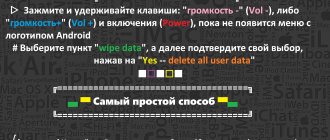Reviews, firmware, repair of Lenovo smartphones, laptops and tablets
Both official Lenovo s60 a firmware and custom firmware, based on the factory and newer versions of the operating system, are available for the mobile device. Gadget users may encounter certain problems that require flashing the phone. Most often, this operation is performed in the following cases:
- the device does not turn on for an unknown reason;
- the smartphone is constantly in a reboot state;
- the gadget operates at low speed and freezes during operations;
- requires restoration of stock firmware;
- replacing existing software with a newer version.
Lenovo s60 a firmware requires careful reading of the instructions that are presented in all available versions in order to avoid loss of functionality of the mobile device. This smartphone model is equipped with a Qualcomm Snapdragon 410 MSM8916 processor, which allows you to replace the software yourself.
Flashing
Any user can reflash the gadget, as there is nothing complicated about it. So, you need:
- Upload the zip archive with the firmware to a memory card and insert it into the phone.
- Reset settings to factory defaults (repeat all steps in the previous paragraph).
- Enter Recovery mode (hold down the volume rocker and the power button).
- Select “install zip from sdcard” and confirm.
- Reboot your device.
After this, your Lenovo S60 phone should work normally. If the problem is still not resolved, then you need to take the smartphone to a service center.
Instructions for Lenovo s60 firmware
All Lenovo brand smartphones are delivered to the consumer with a locked Bootloader, in order to prevent unauthorized changes to the stock version of the software. Therefore, successful flashing of Lenovo s60 firmware requires obtaining super user rights (Root) and removing the block from the Boot loader.
Only after completing these operations can you proceed to replacing the software on the device:
- select and download to your computer the required version of custom firmware with the qsb extension;
- unpack the found archive;
- create a folder, giving it the name “sdfuse” and place new software in it;
- move the created folder to one of the smartphone’s SD cards through a file manager, for example, ASTRO File Manager, which is considered quite popular;
- go to the service program loader;
- turn off the phone;
- press the “Volume Down” and “Power” keys, when the Lenovo Android splash screen appears, release them, wait until you go to the bootloader menu;
- Lenovo s60 firmware requires selecting the sdupdate position using the volume rocker and after pressing Entre, the system will find the program to be installed, the actions of which require confirmation;
- the process of installing new software that has begun should not be interrupted to avoid erroneous downloads;
- upon completion of the firmware process, you must return to the menu and select the Reboot function to reboot the mobile device;
Installing drivers
In order to be able to flash it, you need to install drivers on your computer. After this, you can start flashing your smartphone via PC.
The first thing you need to do is download drivers for Lenovo S660. “Firewood” will consist of two archives. The first one – LenovoUsbDriver.rar – can be unpacked to any folder on your computer. After unpacking, simply run the installer with the .exe extension. The installation will be automatic, you just need to follow the instructions on the screen.
The second archive, named Preloader VCOM Driver, contains additional components for various Windows operating systems. To install components, you need to open the folder that matches the name of your version of Windows OS. Run the contained file and install it.
If the automatic option does not work for some reason, you will have to perform the installation manually. To do this, you need to launch “Device Manager” on your computer, connect your smartphone to the PC, having first turned it off. After these steps, an unknown device should appear in the list; it may be marked with a yellow exclamation mark. Right-click on it and click “Properties” in the drop-down list. Next, click on the “Driver” tab and the “Update” button.
In the next menu, you need to click on search for drivers on your computer, then on “Install from disk...” and select the path where the driver you downloaded was unpacked. Click “Next” and wait for the installation to complete.
To ensure that the drivers are installed and working correctly, you need to connect the turned on smartphone to the computer in USB Debugging mode. To activate this mode, you need to go to the settings of your smartphone and select the “About phone” item, then tap on “Version information” and there will be an “Build number” item. Click on it 5 times to open the “For Developers” mode, which will appear in the general settings.
We go into the settings again, then go to the “For Developers” section that appears and find the “USB Debugging” item, activate it.
The second way to check whether the smartphone and PC have been properly prepared involves connecting the switched off phone to the PC. Now at this moment in the “Device Manager” the phone should appear not as an unidentified device, but as “Mediatek Preloader USB VCOM Port (Android)”
Root Lenovo S60
How to root Lenovo S60 , see the instructions below.
Below are universal programs for obtaining root rights for devices on Qualcomm Snapdragon
- Kingo Android Root (PC required)
- VRoot (Root using PC)
- Framaroot (popular)
- Root Genius (root in one click)
If you were unable to obtain superuser (root) rights or the SuperSU program did not appear (you can install it yourself), ask a question in the root topic on Android. You may need to flash a custom kernel.
Positioning
Lenovo is a self-sufficient company. It is possible, even necessary, to praise her for her efforts, which are usually crowned with excellent results - powerful laptops, all sorts of transformers and stylish phones. But sometimes designers are so clearly passionate about Apple products that they borrow some of the solutions from Cupertino. For example, the Lenovo S60, the hero of our review, is often compared to the iPhone. However, like his older brother - the Lenovo Sisley S90 smartphone, which, if you wish, you can see in the video here.
If you use your imagination, you can even imagine that the Chief Designer of Lenovo, responsible for generating ideas, wakes up in the night covered in a cold sweat from a terrible dream in which he, looking at a bucket of apple cores, embodies on paper a drawing of the body of a new smartphone - almost “iPhone,” saying: “Just don’t plagiarize, just don’t plagiarize.” By morning, everything, including thoughts about borrowing ideas from popular solutions, is forgotten. A rested creative worker, drinking invigorating coffee, works and brings real sketches to management. He, admiring the shape of the future gadget, imagines it as one that is sure to become a bestseller. The management gives a standing ovation, and we get a Lenovo S60, or S90, at our disposal.
In general, these smartphones - Apple's iPhone and Lenovo's S90, iPhone and S60, S60 and S90 - are very similar. Although it is worth recognizing that Lenovo models have many times more similarities with each other than between them and the brainchild of Apple.
It seems that the developers, brainstorming about the new product, decided to take the S90 smartphone as a basis. By the way, here is the gadget in our online store. They, choosing polycarbonate rather than metal as the material, slightly changed the device in size, leaving the same five-inch screen, but replacing the AMOLED matrix with IPS. They also cut down the internal memory a bit and made the front camera and price tag more modest. In addition, they took 150 mAh from the battery. That's it - Lenovo S60 is ready. Of course, this is a very superficial view. However, to generalize, this is how it is.
The model is suitable for both men and women. The latter will like it because of its lightness and compactness. In addition, the new product is elegant. It has a thin body, which ladies will also certainly notice. Young people will like the bright yellow color of the smartphone.
- Lenovo a536 brick firmware
Firmware for Lenovo S60
Official firmware Android 4.4 [stock ROM file] - Download [Recovery] Lenovo custom firmware - Download
Firmware for Lenovo S60 can be done in several ways. If the firmware file has not yet been uploaded here, then create a topic on the forum, in the Android firmware section, specialists will help you and add the firmware. Don’t forget to write a 4-10 line review about your smartphone in the subject line, this is important. The official Lenovo website, unfortunately, will not help solve this problem, but we will solve it for free. This Lenovo model has a Qualcomm Snapdragon 410 MSM8916, 1200 MHz on board, so there are the following flashing methods:
- Recovery - flashing directly on the device
- A special utility from the manufacturer, or Qualcomm Flash Image Loader
We recommend the first method.
What custom firmware are there?
- MIUI
- CM - CyanogenMod
- LineageOS
- Paranoid Android
- OmniROM
- Temasek's
All firmware
- AICP (Android Ice Cold Project)
- RR (Resurrection Remix)
- MK(MoKee)
- FlymeOS
- Bliss
- crDroid
- Illusion ROMS
- Pacman ROM
- AOKP
Problems and shortcomings of a Lenovo smartphone and how to fix them?
- If the S60 does not turn on, for example, you see a white screen, hangs on the splash screen, or the notification indicator only blinks (possibly after charging).
- If stuck during update / stuck when turned on (needs flashing, 100%)
- Doesn't charge (usually hardware problems)
- Does not see the SIM card (SIM card)
- The camera does not work (mostly hardware problems)
- The sensor does not work (depends on the situation)
For all these problems, contact the forum (you just need to create a topic), specialists will help for free.
Characteristics
- Type: smartphone
- Operating system: Android 4.4
- Case type: classic
- Control: touch buttons
- SAR level: 0.671
- SIM card type: micro SIM+nano SIM
- Number of SIM cards: 2
- Multi-SIM operating mode: alternating
- Weight: 128 g
- Dimensions (WxHxD): 72×143.3×7.7 mm
- Screen type: color IPS, 16.78 million colors, touch
- Touch screen type: multi-touch, capacitive
- Diagonal: 5 inch.
- Image size: 720×1280
- Pixels per inch (PPI): 294
- Automatic screen rotation: yes
- Type of ringtones: polyphonic, MP3 ringtones
- Vibration alert: yes
- Camera: 13 million pixels, LED flash
- Camera functions: autofocus
- Video recording: yes
- Front camera: yes, 5 million pixels.
- Audio: MP3, FM radio
- Voice recorder: yes
- Headphone Jack: 3.5mm
- Standard: GSM 900/1800/1900, 3G, LTE, LTE Advanced Cat. 4
- LTE bands support: 800, 1800, 2100, 2600 MHz
- Internet access: WAP, GPRS, EDGE, HSDPA, HSUPA, HSPA+
- Interfaces: Wi-Fi 802.11n, Bluetooth 4.0, USB
- Satellite navigation: GPS/GLONASS
- A-GPS system: yes
- Protocol support: POP/SMTP, IMAP4, HTML
- Processor: Qualcomm Snapdragon 410 MSM8916, 1200 MHz
- Number of processor cores: 4
- Video processor: Adreno 306
- Built-in memory: 8 GB
- RAM capacity: 2 GB
- Memory card support: microSD (TransFlash), up to 32 GB
- Additional SMS features: text entry with dictionary
- MMS: yes
- Battery type: Li-polymer
- Battery capacity: 2150 mAh
- Battery: non-removable
- Talk time: 30 h
- Standby time: 336 h
- Sensors: light, proximity, compass
- Search by book: yes
- Exchange between SIM card and internal memory: yes
- Organizer: alarm clock, calculator, task planner
»
Hard Reset for Lenovo S60
Instructions on how to do a Hard Reset on Lenovo S60 (factory reset). We recommend that you familiarize yourself with a visual guide called resetting settings on Android. .
Reset codes (open the dialer and enter them).
Hard Reset via Recovery
- Turn off your device -> go to Recovery
- "wipe data/factory reset"
- “yes - delete all user data” -> “Reboot System”
How to flash:
Charge the phone 100% and make QCN backup! Then do the factory reset.
- Download and install QPST 2.7.422 with QFIL and Qualcomm USB Drivers.
- Turn off the phone. Hold Vol+ button and plug-in USB Cable . Phone will vibrate one time, screen will be black. This is DownloadMode.
- There should be device called in device management: Qualcomm HS-USB QDLoader 9008 (COMXX) In any other case u have to install drivers manually.
- Run QFIL. Click Browse… in Programmer Path and choose prog_emmc_firehose_8916.mbn Load XML in Download Section: First select RawProgram File: rawprogram0.xml then Select Patch File: patch0.xml
- Check all inputs is correct and click Download under Load XML button and wait about 5 to 10 minutes:
In emergency cases: How to reset phone from QDLOader Mode: hold power button for 30-120 seconds other possibility: hold vol- and vol+ and pwr button (all buttons) for some time or try hold any button and connect USB. Another emergency: Hold VOL- and Power Button and plug in usb cable.
Warning!!! Info about Chinese version Lenovo S60-w
I have successfully flashed this images 5.0.2 on my china S60-w version . After that phone is visible everywhere as S60-a. System OTA update works.
You shouldn't flash back to 4.4.4 (different loaders). You can do it but sometimes u have to do reset the phone (long hold power button for 1 minute) after reflash.
But im not reposnible of any fails, do it for you own. There is stock 4.4.4 ROM for Chinese version S60-w if something went wrong: https://www.needrom.com/download/lenovo-s60-w-stock-rom/ and S60-a stock 4.4.4: https ://www.needrom.com/download/lenovo-s60-a-4-4-4-stock/
※Please make a backup of your device before installing or updating ROM
Why update the firmware on your Android smartphone?
The reasons are different for everyone, the main thing is that in new firmware the manufacturer corrects bugs and shortcomings.
- Problems with the camera, blurry macro photography, for example.
- There is a problem with the display response, or more specifically, with the response speed.
- I would like to see the new Android Pie 9.0.
- I'm tired of the old version of Android and want new features and capabilities.
- The smartphone does not turn on or is terribly glitchy.
- The phone battery has stopped charging.
Reset
Resetting the Lenovo C60 to factory settings is not difficult. You just need to do a few steps:
- Turn off the phone.
- Press and hold two volume rocker buttons and the power key.
- In the menu, select the “Wipe data…” item (switching is done using the volume buttons).
- Confirm data deletion and reboot the device.
If after this the smartphone starts normally, then the problem is solved. If Lenovo freezes on the splash screen again, then move on to the next method.
Battery and autonomy
The smartphone was equipped with a non-removable lithium-polymer battery. Its capacity is 2150 mAh. Let us point out once again that this is 150 mAh less than the battery of the metal Lenovo S90 model.
True, this difference almost did not affect the autonomy of the device. It, like the S90, lasts up to two days without recharging. True, if you use it rationally: do not keep wireless modules activated all the time, do not forget about auto-adjusting the screen brightness level, do not abuse such a luxury just ten years ago as the mobile Internet and surfing it, and so on.
The official data on the autonomy of the smartphone are as follows:
– up to 336 hours in standby mode on a 2G network and up to 240 hours in the same mode on a 3G network;
– up to 30 hours of talk time on a 2G network and up to 16 hours and 30 minutes on a 3G network.
Overall, of course, not bad. However, you can never have too much autonomy: a gadget holds a charge for one day - if you want two, two days - if you want three, and so on, progressively, and as you get closer to buying a lip rolling machine.
Design and ergonomics
As we have already determined, the Lenovo S60 is the pretty twin brother of the Lenovo S90. The new product, being like two peas in a pod to the S90, received a polycarbonate body.
Let us remind you that the Lenovo Sisley S90 is 100% metal, last year’s new product. But because the Lenovo S60 was rolled up in polycarbonate, the gadget did not lose anything. On the contrary, the price has fallen. And the impressions from its use are extremely positive.
The Lenovo S60 fits well in the hand, and no worse than the S90. It will fit in a jeans pocket and a small women's handbag. The dimensions of the candy bar, and this is the form factor of the new product, are 143.3 x 72 x 7.7 mm. The S60 weighs 128 grams, which is typical based on how heavy modern five-inch smartphones weigh. For comparison, here are the parameters of the Lenovo S90. This smartphone with its 129 grams has 146 x 71.7 x 6.9 mm. By the way, the sixth iPhone with a 4.7-inch screen diagonal has the same number of millimeters of body thickness and grams of weight – 6.9 mm and 129 grams.
You can purchase the Lenovo S60 smartphone from us in classic black or white colors. For those who like something brighter, there is a rich yellow that makes Pavlov's dog salivate in the same way that lemon makes Pavlov's dog salivate.
The graphite-colored model that we twirled in our hands is made of matte plastic. There is a distantly pronounced soft touch effect.
In terms of the layout of the gadget’s interfaces, everything is standard. Android touch-sensitive system control buttons are located on the front panel under the display.
There is no backlight, however, despite this, the buttons are clearly visible in pitch darkness.
Above the screen, as expected, there are proximity and light sensors, a conversational microphone and an additional camera peephole (5.0 MP). The front side is protected by durable glass.
Decorative perforation deserves special attention. Below it is the main speaker, as well as a conversational microphone.
The back cover is non-removable, and slots for two SIM cards (microSIM and nanoSIM) and microSD memory cards are located on the left side of the device.
They are made as standard in a sled format. In other devices of the manufacturer as well.
The design of the rear panel is minimalistic. Main camera lens with LED flash, manufacturer’s logo, technical information – that’s all.
The Lenovo S60 build is of high quality. There is nothing to complain about.
Here's what the gadget looks like in real life:
How to unlock a pattern key
Removing a forgotten pattern key, regardless of its complexity, has ceased to be a global problem even for an ordinary user who is little familiar with the security mechanisms of the Android operating system and its loopholes. Not long ago we came across a program for unlocking the Gaigunlock graphic key (Gaigunlosk). Step-by-step instructions in Russian and a description of how the program works are published at the link above.
This page contains information about the mobile device. Here you can download the latest Android firmware for Lenovo S60
, and you can also
get root rights
.
You can learn more about root rights. Instructions for obtaining are below.
In what cases is it necessary to update the firmware?
- I would like to install new firmware to expand the capabilities of the smartphone;
- Recovery after unsuccessful firmware is required
- The device constantly reboots for no reason;
- The device does not turn on.