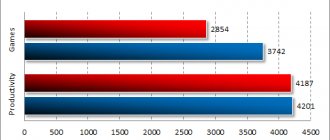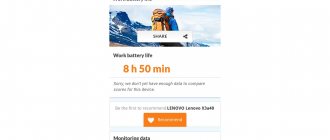The hero of today's review, the Lenovo S660 smartphone, has many similarities with other company smartphones. Technical characteristics and equipment are reminiscent of the S650 model, and the large battery and the use of metal body elements are reminiscent of the P780 and S860 models. At the same time, we can say with complete confidence that it has its own “face” and will not get lost in the close ranks of Lenovo smartphones. We won’t bore you, but we’ll just tell you what we liked and didn’t like about this device.
Equipment
Lenovo S660 comes in the usual S series box made of thick cardboard.
In it you will find: a smartphone, a charger unit with an output current of 1.5 A, a cable, a simple headset, the necessary minimum documentation and a case. Let's look at it in more detail.
What we have here is a typical cover-cover for the back of a smartphone, the main feature of which is a cutout in the back, into which a metal plate covered in rubber is inserted. The metal is springy and bends in a semicircle, which allows you to use the case as a stand, fixing your smartphone in a horizontal or vertical position. A similar case comes with the Lenovo S650, only this time the manufacturer used dark blue matte plastic.
Preparing the device for firmware
First of all, before flashing your mobile device, you need to make a system backup so that if something happens you can restore everything. It is important to transfer all data from the device to a flash drive or computer so that it is not erased when updating the software.
You also need to download the firmware for Lenovo C660 and perform several steps, which we will describe in more detail below.
Design and ergonomics
From the front, the Lenovo S660 looks like any other mid-size smartphone. Accessories for Lenovo smartphones display a logo and touch keys with a characteristic pattern and backlighting that lights up when touched. Other elements here include a thin speaker grille, a window for proximity and light sensors, a camera lens, and an indicator for missed events. When viewed from the right angle, it shines too brightly, but when the smartphone is lying on the table at a short distance from you, its blinking is simply quite noticeable.
The smartphone is framed by a strip of plastic interspersed with sparkles. Physical control keys are located on the right: volume and lock keys. The volume button this time really resembles a rocker - its middle is slightly sunken, and the edges are raised, it can be easily felt blindly, and is convenient to use. The power key, on the contrary, is slightly rounded towards the body, which does not significantly worsen its ergonomics. Audio and interface connectors are located on the left side of the top and bottom edges, respectively.
The back cover is made of a single piece of metal, a glossy logo is engraved on it, and there are slots for the camera, flash, second microphone and ringing speaker grille. Under the cover there is a removable battery and slots for a memory card and two Mini-SIMs, located one above the other. Replacing them will require removing the battery.
A collapsible body with metal elements is not the easiest design task. However, among the smartphones of the last five years, we can recall several examples of its successful solution - for example, Samsung Wave, Wave 3 and Captivate had different, but quite successful and reliable cover designs. Lenovo decided to go their own way and designed the cover similarly to plastic ones - it is a plate with small latches around the perimeter. Plastic is more flexible, so these covers can be easily removed and replaced. With the Lenovo S660, everything is more complicated: to remove the cover correctly, you need to pry it off with your fingernail, then swipe it right and left, gradually releasing the latches. Intuitively, you just want to pull the cover towards you, which can easily damage the plastic grooves. Of course, removal instructions are in the documentation, which no one reads, and on the inside of the cover, but a sticker on the body would also be nice. Because of all of the above, the cover does not sit very tightly in its place, there are no sealing stickers on it, it bends a little towards the battery and has some play at the bottom. All this is invisible in the case, but because of it, not the thinnest smartphone becomes even thicker.
Perhaps the strange cover is the main disadvantage of the device’s design. Otherwise, it fits comfortably in the hand, the metal and weight feel quite pleasant in the hand.
Performance
The smartphone is equipped with a quad-core MediaTek MTK 6582m processor with a frequency of up to 1.3 GHz per core, a Mali-400MP2 graphics accelerator and 1 GB of RAM.
The smartphone accepted the usual toys for our tests, Real Racing 3 and Dead Trigger 2, with maximum quality settings without slowdowns or lack of FPS. Taking into account the average screen resolution (540x960), the power reserve is enough to easily cope with any games in the next one and a half to two years.
Test results in various benchmarks:
- Antutu Benchmark 5.1: 20544
- Quadrant 2.1.1: 5529
- RL Benchmark SQL 1.3: 29.468 sec
- BenchmarkPi 1.11: 326 ms
- Linpack 1.2.8: 240.609 MFlops
- Sunsiped Chrome 1.0.2: 1578 ms
- Epic Citadel HQ 1.07: 56.2 fps
- Basemark ES 2.0 Taiji 1.2: 31.89 fps
- Basemark X High 1.1: 1638
- Basemark OS II 1.0.1.0: 226
Real Racing 3
Dead Trigger 2
Antutu and Quadrant
BaseX Mark
Operating system and shell
One of the advantages of using skins as pure Android is the same user experience. In Fly smartphones you can always see “pure” Android, in Samsung and LG – TouchWiz and Optimus UI shells, which have almost the same appearance and functionality on devices of different price categories. At Lenovo, until recently, everything was exactly the same. But in the S660, about 30% of the shell consists of the Lenovo launcher, the rest is pure “robot”. Many of the usual Lenovo applications, such as the energy manager, are missing. Thus, the lock screen, notification line, camera and settings menu are standard, and the desktop on which all installed applications are located is from Lenovo.
The desktops retain the usual functionality: support for themes, customization of animation, circular paging and support for gestures (for example, by swiping down on the desktop, you can open the notification line, up - a list of recently running applications).
This list can be presented in two forms: if you hold the “Menu” key for a long time, a standard list for the operating system opens, if you use a gesture, a stripped-down version from the Lenovo shell opens.
All this beauty, literally “stretched” on Android 4.2.2, is perceived too negatively and raises questions, especially when you know that Lenovo Launcher (or Vibe OS) is a beautiful and functional shell, especially since hardware similar to Lenovo is already on the market An S650 that makes everything look the part. We can only hope that this misunderstanding will be corrected in the latest firmware.
Obtaining root rights
Obtaining root rights will provide full access to all functions of the system, including deeper changes to its operating system. In addition, this will allow you to make a backup of it with all the data. This was once a complex process, but now there is a simple Kingo Root program that will allow you to gain administrator rights in just a few clicks.
You need:
- Download the latest version of the Kingo Root program and install it on your computer.
- Enable installation of applications from unknown sources in the smartphone settings. To do this, you need to go to the settings, then select the “Security” item, and in it activate “Unknown sources”.
- Connect your phone to the computer using a USB cable, open the program and click the “Root” button, the process of installing root rights will begin, which will be displayed in the window.
- Upon completion, it will say that the root was successful. That's it, now you are a superuser.
Hardware platform
The “heart” of the smartphone is the MediaTek MT6582 SoC - four Cortex-A7 cores operating at 1.3 GHz, plus a Mali-400 MP2 GPU. The amount of RAM is 1 GB, of which about 700 MB remain free, internal memory is 8 GB, of which 5.59 GB is allocated for user data. You can install a memory card and use it as your default storage.
The platform's capabilities are sufficient for smoothly scrolling through desktops, for most modern games, and for playing high-definition videos. In everyday life, there are no problems with performance; it is at a normal level, typical for most smartphones in the mid-price segment.
The operation of the Wi-Fi and GPS modules is satisfactory; they are sufficiently sensitive and work quickly.
Multimedia functions are implemented in the smartphone at an average level. The set of test videos traditionally does not play AC3 sound and for some reason there was no picture in the ParallelUniverse.avi video, including in the omnivorous MX Video Player. When playing music on headphones, the sound quality is good, slightly above the average level of devices based on MediaTek chipsets, and the volume is high.
Playing video files:
| Codec/Name | FinalDestination5.mp4 | Neudergimie.2.mkv | Spartacus.mkv | ParallelUniverse.avi | Gran Turismo 6.mp4 |
| Video | MPEG4 Video (H264) 1920×798 29.99fps | MPEG4 Video (H264) 1920×816 23.98fps | MPEG4 Video (H264) 1280×720 29.97fps | MPEG4 Video (H264) 1280×536 24.00fps 2726kbps | MPEG4 Video (H264) 1920×1080 60fps, 19.7Mbit/s |
| Audio | AAC 48000Hz stereo 96kbps | MPEG Audio Layer 3 44100Hz stereo | Dolby AC3 44100Hz stereo | MPEG Audio Layer 3 44100Hz stereo 256kbps | AAC 48000Hz stereo 48kbps |
| Built-in Player / MX Video Player | FinalDestination5.mp4 | Neudergimie.2.mkv | Spartacus.mkv | ParallelUniverse.avi | Gran Turismo 6.mp4 |
| Video | Yes Yes | Yes Yes | Yes Yes | No / Software | Yes Yes |
| Audio | Yes Yes | Yes Yes | No / Software | Yes Yes | Yes Yes |
Telephone functionality is implemented at the proper level - the volume of the ringing and conversational speakers is sufficient in most situations, the vibration alert is average in strength and is not always felt. You can record conversations from the line using standard means; the speakerphone works fine. The operation of two SIM cards is implemented as standard - you can set the parameters of their operation in the settings, and then quickly change them using the switches in the notification shade. You cannot assign separate ringtones and messages to different cards.
The smartphone is powered by a 3000 mAh battery. This is noticeably less than that of the record holders - their batteries have a capacity of 4 Amperes and higher, but more than the average 2000-2500 mAh for devices with a screen diagonal of up to five inches. In Antutu Tester, Lenovo S660 shows a decent result at 760 points, but in other tests of autonomy the results are slightly less than expected.
In standby mode, the smartphone practically does not discharge. You can expect it to last about two days under medium load and about three days under light load.
| Mode | Lenovo S660 | LG L90 | HUAWEI P6 | Lenovo P780 |
| Music | 66:40 | 4 | 6 | 3 |
| Reading | 11:46 | 10 | 16 | 8 |
| Navigation | 6:27 | 23 | 46 | 14 |
| Watch HD video | 11:07 | 17 | 23 | 11 |
| Watching HD videos from Youtube | 6:27 | 25 | 41 | 14 |
| Antutu tester (points) | 760 | 762 | 450 | 1402 |
| GFXBench (minutes) | 300 | 348 | — | — |
| GFXBench (scores) | 474 (8.5 fps) | 605 (10.8 fps) | — | — |
In reading mode, all wireless communications are disabled, including data transmission on the mobile network, and the display brightness is set to 200 cd/m2. When listening to music, automatic data synchronization and data transfer worked. The sound volume in the headphones is at 12 out of 15 possible levels. All music files are in MP3 format, bitrate 320 Kbps. Navigation includes getting directions in the Google Navigation app. The brightness is set to 200 cd/m2, all data communication modules are disabled. When playing a video, data transfer is active on the mobile network, the display brightness is set to 200 cd/m2, the sound volume in the headphones is at level 12 out of a possible 15. The video file format is MKV, resolution 1024x432 pixels, frame rate 24. Playing video from Youtube was accompanied not only by work in Wi-Fi networks, but also active data transmission. The display brightness is set to 200 cd/m2, the sound volume in the headphones is set to 12 out of 15 possible levels. * – data obtained under similar conditions, but with the brightness set to 50% and possible You can familiarize yourself with the testing methodology in this material
Review of the Lenovo S660 smartphone in a metal case
The Lenovo S660 smartphone has everything that commentators on the Internet usually lack: a metal case, a decent-capacity battery, a convenient case included, support for two SIM cards, and a reasonable price. It’s probably not in vain that the models of this manufacturer evoke at least sympathy and trust among users in our country, and at most a purchase. In terms of technical characteristics, price and other high matters, the Lenovo S660 is closest to the LG L90 Dual (review), which just before the Lenovo S660 went on sale, the editors of gg recognized it as the best buy for 3000 UAH. Therefore, we, of course, will try to give you a clear answer to the question of which of these smartphones is more interesting and desirable to purchase.
Specifications
In addition to the 3000 mAh battery, the model is interesting for us, who are interested in all sorts of technical details, because it uses another new Mediatek processor - MT6582M. It replaced the MT6589M and differs from it in graphics (now Mali-400) and clock frequency (now 1.3 GHz). The model is equipped with a 4.7-inch IPS screen with a resolution of 540×960 pixels, which, in my opinion, is the minimum acceptable for such a diagonal. The amount of memory is within typical limits for the price category: 1 GB of RAM (2 GB in smartphones with HD display resolution and below can only be supplied by Huawei and Sony sometimes) and 8 GB of internal memory. MicroSD are supported, and unexpectedly there are typical slots for both SIM cards, no micro ones, which are often found among competitors. The smartphone still runs Android 4.2, and the OS has a colorful and smooth skin on top that does not provide a separate application menu.
| Lenovo S660 Specifications | |
| operating system | Android 4.2 |
| Sim card | two, SIM |
| Display | 4.7″, 960 x 540 pixels, 235 ppi |
| CPU | Mediatek MTK6582M, 4 cores Cortex-A7, 1.3 GHz, Mali-400MP graphics |
| RAM | 1 GB |
| Flash memory | 8 GB |
| Camera | 8 MP main, VGA front |
| Wireless technologies | Bluetooth, Wi-Fi |
| GPS | no, only A-GPS |
| Battery | 3000 mAh |
| Dimensions | 137x69x10 mm |
| Weight without SIM and memory card | 151 g |
Contents of delivery
In addition to the standard set of a headset, charger and microUSB, the smartphone comes with a case. Yes, not simple, but entertaining. He knows how to be just a rubber bumper.
And such a stand.
The only pity is that the screen here, as in any Android device, is very power-hungry, and leaving it constantly on to view the time and other news is wasteful of the battery.
The rest of the equipment.
Case ergonomics
Today no one would dare call a smartphone with a 4.7-inch display diagonal large, but just a couple of years ago, under reviews of the then 4.7-inch flagships, one could easily find comments from indignant users regarding the phrases “convenient to operate with one hand.” Although not every journalist used such phrases in reviews, because anything exceeding 4 inches was large, unusual and indecent. This is exactly the case with the Lenovo S660 - the smartphone is not too large, so it fits perfectly in the palm of your hand, and the buttons fit neatly under your fingers. The thick bumper case doesn't spoil the situation much.
Without a case, the smartphone with its 10 mm body generally fits perfectly in the hand.
The volume and screen lock control keys are located in a comfortable place - on the right side of the device. They have a soft, pleasant ride. Clicking on them is more fun than operating some flagship smartphones.
The entire back panel is covered by a metal plate, at the bottom of which there are speaker slots. When the smartphone is lying or standing on a table in a case, the sound is not muffled. The speaker is quite ordinary, loud, with normal sound for a smartphone. But the sound in the headphones is not very good, like many mid-range and budget smartphones.
Touch control keys. With typical Lenovo icons. Smartphones of this brand cannot be confused with anything else. The keys are illuminated the moment you press them.
The front camera is located at the top of the front panel. And a light sensor that is not visible at all. Auto-adjustment of the screen backlight is present in the settings. In the dark it works somehow strangely: at first it decreases to the desired limit that is comfortable for the eyes, and after a couple of minutes it suddenly increases to a too bright state. Then it may decrease again and grow again. Reading the Internet at night is uncomfortable.
Despite the fact that the smartphone has a metal body, it heats up moderately under heavy loads. Thus, the AnTuTu “heater” test for the battery heated up the smartphone to 37 degrees. When using the cover, the heating is not felt at all.
To install a SIM card (traditional format, by the way), you need to remove the cover. Sometimes, along with this action, nails break. The lid sits securely in place. Although when closed it bends under the fingers, especially in the lower part of the body.
Screen
Lenovo S660 is equipped with an IPS display with a pixel density of 234 ppi, which is typical for mid-range smartphones today. The screen has no air gap, so the image on it looks juicy, and the viewing angles are maximum from any side. It has excellent responsiveness and recognizes up to 5 touches simultaneously.
The advantage of the Lenovo S660 display is its high brightness - at maximum backlight intensity (442.27 cd/m2), it will be readable under any sun, on any day. For comfort on the street you have to pay with “gray” black color (0.69 cd/m2), the contrast is also not amazing, but is at the same level as most screens of modern smartphones - 641:1. In the table below you can see the results of our measurements of the screens of competitors of this model, as well as devices that are exemplary for the industry.
| Device name | White field brightness, cd/m2 | Black field brightness, cd/m2 | Contrast |
| Lenovo S660 | 442.27 | 0.69 | 641:1 |
| LG L90 D405 | 308.55 | 0.44 | 701:1 |
| Huawei Ascend G700 | 494.25 | 0.51 | 969:1 |
| LG G2 | 323.81 | 0.4 | 810:1 |
| Lenovo Vibe X | 103.96 | 0.18 | 578:1 |
| Samsung Galaxy S5 | 370.3 | 0 | ? |
| Sony Xperia Z1 | 400.81 | 0.75 | 534 |
| iPhone 4S | 434 | 0.53 | 818:1 |
The display calibration deserves the epithet “mediocre”. In dark areas of the image on the screen, the colors are quite similar to themselves, but towards light areas the situation is reversed. The screen is a little cold. But if we ignore the graphs, the image is quite pleasing to the eye, although in well-known applications, games and tests, it is clear that the usual pictures look somehow different. The color scheme offered by Lenovo in desktop themes is more than cute.
Autonomy
The battery capacity of 3000 mAh and an energy-efficient processor made using a 28 nm process technology hint at the excellent autonomy of the model. The result in the AnTuTu test (carried out at maximum display brightness) was 778 points, which is significantly higher than the hospital average. In life, autonomy turned out to be quite typical. Under loads that I can characterize as “below average” for my usage scenario (about four hours of listening to music, a couple of dozen pictures a day, an hour of reading news and communicating on the Internet), the smartphone lasts for almost two working days: I mean that on Monday morning you take it off the charger, and on Tuesday you hurry home after work to bring the gadget to the outlet.
Performance
The quad-core MKT6582M processor is slowly spreading among smartphones up to 3000 UAH. The long-lived smartphone Philips W6610 had a similar chipset (we have a review of it), and now the Lenovo S660. The hero of this review has the same amount of RAM and a similar display resolution. But its proprietary interface seems more “heavy”. In fact, the proprietary shell does not slow down the operation of this model, although this is exactly the kind of behavior I expected from it. Applications open and close quickly, and switching between desktops occurs smoothly. The camera starts up without a hitch (it’s funny that it’s even faster than on the Samsung Galaxy S4 after all its updates), although shooting, of course, is not as fast as in flagship models. There are no hiccups in games such as Temple Run 2 and Real Racing 3. There are also no problems with FullHD video playback. That is, the performance of the smartphone is quite adequate for its money and for its equipment. Benchmark results are in the gallery as usual.
Interface
Lenovo S660 runs Android version 4.2, on top of which a proprietary interface is used. A distinctive feature of the Lenovo interface, as well as a number of other fellow companies (Huawei, Alcatel, Meizu), is the absence of a separate menu with all applications, as well as cheerful design themes, of which there are only two out of the box in this model. Google applications and some tools are sorted into folders, and for some reason an excessive number of pre-installed Yandex services are scattered across all desktops.
In general, a Lenovo S660 user will find a large number of applications on his smartphone, including many Russian services, not all of which work in our country. Fortunately, any of these applications can be deleted as unnecessary, and in this the smartphone has a clear advantage over Fly (although I don’t know how much the target audience of the devices overlaps). Because owners of devices of this brand do not have the opportunity to get rid of most unnecessary services, and are forced to put up with the fact that they take up precious space in the gadget’s memory.
In addition to a garden of Russian services, the smartphone menu contains a number of applications developed by Lenovo for data synchronization (Syncit), information protection, spam blocking and other things that ensure the security of data on the smartphone (Secureit), for connecting to a computer (Mobile Assiatant). Among other things, it is worth noting the presence of Kingston Office, a store with licensed music content MusicOn, Evernote and the UC Browser browser.
The settings menu of the Lenovo S660 smartphone has the functionality typical of Android 4.2, but it looks more airy thanks to the light hand of the designers who worked on the smartphone interface.
Camera
Over the past year and a half, the mention in the characteristics of a device that it has an 8-megapixel camera has ceased to be synonymous with good shooting quality. However, I have no complaints about the Lenovo S660 camera. In particular, I found the quality of photos taken in low light or indoors with artificial light quite satisfactory, as well as the performance of the HDR mode. In the gallery below we can see examples of pictures taken with the Lenovo S660 camera. And here - in original resolution.
Competitors
Recently, gg published material on choosing a smartphone in the price category up to 3000 UAH. Since the Lenovo S660 belongs to the same segment, if you are considering this device as a possible purchase, then I recommend that you consider it too. The Lenovo S660's place in this category is somewhere in the middle between the LG L90 Dual smartphone, with which the models differ in processor, OS version and body materials, and the Lenovo P780, which surpasses its neighbor in the line in display diagonal and battery capacity. On the one hand, if you choose solely based on characteristics, then it is more logical to choose the Lenovo P780, which has a 25% larger battery capacity. On the other hand, if your main expectation from a smartphone is that it works normally, but at the same time is “more advanced,” then you can opt for the LG L90, which is equipped with a Qualcomm Snapdragon 400 processor, boasts the latest version of Android, a compact body, and a clever system Knock Code protection and came from the pen of the company that just recently introduced and released the most flagship smartphone of our time. It would seem that surrounded by such strong competitors, the Lenovo S660 has little chance of success. But this model has some kind of charisma of its own, which in itself is a reason to buy. And, finally, for those who cannot be bought by sentimental oohs and ahs, I have effectively increased the attractiveness of the model with a convenient rubber cover.
Bottom line
The Lenovo S660 smartphone has joined the close and cozy company of successful models for 3,000 UAH. Choosing a smartphone in this segment is becoming a non-trivial task, because there are fewer and fewer models that differ from each other, but the quality of the devices offered and their operating speed are comparable. Strong arguments in favor of purchasing this model are its reliable metal case with a functional case-stand, bright screen and good battery life. There are two main reasons for choosing other devices. First, you are interested in a smartphone with a larger display diagonal, and for the same money you can find a 5-inch or 5.3-inch smartphone from Lenovo or other manufacturers. The second is the strange behavior of the display backlight in the dark. If we talk about sound quality, then this is a problem with all inexpensive smartphones. Well, the overall impression of the Lenovo S660 model remains pleasant.
4 reasons to buy Lenovo S660:
- reliable metal case with excellent ergonomics;
- bright display;
- case included;
- long battery life;
2 reasons not to buy Lenovo S660:
- you are looking for a smartphone for the same money with a larger diagonal;
- The display backlight behaves strangely in the dark.
Display
The Lenovo S660 has a 4.7-inch diagonal IPS matrix with a resolution of 960x540 pixels, there is no air gap. The minimum screen brightness is 9.6 cd/m2, 25% brightness corresponds to 120.4 cd/m2, 40% - 200 cd/m2, 50% - 234.6 cd/m2, 75% - 351.1 cd/m2, 100% - 460.7 cd/m2. Contrast – 1:606. In terms of brightness adjustment range, the screen looks quite decent. Checking the quality of the factory calibration showed that the matrix used is of good quality; its color temperature is increased to 7500 K.
In real life, the screen looks good - the picture is bright and smooth, pleasing to the eye, viewing angles are high, it is easy to read in the sun, and it is comfortable to work with the smartphone in the dark. The only noticeable drawback is the lack of an oleophobic coating, which is why the glass quickly becomes covered with fingerprints, which are difficult to remove.
Screen
The smartphone is equipped with a 4.7-inch capacitive IPS display with a resolution of 540x960 pixels. This screen clarity is far from the highest for 4.7-inch screens, however, the quality is at a good level. It is possible to see individual pixels, but it is quite difficult.
The color rendition is decent. At maximum viewing angles, colors do not fade or change shade. On a bright sunny day you can use your smartphone, the maximum brightness level allows. The minimum brightness level is also fairly well balanced. Auto brightness adjustment is smooth and adequate.
The smartphone does not have an oleophobic coating, so fingerprints will accumulate abundantly on the screen. Multi-touch works well, responds clearly and quickly, and recognizes up to five simultaneous presses.
Cameras
The smartphone has two cameras – the main one with a resolution of 8 megapixels with autofocus and flash, and the front one with a resolution of 0.3 megapixels.
The main camera is capable of taking good pictures in natural light, but noticeably suffers when there is little light. FullHD video is of average quality, but the front camera is present purely nominally; cameras of similar quality are found in most budget smartphones costing 1,500 hryvnia.
Mobilography tools
The settings menu, after calling it by clicking the “Settings” icon in the lower left corner of the “Camera” mode display, appears in a frame on top of the camera image. The settings in the menu are varied and grouped into three tabs. The settings themselves on some tabs are larger than the area of the menu field, and to change unavailable parameters you need to scroll up the menu. Adjustable parameters are displayed in an additional window.
The first tab, the general settings tab, has the following items:
- Geodata (includes adding geodata to EXIF images/videos)
- Exposure (changeable in increments of plus or minus three stops from zero)
- Color effect (applies image toning, available options are monochrome, sepia, negative, underwater, chalk on black board, white board)
- Shooting mode (switching shooting mode, "auto", "night", "sunset", "party", "portrait", "landscape", "night portrait", "theater", "beach", "snow", " steady photography", "fireworks", "candle light")
- White balance (changes the light temperature settings, there are “auto”, “incandescent”, “daylight”, “fluorescent”, “cloudy”, “twilight”, “shade”, “fluorescent” modes)
- Image parameters (“sharpness”, “hue”, “saturation”, “brightness”, “contrast” - these modes have three adjustment points “low”, “medium”, “high”)
- Flicker reduction (“auto”, “off”, “50Hz”, “60Hz”)
- Shutter sound (notably, shutter sound is muted, focus sound is not)
- Default (resets all settings to their original state)
The second tab relates to photos, and contains the following parameters:
- Instant shooting (eliminates shutter lag)
- Face detection (focusing on them)
- Smile (smile detection and shutter release)
- HDR (Shooting in HDR)
- Auto scene detection
- Self-timer (2, 10 seconds)
- Continuous shooting (selecting a maximum burst length of 40 or 99 frames; continuous shooting itself is started by holding down the “Photo” icon)
- Photo size (QVGA, VGA, 1 -8MP)
- ISO (auto, and manual 100-1600 ISO)
- Portrait (inactive item)
The third tab contains settings for video recording parameters:
- Electronic stabilization (on/off, smoothes out minor shakes when shooting handheld)
- Microphone (turn on/off microphone)
- Audio Mode (Normal and Meeting)
- Slow (slow effect from 1 second to 10 seconds)
- Video quality (you can choose between “Low”, “Medium VGA”, “High HD”, “Best FHD”, video resolution and bitrate are not specified)
Front-camera
The front camera is 0.3 megapixels, switching to it is done by clicking on the corresponding icon in the “Camera” mode of the smartphone. The image quality obtained from this camera is very mediocre, the maximum output image resolution is 640x480, the front camera settings menu is a simplified version of the main camera menu.
The camera does not shine with quality, and is clearly not suitable for widespread use as a camera. Low color saturation, conditional sharpness, low contrast and poor color reproduction are, in principle, the norm for front cameras. It is quite suitable for video communication via a mobile network.
Main camera
The main camera of the Lenovo S660 is 8 megapixel, with autofocus and LED flash. The flash can be used as a flashlight, which is provided in the device's firmware.
- Autofocus is active across the entire field and is controlled by touch. In the center of the lower part of the display in the “Camera” mode there are three icons - settings, video recording, take a photo. When you click on the photo/video icons, the device begins direct photo/video shooting, switching modes occurs “on the fly”, and neither the proportions of the picture nor its quality change. At the same time, in order to take a frame or start video shooting, you need to place your finger directly on the mode icon (and not, for example, on just the left/right side of the button). Otherwise, the autofocus pointer moves to the button area.
- The camera has a high range of photosensitivity; it is possible to manually select ISO in the range from 100 to 1600 (for cases when the camera is not able to determine and set shooting parameters in automatic mode). You won’t be able to shoot at high ISO on a sunny day, but at dusk this feature is a lifesaver, since in automatic mode ISO 800-1600 is not used (you need to manually select the night shooting mode or set the ISO). In night shooting mode, the camera, as is the tradition of night modes, lags. But on this smartphone it lags tolerably.
- Compared to the front camera, the 8 megapixel rear one simply works wonders. Better color rendition, higher resolution, sharpness, saturation. By default, there is a little lack of contrast; the resolution of the resulting images when set to 6 megapixels is 3328x1872. The camera's metering is linked to the focusing area, which makes it a little more effective when shooting subjects in difficult lighting conditions.
- The camera uses average-weighted exposure metering and, when light sources or bright objects appear in the frame, it tries to darken them, simultaneously reducing the brightness of other areas. Shooting in backlit conditions with default settings will inevitably result in darkening of all surrounding objects.
- The high detail of the image from the camera used on the Lenovo S660 even allows for macro photography of objects. To do this, you need to use the minimum focusing distance with digital zoom turned on. The quality, of course, is not like that of a digital camera, but for example, small text will not be difficult to distinguish.
- The camera perfectly captures even the pixels on the laptop screen. Zooming at maximum magnification, traditionally, comes at the expense of image quality.
- Indoors, you should pay attention to the fact that the camera by default does not increase ISO to its maximum values, so it is very easy to blur the image.
- The camera flash is powerful, but it saves you up to a certain distance. Below in the first photo the frame was taken from a distance of 1 meter, and in the second photo - from two meters
Results
As a result, the Lenovo S660 turned out to be a smartphone not without its shortcomings. The relatively critical ones are the design of the cover and the quality of the front camera, and the rest, we hope, will be eliminated in more recent firmware. At the same time, the smartphone performed quite well in everyday use and is a pleasure to use. The very fact of having a metal cover, a good screen and a high-capacity battery is captivating; in this case, the overpayment looks reasonable. If the Lenovo S650 is more of a women's smartphone, it can already be seen in the hands of many girls, then the Lenovo S660 is well suited for a man who needs a strict-looking smartphone with a screen diagonal of less than five inches to solve simple tasks.
Pros: Metal cover, 3000 mAh battery, screen with a wide range of brightness adjustments
Cons: Build quality, inconsistent software, lack of oleophobic screen coating, front camera quality
Conclusion: A mid-price smartphone with a number of interesting features and disadvantages that you would not expect to see in a device from a well-known manufacturer
Please read this manual carefully before use...
Lenovo s660, Quick Start Guide
- Image
- Text
Please read this manual carefully before
using the device.
Quick Guide
user
version 1.0
Lenovo S660
Declared and actual characteristics
A distinctive feature of modern fakes among smartphones is that almost all of them claim to be devices with an 8-core processor with a frequency of 2.5 GHz and 4 GB of RAM.
Naturally, none of this is there, just as there is no 16 MP camera or Full HD display. All these stated parameters are nothing more than a trick to increase the desire to purchase a smartphone and, of course, this is the most common deception.
What are the declared and real characteristics of the so-called Lenovo P660?
| Options | Stated | Reality |
| Memory | 4 GB RAM and 16 GB ROM | 512 MB RAM and 4 GB internal memory |
| Display | 5″, 1920x1080 pixels, ltps, ogs technologies. | 4.6″ 960 x 540 pixels. |
| Performance | Processor MTK6592 Core 8 2.5 GHz | Core 4 MTK6572 1.2 GHz |
| OS | Android 4.4.3 | |
| Camera: main and front | 16 MP and 5 MP | 5 MP and 1.3 MP |
| Number and support of SIM cards | Dual MicroSIM | |
| Interface | Bluetooth, GPS, WCDMA / GSM, Wi-Fi. | |
Such a discrepancy can forever discourage you from buying Lenovo products, so it’s worth familiarizing yourself with the manufacturer’s model range in advance so that there are no unpleasant surprises.