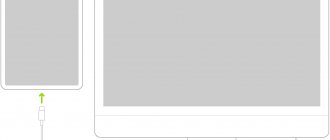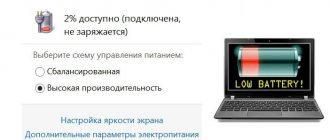Quite often, tablet owners need to open the back cover - they need to replace the battery, clean the volume buttons, or replace components. It is for solving such problems that this article will be useful, in which we will figure out how to open the tablet cover yourself.
In different tablet models, the disassembly process does not differ much, and in some cases it does not differ at all. Therefore, we will consider the general algorithm of actions and pay attention to some nuances.
Analysis of the algorithm
In the most general case, we simply find a place where we can insert a plastic card. Usually this place is located near the volume buttons. We need to carefully, prying up the edge, detach the front and back parts of the tablet, releasing the fastenings. Sometimes you can use a pick instead of a card.
With this method of opening the case, nothing will be damaged; feel free to move the card along the case and the latches will open
But you need to be very careful - in many models, especially those made in China, manufacturers love to hide the bolt fasteners. Before starting work, be sure to make sure that there are none. Moderate force should be used. If the latch does not budge, check additionally to see if there are any fasteners in this place. Sometimes they can be disguised as stickers or under places that imitate part of the touchpad.
It doesn’t matter which manufacturer your tablet is from - Asus, Samsung, Lenovo or Prestigio - in all cases the algorithm of actions will be the same.
After you have managed to walk around the entire perimeter, do not rush to pull off the lid. First, make sure that there are no cables going to it; if there are, disconnect them if necessary.
The tablet is open, and we can begin the work we need - replacing the battery or any other parts, cleaning the device from dust.
Preliminary preparation
Before starting work, you must turn off the tablet and remove all SIM cards and USB drives from it. If this is not done, the cover may not come off or even break the cards or mounts. Pay attention to cleanliness - we will get inside the device and we don’t need excess dust, much less dirt, there.
You need to remove all SIM cards and USB drives from your computer device
We will need screwdrivers (most likely a Phillips head) and a plastic card (which you don't mind).
How to open the tablet and what tools are required?
The modern market has a huge selection of different device models, and it is not possible to compile an exact list based on the method of analyzing each brand. Therefore, it is worth dwelling on the general case. You can also find out useful information by reading the article How to disassemble a tablet.
To open the device, you should acquire the following tools: a set of small screwdrivers (Phillips screwdriver, straight screwdriver, Torx).
You can also use watch screwdrivers, but the choice should be made on a high-quality product, since poor equipment can cause irreparable damage to the tablet . In the process of opening the tablet, special plastic spatulas, designed for disassembling electronics gadgets, help. All of them will be needed to open the back panel of the device. They can be bought at the radio market or in special departments of stores.
If suddenly the tool could not be obtained, how to open the tablet cover?
How to open a tablet without a tool?
The main thing is not to despair; as a replacement, use a plastic card, pre-sharpened - an old credit card or a discount card. Any thin plastic object will also work.
How to open a tablet using the display suction cup?
A suction cup helps separate the touchscreen from the protective glass in some models. You will also need a sharp thin knife, a soldering kit, tweezers, double-sided tape, and small wire cutters. And sometimes you should have a hair dryer at hand.
Remove the tablet cover using a special set of tools
Decision is made. The entire set of necessary tools is available. But taking a closer look at the device, the question arises: which side is best to approach it, how to open the tablet and not harm the device? Many devices, at first glance, do not have removable panels, and there are no screws on the case. Typically, in such cases, the back cover is connected to the front using latches. And in order to open the cover of the device, you need to find a thin gap at the point where the parts of the case are connected, and insert a plastic spatula into it. Very carefully move around the perimeter of the device, while unlatching all the latches. All models of tablet computers have different locations of such latches, so you need to pay special attention during disassembly. Then, very carefully, the tablet is opened. You need to be extremely careful, since there are various parts attached to the back panel - antennas, various cables or speakers.
Ready. Now the tablet is open, the goal has been achieved. Then you can continue the disassembly process or do what the gadget was disassembled for.
How to open a tablet. Video
How to open the tablet cover?
Many tablets outwardly give the impression of being monolithic. There are no latches or screws visible, just various connectors and buttons. It is clear that this is a misleading impression, but, nevertheless, figuring out on your own how to open the tablet’s lid is not easy. Check out our recommendations and you can do it.
Before you start disassembling the tablet, you need to think about whether this is necessary. If you do not have the skills to work with electronics, it is better to immediately take your device to a specialist. You are unlikely to be able to solve the problem, and it is easy to damage anything inside.
For many, the purpose of removing the cover is to replace the battery. But unlike laptops and cell phones, in tablets it is soldered to the motherboard. If you know how to solder very carefully, you can try to disassemble your device. Otherwise, you shouldn't do this.
Opening the lid
Opening the back cover of any tablet is not very easy, so let’s try to understand the basic stages of work. If you are the owner of a rare model, it is better to read the relevant recommendations on specialized forums or seek help from a specialist.
To work you will need:
- a set of screwdrivers including straight, Phillips, triangular and hexagonal;
- guitar pick or plastic card;
- hot air gun
Progress
- First of all, take a good look at the tablet. Before removing the back cover, on many models you need to unscrew the screws or snap off the latches. You will most likely notice the fasteners, but the screws may be hidden under rubber plugs. If you see these, carefully pick them up and check if there are any screws underneath them.
- Screws found. Select a suitable screwdriver from your set and unscrew them. If there are latches, unclip them.
- Now the very painstaking work begins. Slowly pry the lid of the tablet with a pick or plastic card. This must be done with extreme caution so as not to damage fragile components of the equipment. In most cases, the work of removing the back panel ends here. But there are also models that are difficult to open.
Recommendations
When disassembling, it is important to photograph each step. This will help to collect everything in the right sequence.
Important! For convenience, you can sign the details. It is worth putting the element on a paper sticker and making a designation.
Only official spare parts must be installed. You can break your gadget if you use low-quality materials.
Subscribe to TechnoCouncil on social networks so you don’t miss anything:
Difficulty removing the cover
Devices that are difficult to open include Apple products. Tablets of this type are very difficult to disassemble, so think carefully before doing this. For some models, for additional fixation and protection from non-service maintenance, the back panel is glued on. This is where a hot air gun comes in handy:
- Turn it on and blow on the joints of the tablet.
- We try to remove the back cover, hooking it with picks.
- If the lid does not come off well, then as the work progresses, every 3-4 cm we leave a pick between the back wall and the screen. The main thing to remember is that you should work slowly and carefully. Then everything will work out.
A tablet is a device assembled in such a way as to create the impression of being monolithic. There are no screws or latches, no places where the two halves of the case fit together - none of this is practically visible. This is a rather misleading idea, since the equipment can be disassembled if necessary. Specialists cope with this procedure quite quickly, all that remains for the owners to find out is the act of opening the lid of the tablet.
How to open the lid on a tablet?
The back cover fits quite tightly to the front, and therefore the work ahead is not easy. Owners of rare models will need to read the instructions before starting work. Information can also be obtained from specialized forums or specialized websites.
To open the tablet cover, you will need the following tools and equipment:
- Set of special screwdrivers. The kit must include hex and triangular, Phillips and straight screwdrivers.
- Hot air gun.
- A plastic card, a special plastic tool - everything that will help you complete the job as accurately as possible. Sometimes a guitar pick is also used for this purpose.
The order of work to be done
The process of removing the cover from the tablet consists of several stages:
Inspection of the tablet. Some models have fasteners that must be unscrewed. There are also models that also provide latches; they have to be snapped off.
- Unscrewing the fastener. Screws and screws should be unscrewed using appropriate screwdrivers.
- Opening the lid. It is necessary to carefully pry the lid of the tablet with a pick or other thin instrument or a card. Inside there are fragile components that cannot be damaged. The vast majority of equipment opens this way, but there are also devices that are quite difficult to unwind.
How to open the tablet cover without using tools?
An old plastic card with pointed ends is suitable for this. Any thin plastic object will also work. You can use a suction cup, a soldering kit, a thin knife, tweezers, or double-sided tape.
Articles and Lifehacks
If we are not very familiar with such equipment, it is strongly recommended to contact a specialist – especially if the device is fully functional and relatively new. This article is intended for those who, despite all the risks, decided to independently figure out how to open the tablet
. Moreover, not some budget device, but a completely solid, sophisticated device. As an example, we will consider such a wonderful tablet as the Galaxy Tab from Samsung. It should be remembered that we perform all actions at our own responsibility. In addition, if our device is still under warranty, we will most likely lose the warranty.
What is the Galaxy Tab and what do you need to do to open it?
Many experts call this device an excellent alternative to the iPad. It is equipped with a processor with a clock frequency of 1 gigahertz, 512 megabytes of RAM, 16 or 32 gigabytes of internal memory (as well as the possibility of its expansion by installing a micro-SD card), main and front cameras.
The tablet runs Android OS and also has a proprietary shell from the manufacturer Samsung. It stands out for its stylish design and compact size (diagonal - 7 inches).
To disassemble such a device, we will need a set of screwdrivers (including a Phillips screwdriver and a Tri-Wing), a plastic spatula, a regular guitar pick and a heat gun. In addition, a special metal tool is usually additionally used to disassemble the case. Now let's move on to how to open the tablet. But before that, let’s think about whether we really need this operation? After all, in order to, say, open it, it is not required at all. Will we be able to cope with the disassembly and subsequent assembly of a complex apparatus? If so, then we'll start by finding the screws that need to be removed.
How to open the Galaxy Tab?
Under the plastic cover, which we remove first, we find two 3-blade screws. To unscrew them, use the Tri-Wing screwdriver mentioned above. Next, pry up the front panel and disconnect it from the device body. Now remove the back cover. By the way, it is the plastic design that contributes to the high quality of wireless communication. Note that the signal transmission level of the Galaxy Tab tablet is undoubtedly better than that of the iPad.
In order to remove the battery, remove the corresponding connector. The battery itself is held on by a single screw, which can be easily unscrewed using a Phillips screwdriver. The battery of the Samsung tablet has a capacity of 4000 mAh. The manufacturer itself promises up to 7 hours of continuous movie viewing. By the way, the battery must be replaced by the user.
All subsequent disassembly steps depend on what exactly we are going to do. Following the battery, the main camera is removed. To do this, unfasten the cable of its connector by prying it off with a plastic spatula. Now it's the turn for the motherboard. It can be removed only after we unscrew the 7 Phillips screws that hold several different cables. It will be even easier for us to remove the front camera.
Next, you can begin to study everything that is on both sides of the motherboard. Today on the Internet you can find many diagrams and video instructions that will help us understand what exactly is located on the board.
If we are interested in removing the front panel, we will need to use a heat gun. We warm up the panel and carefully pry it off, after which we disconnect it from the tablet body.
In conclusion, we note that disassembling the Galaxy Tab tablet is not as easy as it might seem at first glance, but it is a completely doable task. Beginners tend to be intimidated by the 3-blade Tri-Wing screws, but a good set of screwdrivers with the appropriate bits will make them easy to remove.
Many tablets outwardly give the impression of being monolithic. There are no latches or screws visible, just various connectors and buttons. It is clear that this is a misleading impression, but, nevertheless, figuring out on your own how to open the tablet’s lid is not easy. Check out our recommendations and you can do it.
Before you start disassembling the tablet, you need to think about whether this is necessary. If you do not have the skills to work with electronics, it is better to immediately take your device to a specialist. You are unlikely to be able to solve the problem, and it is easy to damage anything inside.
For many, the purpose of removing the cover is to replace the battery. But unlike laptops and cell phones, in tablets it is soldered to the motherboard. If you know how to solder very carefully, you can try to disassemble your device. Otherwise, you shouldn't do this.
Opening the lid
Opening the back cover of any tablet is not very easy, so let’s try to understand the basic stages of work. If you are the owner of a rare model, it is better to read the relevant recommendations on specialized forums or seek help from a specialist.
To work you will need:
- a set of screwdrivers including straight, Phillips, triangular and hexagonal;
- guitar pick or plastic card;
- hot air gun
Progress
- First of all, take a good look at the tablet. Before removing the back cover, on many models you need to unscrew the screws or snap off the latches. You will most likely notice the fasteners, but the screws may be hidden under rubber plugs. If you see these, carefully pick them up and check if there are any screws underneath them.
- Screws found. Select a suitable screwdriver from your set and unscrew them. If there are latches, unclip them.
- Now the very painstaking work begins. Slowly pry the lid of the tablet with a pick or plastic card. This must be done with extreme caution so as not to damage fragile components of the equipment. In most cases, the work of removing the back panel ends here. But there are also models that are difficult to open.
Lenovo A3300
Opening the cover of this tablet is not too difficult, but extreme care must be taken as it can be damaged.
- Take a flat (not figured) screwdriver and insert it into the USB output and gently press towards the cover.
- After a characteristic click, you need to move the screwdriver in the opposite direction from the power button and volume rocker.
- We move the screwdriver to the middle of the side and you can remove the cover.
It is best to find a video guide on the Internet for your tablet model in order to more clearly see the process of opening the device. Below is a video that talks about disassembling the Lenovo S6000 tablet.
How to remove the tablet cover without damaging it? Let's figure it out and find out how to open the tablet.
Before you open the lid of the tablet, you need to ask yourself about two things. The first is why this is needed, and the second is whether there are enough skills and knowledge to do everything correctly. You need to remove the cover if you need to, etc. A tablet computer is a delicate and fragile device, but most often it is also an expensive piece of equipment. That is why, conducting this kind of experiments, outside the walls of a specialized workshop, is relevant only when a person is confident in his abilities.
Difficulty removing the cover
Devices that are difficult to open include Apple products. Tablets of this type are very difficult to disassemble, so think carefully before doing this. For some models, for additional fixation and protection from non-service maintenance, the back panel is glued on. This is where a hot air gun comes in handy:
- Turn it on and blow on the joints of the tablet.
- We try to remove the back cover, hooking it with picks.
- If the lid does not come off well, then as the work progresses, every 3-4 cm we leave a pick between the back wall and the screen. The main thing to remember is that you should work slowly and carefully. Then everything will work out.
Video: removing the cover and simple disassembly of the Samsung Galaxy Tab 3
There are often reasons why you need to disassemble your equipment. Most often, this procedure is carried out for internal cleaning. After it, your equipment begins to work more efficiently and faster, and the problems that previously drove you crazy disappear.
The procedure for disassembling the tablet can be carried out at home if you take full responsibility for the consequences. Some service centers will not undertake to repair your tablet even under warranty after you have disassembled it. This is worth taking into account, and if you doubt your abilities, it is better to contact a Samsung tablet repair service center.
Most often, when we need to disassemble a tablet, we are faced with the most ridiculous problems. The very first thing is usually to remove the tablet cover. Yes, you heard right, removing the cover is not always easy either. Difficulties opening the lid also occur on Apple tablets. The cover of the Samsung Galaxy Tab 3 tablet is also quite tightly and firmly attached to the body, and many are wondering how to remove it without damaging it.
Mechanical problem
The first step after the owner realizes that the Lenovo tablet will not turn on is to determine the type of problem. The tablet may not work due to hardware or mechanical damage. If it was previously in the wrong hands, then it is necessary to carefully inspect it for chips and damage. Often, even the smallest scratch on the tablet body can cause a breakdown. In cases where chips or cracks were found on the case, experts do not recommend that gadget owners personally open the device and fix the damage. In more than ninety percent of cases, such “repairs” cause even greater malfunctions.
However, even if there are cracks and chips, you should not immediately take the device to a service center. First, you should make sure that the Lenovo tablet does not turn on precisely because of mechanical faults. You can verify this by conducting a series of tests on the hardware and software of the gadget.
Disassembling the Samsung Galaxy Tab 3 tablet
To remove the lid you will need a thin plastic object (such as a spatula). Pull out the SIM card plug and, using a spatula to pry up the back cover, carefully around the entire perimeter, remove it.
If you only needed to remove the cover, you will not need further instructions. However, if you need to completely disassemble your tablet, move on.
By removing the back cover, you can remove the remaining parts. We begin the extraction with the battery. For this we need a screwdriver. With its help, we need to unscrew 4 screws along the edges of the battery. But that is not all. You also need to disconnect the battery from the motherboard. To do this, take tweezers and carefully disconnect the cable. Done, the battery can be removed.
Next, you can remove the motherboard. Again, take tweezers and disconnect the cables. If you don't have tweezers at hand, you can use a screwdriver. She'll do too. Now the panel will clearly show the screws on the sides. They need to be unscrewed. There should be only 7 of these screws. The board can be removed.
Now you need to remove the rear camera. This procedure is no different from those mentioned above. We also unclip the cables to which the camera is attached and take it out. The front camera shoots a little differently than the back one. In order to remove it, you need to unscrew the plug.
Ready! Your tablet is disassembled. Now it can be cleaned and put back together in the same sequence. The procedure for disassembling the Samsung Galaxy Tab 3 tablet is not considered difficult, but if you doubt your abilities, it is better to contact a service center.
Instructions
The analysis of tablets from different manufacturers is the same. Thus, using the instructions, you can disassemble devices from the brands Digma, Samsung, Irbis, Acer, Sony.
Disassembly includes several stages. You need to act step by step:
- remove the back cover;
- separate the front panel;
- take out the battery;
- assess the condition of the display.
But not everything can be fixed on your own. Here's what the user can do:
- Replace individual elements, including the USB cable connector. This is worth doing if the tablet has stopped charging. In this case, the power socket needs to be replaced. If the problem persists, you can try installing a new battery.
- Change display. Screens break even on expensive and popular smartphones. You don't have to go to a service center to install a new screen. You can change it yourself, but you must carefully study the instructions.
Parsing the tablet