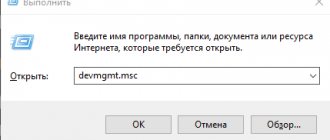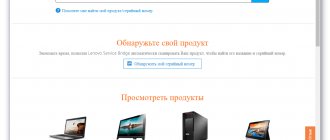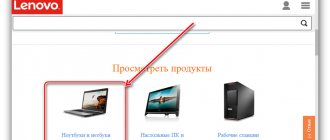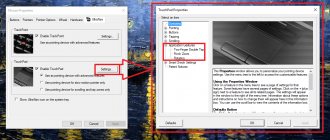Information about Lenovo IdeaPad Y550 and the drivers and utilities presented here
Lenovo IdeaPad Y550 laptop is based on a chipset that consists of an Intel PM45 Express or Intel GM45 Express northbridge chip, as well as an ICH9-M southbridge chip. An Intel Celeron Dual Core or Pentium Dual Core processor is connected to the northbridge. The video card used is either the Intel GMA X4500 video chip built into the northbridge or a discrete nVidia video card. Sound recording, processing and playback is done by the Realtek audio codec, the network card is built on a Broadcom chip. The laptop also contains a wireless Wi-Fi adapter, a card reader on a Realtek chip and many other devices. For their full operation, you need to install the appropriate drivers and utilities. You can download them from the links on this page.
It is easy to notice that the links are posted in pairs. If you suddenly failed to download from the first link, then try from the second. All drivers and utilities have been packaged in 7-Zip archives to reduce their size. During startup, you need to specify the folder for unpacking. If the links to archives with drivers do not indicate which operating system they are intended for, this means that they contain drivers for Windows XP, Vista and Windows 7 . The name of the archive has a certain structure. First, the device type is indicated, then the manufacturer, driver version, and what operating system it is intended for can be indicated. The installed version of Windows can be found in System Properties . This window opens via Control Panel -> System .
Lenovo IdeaPad Y550 laptops are discussed in this forum topic: Lenovo IdeaPad Y550 - Reviews and problem solving. In this topic you can share your impressions of the laptop and solve any problems that may arise.
IdeaPad Y550 Update Frequently Asked Questions
Can you describe the benefits of IdeaPad Y550 driver updates?
Benefit from updating your IdeaPad Y550 drivers to gain access to new hardware features, optimized compatibility, and overall performance improvements. Primary risks of installing the wrong Laptop drivers include software crashes, slower performance, and PC instability.
What is the operating system compatibility for IdeaPad Y550 drivers?
IdeaPad Y550 has drivers available on Windows.
Why don't users update IdeaPad Y550 drivers?
Most people do not update their IdeaPad Y550 drivers because they may encounter errors or crashes.
When should you update your IdeaPad Y550 drivers?
For optimal hardware performance on your IdeaPad Y550, you should update device drivers every few months.
Drivers for Lenovo IdeaPad Y550 laptop for Windows XP, Windows Vista and Windows 7
It is logical that before installing drivers, you need to install Windows. The procedure for installing Windows XP on Lenovo IdeaPad Y550 is described in detail in the guide: installing Windows XP with SATA driver integration. If you suddenly fail to install Windows with SATA driver integration, then use the guide: installing Windows XP without SATA driver integration. Installing Windows Vista and Windows 7 is well described in the guides: Installing Windows Vista for Beginners and Installing Windows 7 on a Laptop.
If you have problems installing Windows, please seek help in the appropriate forum topic: Solving problems installing Windows XP on a laptop, Solving problems installing Windows Vista, or Solving problems installing Windows 7. Now let's move on to drivers and proprietary utilities.
Driver for chipset and other Intel system devices
Driver links: /
Driver Description: This driver needs to be installed first. It is necessary for the normal operation of various system devices such as USB ports, internal SMBus , memory controller, bus controllers, etc. If you installed Windows with the AHCI , then it is also recommended to install Intel Rapid Storage . A utility for monitoring the status of the hard drive must be installed, as well as the latest version of SATA . When installed, it also updates the SATA drivers. To install, run the IRST.exe in the archive with the chipset driver.
Driver for Intel and nVidia video cards
You can download the driver for the Intel video chip using the following links: / (Windows XP)
Links to driver for Intel video chip: / (Windows Vista and Windows 7)
Links to the latest driver for nVidia video card: / (32-bit) / (64-bit) (Windows Vista and Windows 7)
Driver description and installation recommendations: Lenovo IdeaPad Y550 laptops can contain both nVidia and Intel video cards. You can determine which video card you have installed using this guide: Installing drivers for video cards. If problems arise, you can seek help in this forum topic: Solving problems with video card drivers.
Driver for Realtek sound card
Links to driver for Realtek audio chip: /
Description and driver installation: Realtek chip handles sound . For it to work properly, you need to install drivers. Together with them, a special application for adjusting the sound is installed. Installing drivers should not be difficult. Please post all questions regarding sound drivers here: Solving problems with sound card drivers. Pay attention to the first message of the topic.
Driver for Broadcom network card
You can download the driver for the network card using the following links: /
Description and installation of the driver: these drivers are designed for full operation of the laptop’s network card. To install, you need to run Setup.exe . If you have any difficulties with the installation and operation of the network card, then contact us for help here: Solving problems with drivers for the network card and Wi-Fi. The first message contains instructions on what to do, as well as links to other driver versions.
Driver for laptop Wi-Fi adapter
Links to drivers for Wi-Fi adapters: / (Intel) / (Atheros) / (Broadcom) / (Ralink)
Driver installation and description: depending on the configuration, the Lenovo IdeaPad Y550 can contain Ralink , Atheros , Broadcom or Intel . The first message of this forum topic: Solving problems with drivers for a network card and Wi-Fi describes in detail how to determine which Wi-Fi adapter you have and which driver needs to be installed. Installing these drivers is mandatory and should not cause any difficulties.
Driver for laptop Bluetooth adapter
Driver links for Broadcom adapter: / (Windows XP)
Driver links for Broadcom adapter: / (Windows Vista and Windows 7)
General information on drivers and installation recommendations: Broadcom Bluetooth adapter . It is an option, therefore, before installing the driver and application, you need to find out whether the adapter itself is in the laptop and whether it is turned on. To check for an adapter, you will need the ReadyComm ( / ). If you encounter problems with the installation and operation of Bluetooth, then read the first message in the topic: Solving problems with drivers and operation of the Bluetooth adapter.
Driver for Realtek card reader
Links to driver for card reader: / (Windows XP and Windows Vista) / (Windows 7)
Driver description: For full operation of the memory card reader, a driver is also required. Its installation is quite standard.
Driver for ENE IR receiver
Driver links for IR receiver: / (Windows XP and Vista) / (Windows 7)
Driver description: This driver is needed for the normal operation of the laptop's IR receiver.
Driver for laptop webcam
Links to a set of drivers for the webcam with installation instructions: /
Description of the driver and how to install: these drivers are needed for the laptop webcam to work properly. Installation instructions in the archive. In addition to the driver itself, it is recommended to install the Lenovo YouCam ( / ). This utility allows you to take photos and videos, apply various effects, it can automatically start recording when motion is detected in the frame, and also start recording according to a schedule. If you have problems installing the driver for the camera and its operation, please refer to this forum topic: Solving problems with Web cameras. It is also recommended that you read the guide: Finding and installing a driver for a webcam.
Driver for laptop touchpad
Links to a set of drivers for the touchpad: /
Description of the driver and its installation process: driver data is necessary for the normal operation of additional functions of the touchpad under the keyboard (multi-touch, various gestures, scroll bars, etc.). Along with this driver, a utility for configuring the touchpad is installed. The archive contains drivers for Cypress , Elantech and Synaptics . To install the required driver, run the install.bat . It will automatically start installing the required driver.
Lenovo IdeaPad Y550 laptop
Models supported:
Lenovo Y550
Mobile Intel 45 Express Chipset Drivers
OS:
Windows XP, Vista
Size:
2.18 MB
Version:
9.0.0.1007
Intel graphics card drivers
OS:
Windows XP
Size:
19.25 MB
Version:
6.14.34.1.4950
OS:
Vista
Size:
19.11 MB
Version:
15.9.8.1518
OS:
Windows 7 32-bit
Size:
24.53 Mb
Version:
15.15.4.1872
OS:
Windows 7 64-bit
Size:
25.29 Mb
Version:
15.15.4.64.1872
NVIDIA video card drivers
OS:
Windows XP
Size:
76.19 MB
Version:
6.14.11.8611
OS:
Windows 7 32-bit
Size:
77.46 Mb
Version:
8.15.11.8678
OS:
Windows 7 64-bit
Size:
95.60 Mb
Version:
8.15.11.8678
Realtek sound card drivers
for WINDOWS XP SP1 (SP2) you may first need to install the High Definition Audio bus driver patch
OS:
Windows XP SP1/SP2
Size:
6.27 MB
OS:
Windows 2000, XP
Size:
42.76 MB
Version:
5.10.0.5683
OS:
Windows Vista
Size:
37.6 Mb
Version:
V6.0.1.5892
OS:
Windows 7
Size:
48.6 Mb
Version:
V6.0.1.5948
Wireless network card drivers
Intel PRO Wireless Controller
OS:
Windows XP
Size:
4.29 MB
Version:
12.0.0.73
OS:
Windows Vista
Size:
5.51 MB
Version:
12.0.0.73
OS:
Windows 7 32-bit
Size:
2.42 Mb
Version:
12.4.1.11
OS:
Windows 7 64-bit
Size:
2.98 Mb
Version:
12.4.1.11
Broadcom Wireless Controller
OS:
Windows XP
Size:
14.83 MB
Version:
4.170.25.12
OS:
Windows Vista
Size:
17.81 MB
Version:
4.170.75.0
OS:
Windows 7 32/64-bit
Size:
19.65 Mb
Version:
5.30.21.0
Wired network card drivers
wired network Broadcom Ethernet Controller
OS:
Win2000, 2003, XP, Vista
Size:
41.1 MB
Version:
10.62.1.5
OS:
DOS, Win2000, 2003, XP, Vista, Windows7, Linux, Netware
Size:
65.1 Mb
Version:
12.2.4.1
Conexant modem drivers
OS:
Windows 2000, XP
Size:
2.48 MB
Version:
7.73.00.50
OS:
Windows Vista
Size:
5.42 MB
Version:
7.73.00.50
OS:
Windows 7 32/64-bit
Size:
5.91 Mb
Version:
7.80.4.0
Touchpad driver
Touchpad Alps 7.2.1602.307 Touchpad Synaptics 11.1.2.0 OS:
Windows 2K, XP, Vista
Size:
30.43 MB
Broadcom Bluetooth Driver
OS:
Windows XP
Size:
98.24 MB
Version:
5.1.0.5400
OS:
Windows Vista
Size:
57.18 MB
Version:
6.2.0.2600
OS:
Windows 7 32/64-bit
Size:
57.98 Mb
Version:
6.2.1.0100
Web Camera Drivers
Lenovo Easy Camera Driver Camera Chicony 1.8.527.1 Camera Bison 6.32.714.3 OS:
Windows XP, Vista
Size:
9.93 MB
Camera Chicony 1.9.0808.01 Camera Bison 6.96.3419.03.1 OS:
Windows 7 32/64-bit
Size:
12.71 Mb
Card Reader Realtek
OS:
Windows XP, Vista
Size:
7.64 Mb
Version:
V2.0.9.3 / V6.0.6000.2005
SATA/RAID controller drivers
You can download Intel Drivers for SATA controller from this link:
https://ddriver.ru/kms_downloads+index+action-id+cat-10+ids-47+idd-224.html
Utilities
System Repair
Lenovo System Repair
OS:
Windows Vista
Size:
3.48 MB
Version:
12.0.0.49974
Lenovo Energy Management
OS:
Windows XP
Size:
3.91 MB
Version:
3.0.1.1
OS:
Windows Vista
Size:
14.8 MB
Version:
12.0.0.49974
Hotfix for Windows XP
OS:
Windows XP
Size:
7.2 MB
Device Driver Updates
IdeaPad Y550P errors may be rooted in an outdated or corrupt device driver. Device drivers fail periodically and inexplicably for no apparent reason. The great thing is that even though the problem with the printer persists, you can fix it on your laptop by installing an updated driver.
Finding the correct laptop driver directly on the manufacturer's website for your hardware may seem futile. While searching for, downloading, and manually updating IdeaPad Y550P drivers is time-consuming, the process can also be confusing. Loading the driver incorrectly can cause software problems and harm your computer's functionality.
To keep up with all the new updates needed, we suggest going with a driver update program. These updates ensure that you always have the correct drivers for your hardware and that they are always backed up to new versions. Driver backup files provide a secure rollback feature and the ability to revert to a previous version (if necessary).
Search by IdeaPad Y550P models
- 3241-52U
- 3241-53U
- 3241-54U
- 3241-55U
- 3241-56U
- 3241-57U
- 3241-58U
- 3241-62U
- 3241-63U
- 3241-64U
- 3241-65U
- 3241-66U
- 3241-72U
- 3241-73U
- 3241-CTO
- 3241-D2S
- 3241-D3S
- 3241-E2Y
- 3241-E3Y
- 3241-F2K
- 3241-F3K
- 3241-F4K
- 3241-F5K
- 3241-F6K
- 3241-F7K
- 3241-F8K
- 3241-F9K
- 3241-FAK
- 3241-FBK
- 3241-G2V
Total pages: 2 Total items: 46
Top 5 IdeaPad Y550P Drivers (45 Drivers)
3241-52U
3241-53U
3241-54U
3241-55U
Driver service complications
IdeaPad Y550 errors may be due to corrupt or outdated system drivers. PC drivers can become problematic without any obvious reason. The good news is that the Laptop system driver can always be modified to solve the laptop dilemma.
It is not easy to get IdeaPad Y550 drivers due to the large and confusing Lenovo official website. Even if you're experienced, searching, downloading, and updating IdeaPad Y550 drivers can still be a tedious and messy process. Incorrect hardware drivers can lead to more serious problems than just a faulty installation.
Due to the time and complexity associated with updating drivers, we highly recommend using driver update software. Driver update utilities ensure that you have the correct drivers compatible with your hardware and also ensure that you have a backup of your current drivers before making changes to your software/hardware. Backing up your drivers gives you the security of knowing that you can roll back any driver to a previous version if something goes wrong.
Search by IdeaPad Y550 models
- 4186-22U
- 4186-23U
- 4186-29Q
- 4186-42U
- 4186-43U
- 4186-44U
- 4186-45U
- 4186-46U
- 4186-47U
- 4186-48U
- 4186-49U
- 4186-4AU
- 4186-4BU
- 4186-4CU
- 4186-4DU
- 4186-55U
- 4186-56U
- 4186-57U
- 4186-58U
- 4186-59U
- 4186-5AU
- 4186-5BU
- 4186-5CU
- 4186-5DU
- 4186-5EU
- 4186-5FU
- 4186-5GU
- 4186-5LU
- 4186-5PU
- 4186-5SU
Total pages: 2 Total elements: 85
Top 5 IdeaPad Y550 Drivers (84 Drivers)
4186-22U
4186-23U
4186-29U
4186-42U