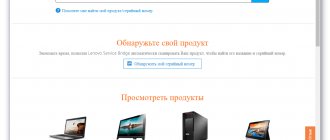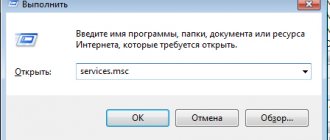The Lenovo IdeaPad G580 laptop is an ideal solution in terms of price-quality ratio. The Lenovo IdeaPad G580 laptop is equipped with a dual-core Intel Core i3-2350M processor with a clock frequency of 2.3 GHz, a hard drive with a total capacity of 500 GB, and an Nvidia GeForce GT630M video card with 2 GB of system memory. Also, the Lenovo IdeaPad G580 laptop has a stylish design and a bright widescreen HD display. The Lenovo IdeaPad G580 laptop is fully compatible with Linux OS. The average cost of a Lenovo IdeaPad G580 laptop is ~$600.
Information about drivers and utilities for Lenovo G580
This page contains links to a complete set of drivers and utilities for all modifications of Lenovo G580 ( Lenovo G580A , G580C , and so on). To reduce size, they were all packaged in 7-Zip . When running them, you need to specify the folder where to unpack the contents of the archive. If the links do not indicate which operating system they are intended for, this means that they contain drivers for Windows XP, Vista, Windows 7 and Windows 8 . Windows installed on your laptop in System Properties . This window opens via Control Panel -> System .
Lenovo G580 laptops are discussed in this forum thread: Lenovo G480, G580 and G780 - Reviews and Problem Solving. In this topic, you can share your impressions of the Lenovo G580 and solve any problems you may have with it.
Windows 7
| Lenovo G480 (2184, 20149), G580 (2189, 20150), G780 | ||||
| Driver | ||||
| Intel Chipset | 31.03.2012 | 9.3.0.1019 | 2.5 [MB] | |
| Intel Management Engine Interface | 28.05.2012 | 8.0.3.1427 | 47.9[MB] | |
| Conexant Audio | 28.05.2012 | 8.54.32.50 | 104 [MB] | |
| Intel Video x32 | 02.09.2012 | 8.15.10.2778 | 113 [MB] | |
| Intel Video x64 | 02.09.2012 | 8.15.10.2778 | 151 [MB] | |
| Intel Rapid Storage Technology | 31.03.2012 | 11.0.0.1032 | 11.4 [MB] | |
| Atheros LAN | 28.05.2012 | 2.0.14.15 | 5.3 [MB] | |
| Intel WiMax | 31.03.2012 | 7.0.1010.26 | 64.1 [MB] | |
| Wireless LAN (Liteon/Atheros, CyberTan/Broadcom) | 09.04.2013 | 9.2.0.502 / 5.100.82.112 | 61.7 [MB] | |
| Intel Wireless LAN | 31.03.2012 | 15.0.0.75 | 230 [MB] | |
| Bluetooth (CyberTan/Broadcom, Liteon/Broadcom, Liteon/Atheros) | 09.04.2013 | 6.5.1.3200 / 7.4.0.135 | 321 [MB] | |
| Camera (Bison, Chicony, Dmax) | 02.09.2012 | 1.12.204.1 | 44.7 [MB] | |
| Realtek Card Reader | 31.03.2012 | 6.1.7601.39016 | 9.1 [MB] | |
| Touchpad (Synaptics, ElanTECH) | 02.09.2012 | 16.0.5.1 / 11.4.3.3 | 273 [MB] | |
| Intel USB 3.0 | 17.09.2012 | 1.0.5.235 | 5.4 [MB] | |
| Lenovo Energy Management | 03.06.2015 | 7.0.3.9 | 21.3 [MB] | |
| Lenovo Onekey Recovery x32 | 17.09.2012 | 7.0.1628 | 279 [MB] | |
| Lenovo Onekey Recovery x64 | 17.09.2012 | 7.0.1628 | 279 [MB] | |
| Lenovo G480 (2688, 20156), G580 (2689, 20157) | ||||
| Driver | ||||
| Intel Chipsets | 29.03.2012 | 9.3.0.1019 | 2.5 [MB] | |
| Intel Management Engine Interface | 29.03.2012 | 8.0.0.1262 | 40 [MB] | |
| Realtek Audio | 15.08.2012 | 6.0.1.6549 | 188 [MB] | |
| Intel VGA x32 | 15.08.2012 | 8.15.10.2712 | 113 [MB] | |
| Intel VGA x64 | 15.08.2012 | 8.15.10.2712 | 151 [MB] | |
| Intel AHCI | 29.03.2012 | 11.0.0.1032 | 11.6 [MB] | |
| Nvidia VGA x32 | 15.08.2012 | 8.17.12.9562 | 326 [MB] | |
| Nvidia VGA x64 | 15.08.2012 | 8.17.12.9562 | 383 [MB] | |
| Intel Wimax | 30.03.2012 | 7.0.1010.26 | 90.4 [MB] | |
| Intel Wireless LAN | 30.03.2012 | 15.0.0.75 | 230 [MB] | |
| Wireless LAN (CyberTan, Liteon) | 15.08.2012 | 5.100.82.95 / 9.2.0.502 | 79.3 [MB] | |
| Atheros Wireless Lan | 30.03.2012 | 2.0.9.9 | 5.3 [MB] | |
| Bluetooth (CyberTan, Liteon) | 15.08.2012 | 6.5.1.2602 | 516 [MB] | |
| Camera Driver (Bison, Chicony, Liteon) | 15.08.2012 | 1.11.1214.1 | 34.6 [MB] | |
| Alcor Card Reader | 15.08.2012 | 1.0.36.111 | 10.3 [MB] | |
| TouchPad (Synaptics, Elan) | 15.08.2012 | 16.0.5.3 / 10.4.6.3 | 268 [MB] | |
| Intel USB3.0 Host Controller | 30.03.2012 | 1.0.3.214 | 5.3 [MB] | |
| Lenovo Energy Management | 03.06.2015 | 7.0.3.9 | 21.3 [MB] | |
| Lenovo Onekey Recovery x32 | 17.09.2012 | 7.0.1628 | 279 [MB] | |
| Lenovo Onekey Recovery x64 | 17.09.2012 | 7.0.1628 | 279 [MB] | |
Drivers and utilities for Lenovo G580 for Windows XP, Vista, Windows 7 and Windows 8
First, let's look at how to install Windows on Lenovo G580. The Windows XP installation procedure is described in detail in the guide: Installing Windows XP with SATA driver integration. If you suddenly cannot install Windows with SATA driver integration, then use the guide: Installing Windows XP without SATA driver integration. Installing Windows Vista and Windows 7 is well described in the guides: Installing Windows Vista for Beginners and Installing Windows 7 on a Laptop. There is also a guide for Windows 8: Installing Windows 8
If you have problems installing Windows, please seek help in the appropriate forum topic: Solving problems installing Windows XP on a laptop, Solving problems installing Windows Vista, Solving problems installing Windows 7, or Installing and configuring Windows 8. Now you can move on to the drivers and proprietary utilities.
Driver for chipset and other Intel system devices
Driver links: /
Information about the driver: it is necessary for the full operation of various system devices. These include: USB ports, internal SMBus , memory controller, other system interfaces, and so on. You need to install this driver. If you have the AHCI , you can also install Intel Rapid Storage . Along with it, a utility for monitoring the status of the hard drive is installed, as well as the latest version of SATA . To install, run the IRST.exe in the archive with the chipset driver.
Driver for Intel Management Engine Interface and Turbo Boost
Driver links for Intel Turbo Boost: /
Links to Intel Management Engine Interface Driver: /
Description of drivers and its installation: First you need to install Intel Management Engine Interface Driver . If you have a Core i5 or Core i7 , you must also install drivers for Intel Turbo Boost . They are necessary for the full operation of dynamic processor overclocking technology. To install the driver, unpack the archive and run TurboBoostSetup.exe .
Driver for Intel and nVidia video cards
You can download the driver for the Intel video chip using the following links: / (Windows XP) / (Windows Vista, Windows 7 and
Links to the latest driver for nVidia video card: / (32-bit) / (64-bit) (Windows Vista and Windows 7 and
Links to the latest original version of nVidia driver from Lenovo: / (32-bit) / (64-bit) (Windows Vista and Windows 7)
Description of the driver and installation recommendations: in some modifications of the Lenovo G580 Intel video card built into the processor , while in others there are two of them: an nVidia video card built into the processor and an nVidia video card soldered on the motherboard with support for dynamic switching technology for nVidia Optimus . Switching is configured separately for each application in the nVidia Control Panel . Since Windows XP does not support switching video cards, it will not be possible to make an nVidia . You will have to work on an Intel or switch to Windows Vista, Windows 7 or 8, where the switching works and there are the necessary drivers. If you really need Windows XP, then you can try this option: Installing and running Windows XP in Windows 7, Windows Vista or another operating system. Installing video drivers is quite simple. First you need to install the Intel , and then nVidia , if such a video card is installed in your laptop. If you suddenly have problems, you can read the guide: Installing drivers for video cards and seek help in this forum topic: Solving problems with video card drivers.
Driver for Conexant sound card
Sound driver links: /
Driver description: Conexant chip handles sound in this laptop . It doesn't work fully without drivers. Along with the drivers, a special application is installed to configure the sound card. Installing drivers is quite standard and should not cause any difficulties. Please post all questions regarding sound drivers here: Solving problems with sound card drivers. Pay attention to the first message of the topic.
Driver for Atheros network card
You can download the driver for the network card using the following links: /
Driver information: These are required for the network card. With its help, the laptop connects to a wired network and accesses the Internet through it. Without drivers, this will not work normally. To install them, run Setup.exe . If you have any difficulties, please contact the forum for help: Solving problems with drivers for a network card and Wi-Fi. The first message contains instructions on what to do, as well as links to other driver versions.
Driver for laptop Wi-Fi adapter
Links to drivers for Wi-Fi adapters: / (Intel) / (Atheros) / (Broadcom) / (Ralink)
Driver description: depending on the configuration, the Lenovo G580 can contain wireless adapters based on Ralink , Atheros , Broadcom or Intel . Before installing the drivers, you need to determine which adapter you have installed according to the instructions in the first message of the topic: Solving problems with drivers for the network card and Wi-Fi, and then install the necessary driver. Installing these drivers is mandatory and should not cause any difficulties. In addition to these drivers, it is recommended to install the ReadyComm ( / ). It allows you to more flexibly manage network connections, create settings profiles, and so on.
Driver for laptop Bluetooth adapter
Driver links for Broadcom adapter: / (Windows XP) / (Windows Vista, Windows 7 and
The driver for the CSR adapter is available at the following links: /
General information on drivers and installation recommendations: some modifications of this laptop are equipped with Broadcom or CSR . Before installing the driver and program for working with Bluetooth, you need to find out whether the adapter itself is installed using the ReadyComm ( / ) and whether it is turned on. You can determine the model of the installed adapter according to the instructions in the first message of the topic: Solving problems with drivers and operation of the Bluetooth adapter. The same message contains links to other driver versions.
Driver for Realtek card reader
Links to the driver for the card reader: / (Windows XP and Windows Vista) / (Windows 7 and
Driver description: For full operation of the memory card reader, a driver is also required. Without drivers, the card reader will not work normally.
Driver for USB3.0 port
Driver links for USB3.0: /
Driver description: it is necessary for the normal operation of the USB3.0 port. You need to install it.
Driver for laptop webcam
Links to a set of drivers for the webcam with installation instructions: /
Description of the driver and how to install: these drivers are needed for the laptop webcam to work properly. In addition to the driver itself, it is recommended to install the Lenovo YouCam . It allows you to take photos, videos, apply various effects, record using a timer and when motion is detected. You can download it from the links: /. Instructions for determining the camera model and how to install drivers for it can be found in the first message of the topic: Solving problems with Web cameras. A whole guide is devoted to installing drivers for the camera: Finding and installing a driver for a webcam.
Driver for laptop touchpad
Links to a set of drivers for the touchpad: /
Information about the driver and its installation: it is necessary for the full operation of the additional functions of the touchpad under the keyboard (multi-touch, various gestures, scroll bars, etc.). Along with it, a utility for configuring the touchpad is installed. The archive contains drivers for Cypress , Elantech and Synaptics . To install the required driver, run the install.bat . It will automatically detect the installed touchpad and start installing the required driver.
Windows 8
| Lenovo G480 (2184, 20149), G580 (2189, 20150), G780 | ||||
| Driver | ||||
| Intel Chipset | 24.10.2012 | 9.3.0.1021 | 1.5 [MB] | |
| Intel Management Engine Interface | 24.10.2012 | 8.1.0.1263 | 54.3 [MB] | |
| Conexant Audio | 24.10.2012 | 8.54.44.50 | 78.3 [MB] | |
| Intel Video x32 | 24.10.2012 | 9.17.10.2828 | 68.6 [MB] | |
| Intel Video x64 | 24.10.2012 | 9.17.10.2828 | 80.8 [MB] | |
| Intel Rapid Storage Technology | 23.12.2012 | 11.5.4.1001 | 10.9 [MB] | |
| Atheros LAN | 24.10.2012 | 2.1.0.7 | 3.2 [MB] | |
| Wireless LAN (Liteon/Atheros, CyberTan/Broadcom) | 23.12.2012 | 10.0.0.209 / 6.30.59.26 | 49.4 [MB] | |
| Intel WiMax | 24.10.2012 | 7.5.1007.26 | 88.7 [MB] | |
| Intel Wireless LAN | 24.10.2012 | 15.5.0.43 | 113 [MB] | |
| Bluetooth | 14.05.2013 | 12.0.0.2702 / 8.0.0.210 | 326 [MB] | |
| Realtek Card Reader | 24.10.2012 | 6.1.8400.39030 | 6.2 [MB] | |
| Camera (Bison, Chicony, D-Max) | 23.12.2012 | 1.12.824.1 | 28.1 [MB] | |
| TouchPad (Synaptics, ElanTECH) | 23.12.2012 | 16.2.10.13 / 11.4.10.2 | 245 [MB] | |
| Lenovo Energy Management | 04.06.2015 | 8.0.2.3 | 45.5 [MB] | |
| Lenovo OneKey Recovery | 27.05.2015 | 8.0.0.1219 | 19 [MB] | |
| Lenovo G480 (2688, 20156), G580 (2689, 20157) | ||||
| Driver | ||||
| Intel Chipset | 24.10.2012 | 9.3.0.1021 | 1.5 [MB] | |
| Intel Management Engine Interface | 24.10.2012 | 8.1.0.1252 | 45.4 [MB] | |
| Realtek Audio | 24.10.2012 | 6.0.1.6675 / 7.2.8000.13 | 117 [MB] | |
| Intel VGA x32 | 24.10.2012 | 9.17.10.2843 | 68.8 [MB] | |
| Intel VGA x64 | 24.10.2012 | 9.17.10.2843 | 81.8 [MB] | |
| Intel AHCI | 24.10.2012 | 11.5.0.1207 | 11.2 [MB] | |
| Nvidia Optimus VGA x32 | 24.10.2012 | 9.18.13.546 | 170 [MB] | |
| Nvidia Optimus VGA x64 | 24.10.2012 | 9.18.13.546 | 218 [MB] | |
| Atheros LAN | 24.10.2012 | 2.1.0.4 | 3.2 [MB] | |
| Intel WiMax | 24.10.2012 | 7.5.1007.26 | 88.7 [MB] | |
| Intel WiFi | 26.12.2012 | 15.5.5.47 | 132 [MB] | |
| Wifi (CyberTan, Liteon) | 26.12.2012 | 6.30.59.20 / 10.0.0.209 | 39.8 [MB] | |
| Bluetooth (Cybertan, Liteon) | 26.12.2012 | 8.0.0.209/12.0.0.1800 | 328 [MB] | |
| Alcor Card Reader | 12.10.2013 | 1.0.36.115 | 7.7 [MB] | |
| Camera Driver (Bison, Liteon, Chicony) | 24.10.2012 | 1.12.824.1 | 17.1 [MB] | |
| Touchpad (Synaptics, Elan) | 26.12.2012 | 16.2.10.5 / 11.4.8.1 | 243 [MB] | |
| Lenovo Energy Management | 04.06.2015 | 8.0.2.3 | 45.5 [MB] | |
| OneKey Recovery | 27.05.2015 | 8.0.0.1219 | 19 [MB] | |
Lenovo IdeaPad G580 Specifications
- Screen: 15.6″ (1366×768) WXGA HD
- Processor: Dual-core Intel Core i5-3210M (2.5 GHz)
- RAM capacity: 4 GB
- RAM type: DDR3
- Hard drive: 750 GB
- Graphics adapter: Discrete, Nvidia GeForce GT630M, 2 GB dedicated video memory
- Network adapters: Wi-Fi 802.11 b/g/n; Bluetooth 4.0; Fast Ethernet
- Optical drive: DVD Super Multi
- Additional features: 0.3 MP webcam, built-in microphone
- Connectors and I/O ports: 2 USB 3.0 ports / 1 USB 2.0 port / VGA / HDMI / LAN (RJ-45) / headphone output / microphone input / 2-in-1 card reader
- Operating system: FreeDos
- Battery: Lithium-ion, 6-cell, 4400 mAh
- Dimensions (W x D x H): 376 x 345 x 34.3 mm
- Weight: 2.6 kg
- Contents: Lenovo IdeaPad G580 laptop, battery, power adapter, documentation
- Warranty: 12 months
- Brown color
Attention! The Lenovo IdeaPad G580 laptop has full hardware support only for MS Windows 7 (32/64-bit), so we recommend using it as the main system. Published Lenovo IdeaPad G580 driver sets for Windows 7 (32/64-bit) are suitable for the entire IdeaPad G580 series: G580A, G580G, G580AL, G580AH, G580Metal.