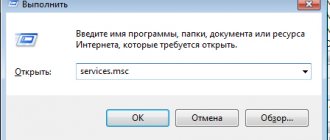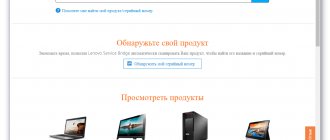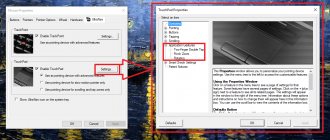Reading time: 7 minutes. Published 12/15/2019
Model: Lenovo G570 Configuration: Intel Pentium CPU B960 2.2GHz 2 cores RAM 4Gb Video: Intel HD Graphics (built-in), AMD Radeon HD 6370M 2Gb Installing a clean Windows 7 Pro (not assembly) After installation, two Standard VGA graphics adapters in the device manager , and the second (discrete from AMD) with an exclamation mark (the device cannot be started, code 10). Drivers downloaded from Lenovo website: https://pcsupport.lenovo.com/by/ru/products/laptops-and-netbooks/lenovo-g-series-laptops/lenovo-g570-notebook/downloads
Installing drivers in order: 1. Intel Chipset 2. Intel Graphics 3. ATi Discret Driver 4. Intel Management Driver 5. Lenovo Energy Management, etc.
The situation is this: when installing Catalyst, it crashes “The Catalyst program has stopped working. ", it seems because the device cannot be started. If I start in safe mode, the disc starts up like a Standard VGA graphics adapter, but when installed, Catalyst cannot start searching for the video card, and also does not install the drivers. I disabled the built-in adapter to free up resources, but it didn’t help: “The Catalyst program has stopped working. “The swetch mode is selected in the BIOS; you cannot disable the built-in one in the BIOS - either built-in or switchable.
I tried installing Windows 10, the result was the same: the discrete adapter cannot be started - there are not enough resources.
It looks like the only thing left is a trip to the service center. Checking the hardware.
I know that this is not a forum for finding solutions with laptops, but I already searched and wrote everywhere, and alas, I did not find an answer. Lenovo G570 laptop, the AMD Radeon HD 6370M discrete video card has stopped working. I wrote on many forums, went to workshops, but got 0 results. The services say that the card is working (not burned), but the computer simply does not see it. I've changed Windows 10 times already, downloaded all the firewood I could. If you had such a problem and you solved it, or just know a way to solve it, write in the comments.
No duplicates found
A friend had the same problem, using Google solutions and such and such a mother, it all worked
I haven’t tried it, I’ll google it now.
There was such garbage until I installed firewood from the manufacturer’s website
where did you get the idea that it was working? Let them warm it up, if it works and how long it will last is a matter of time.
Oops, the auction is the other way around.
The tender, so to speak, can be considered open