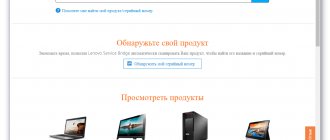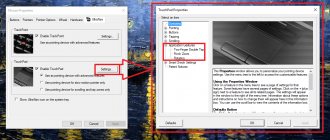How to find out the serial number of a Lenovo laptop? Look at the stickers on the bottom of your device. Most often, the desired value is printed there. Additionally, it may be indicated on the box in which the computer was sold, and, in addition, in the warranty. There are other methods to find out the Serial Number: through the command line, through the BIOS, through the manufacturer’s website, through third-party utilities.
You need to find out the serial number in order to verify the authenticity of the computer or contact a service center, or install additional peripherals. I will talk in detail about where to look for the serial number of a Lenovo laptop and how to check a Lenovo laptop by serial number in the article below.
Open the command line (quick method)
These steps can be done in all Windows above 7.
- Let's use the key combination “Win” + “R”. You need to write cmd in the input line and open the command line with the “OK” button.
Getting information from the BIOS
This method is useful for those who are unable to log into the operating system.
- We go into Bios by holding down certain buttons when booting the device (see picture). Buttons to enter Bios
- Next, everything depends on the BIOS version (that is, on your manufacturer). In some, the serial number is indicated right on the first tab (section “Information”). The first tab (section “Information”) shows the serial number
- In others, you need to move to “Main” and then click on the “Serial Number” link.
Move to “Main” and then click on the “Serial Number” link
Via cmd or shell
The Windows operating system has a built-in WMIC utility “ Command Line”
" Through it, you can also determine the serial number of the laptop, knowing a certain command. To view the code, proceed as follows:
- Launch Command Prompt. To do this, simultaneously hold down the Win and R keys, then write cmd in the line and click on the “ OK
». - In the window that appears, write the command wmic bios get serialnumber. Press the Enter key.
- The serial number of the laptop will be displayed below.
Windows 10 has a newer version of PowerShell. It is in the list of installed applications in the Start
" Find the utility and run it, then enter one of two possible commands:
- Get-WmiObject win32_bios | Format-List SerialNumber
- gwmi win32_bios | fl SerialNumber
If one command does not work, you can use another, but the result will be the same.
The easiest way (search for stickers)
Turn the device over so that the back cover is exposed to you. Here you should find a sticker. If it is not found on the back cover, then do the following:
- Turn off and de-energize the device.
- Turn the laptop over and remove the battery. Turn the laptop over and remove the battery
- Here you will find various inscriptions and numbers. We need the numbers that come after the words "Serial Number". This is called the device serial code.
We look at the numbers that come after the words “Serial Number”
It turns out that over time the information here may be erased. Letters and numbers gradually disappear. In this case, we will turn to other methods.
Features of the location of the number on certain models
Lenovo
On the Lenovo IdeCentre model, the unique code is located on the bottom of the PC. To view, simply turn your computer over. The format of this number is 2 letters and 8 numbers. On other Lenovo models: 2 letters and 12 numbers. Look for the S/N designation.
On the Lenovo IdeCentre model, the unique code is located on the bottom of the PC
HP
Install the HP Support Assistant app.
On a note! Use only the latest version of this application.
Launch the program and in the “My Devices” section we find and open our computer. Perhaps the list will consist of several devices, but we select the one that is needed at the moment. After clicking on the icon, all the information will open, below you will see the required code.
In the HP Support Assistant program we find information about our laptop
Determining a unique number over the network
- Install the program “10-Strike: Computer Inventory” using the link - https://www.10-strike.ru/networkinventoryexplorer/download.shtml. You can also install a trial version - https://www.10-strike.ru/networkinventoryexplorer/download.shtml. Install it (by double-clicking on the downloaded file) and run it. Download and install the 10 Strike program
Important! Perform this action as an administrator so that you do not have to install additional utilities.
- To view the number, expand the “Processor and motherboard” branch. Then in the “System” section you will find the necessary information. The “System” section contains the necessary information
Attention! The program will be able to work correctly if the parameters we need (“System”) were selected when setting up the survey.
Configuring the receipt of information for the program
Sometimes it happens that the manufacturer does not enter the number in the standard place in the registry, so the program cannot read the characteristics. This way you can read the code from any device if you specify the correct path in the registry.
To do this, go to the following path in the installed program: “Service and settings”, then go to “Settings”, then go to “Information collection” and “User data”.
Go to the specified path in the program
At the end, we interrogate the PC, checking the box for the information we need.
Checking the boxes
If you want to learn in more detail how to view computer data, as well as get acquainted with practical tips, you can read the information in our new article on our portal.
Technical parameters of genuine Lenovo laptops
Ask the seller to turn on the computer. If you have an operating system, you need to compare the parameters stated on the official website with the available components of the laptop. If there is not enough memory or insufficient hard drive or SSD capacity, then this should alert the buyer.
You should not rely on the honesty of consultants. It is best to purchase a Lenovo laptop from reputable (specialized) stores that offer warranty service.
Roman Vladimirov, Apple product expert, manager of pedant.ru. Consultant for the site appleiwatch.name, co-author of articles. Works with Apple products for more than 10 years.
Special programs
There are many programs for determining the characteristics of a computer. After downloading and launching, the program will immediately determine your unique number. To do this, you just need to follow the “Operating system” link.
Let's consider several program options:
- Everest is a great option for both the average user and the professional. In the “Operating system” section, click on the link. This program can be downloaded completely free of charge;
Everest program
- The AIDA64 program is similar in use. The serial number can be found by expanding the “Operating system” branch. Download from the link - https://lumpics.ru/aida64;
AIDA64 program
- The most popular program, the possibilities of which are practically unlimited, is speccy.
- You can download this application from the link - https://speccy.download-windows.org/ or on the website vellisa.ru.
- Install the program (by opening the downloaded file). And run it.
- Next, in the left menu, move to the “Operating System” section. All information will appear on the right side of the window, including the serial number.
In the left menu, go to the “Operating System” section and all the information will appear in the window on the right, including the serial number