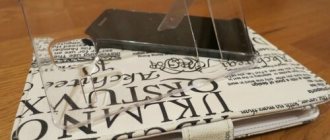Equipment
Big device, big box. Everything here follows exactly this principle. How else?
The packaging is bright, beautiful, made of high-quality cardboard and with good printing. Inside, the device itself is neatly laid out, under which a few accessories are hidden: a charger, a Micro USB cable. The latter were not the case in my case. “Axes” disappeared somewhere even before the device arrived to me for testing. Anyway.
The main thing is that we know and remember that they exist, and you will have them if you decide to buy Lenovo Phab Plus .
Shovel format
We turn on the screen and immediately pay attention to the large frames on the sides. The diagonal is comparable in size to the iPad mini, it is 6.85 inches, the resolution is 1920x1080.
The picture is good, it is bright and clear, like Apple's retina.
I’ll add an effective anti-glare feature as a plus, so you don’t look at yourself like in a mirror. And the oleophobic coating helps remove marks after games when you run your fingers across the display.
This is enough for 3 hours of toys or 9 hours of video. If I didn’t stare at the screen all day, I had enough charge from morning until late evening. Internet, books, music in the background - such a set.
Design
Let's take a look at the appearance of the Lenovo Phab Plus. What do you see?
iPhone 6? Personally, I see an almost complete copy of it. At least, it’s immediately clear which device was copied from and what served as the basis for developing the appearance of our hero.
Perhaps 2015 can be characterized as a year of blatant and shameless copying of everything and everyone (Apple products in the first place). And all because no one cares anymore. No one will go to court, so no one is afraid of anyone. And if any decision is made, then it can always be challenged, sent for reconsideration, simultaneously prolonging this whole mess with endless attempts to reach an amicable agreement among ourselves. Allegedly.
In my opinion, Lenovo Phab Plus is an oversized iPhone 6 Plus.
Rounded edges, metal body made of anodized aluminum, wide inserts for antennas. This phablet is the result of the work of some budding Asian designer who, on the way to his office, found a “copy your iPhone yourself” kit. And you know what's most interesting? I don't think there's anything wrong with that. Downright criminal. They did it and did it. The product turned out to be very nice, even without the 2.5D glass on the front panel.
Let's go over the main elements of appearance that you can catch on and tell us something in more detail.
The device looks good both from the back and the front. There is a blank area below the display. Touch keys here are part of the system interface.
Above the screen there is a standard set of front elements: a camera, sensors and a speaker grid, under which the LED for various notifications is also hidden. Nothing unusual.
There are no protruding frames around the perimeter of the front side. This means that you should not place the gadget face down. Scratches may appear and what, one wonders, will you do in this case?
By the way, they can also appear on the reverse side. Moreover, they will definitely appear there, and not even because solid particles can get between the table and the back and scratch the body. No.
The fact is that with such dimensions, you will definitely either drop the device or catch it on the edge of the table.
This is a matter of time, since using the device is not very convenient. You will need remarkable skill, but we will talk about this in the next section.
The speaker is located on the back side, next to the main camera, under a plastic insert with a characteristic perforation. Considering the size of the device and the wide plastic mesh covering the speaker, you expect it to produce at least good sound. But no!
In fact, the speaker here is the most ordinary.
The volume is above average, the sound quality is not outstanding at all, ordinary, I would say. And given the controversial location, the speaker can easily be covered with the palm of your hand while watching videos or playing games, that is, in a horizontal orientation. The result is something whistling, hissing, and clearly not striking the imagination.
A detailed examination revealed one not critical, but still noticeable jamb. The plastic plug on the back does not fit tightly to the body. Perhaps this is a problem only with my copy.
But the camera lens doesn’t stick out here.
It is made flush with the backrest, which is good news. On the other side! They wouldn’t be able to fit a camera into such a housing...
The camera lens doesn't stick out here
Closer to the bottom edge there are stickers that definitely spoil the whole raspberry.
Just like in good old laptops with Windows on board, where you can’t go without stickers about Intel, Nvidia, AMD, with a short list of specifications, and so on. The main thing is to be as tacky as possible.
Fooling with the design of the device, developing a concept for the appearance, even if borrowing the developments of competitors, and in the end ruining the visual impression with two huge stickers? This approach is completely incomprehensible to me.
Why couldn't they come up with something more elegant? For example, make small engravings on the case, like in the iPhone. There it is perceived not as something foreign, but as part of the design.
On the other hand, Sony generally hides all such information in its products on special paper tabs in slots for memory cards and SIM cards. What prevented designers from Lenovo from copying this option, for example?
Why even take competitors into account? Let's dig deeper. Lenovo Vibe S1. There is some neat little product information on the glass back cover. Did you manage to do it as needed? In my opinion, yes. In general, we leave this problem on the conscience of the developers.
Product information in Lenovo Vibe S1
On the right side are the volume and power keys. They are metal, slightly play (quite normal for any modern device) and have a soft but noticeable response.
On the opposite side there is a slot for SIM cards: Micro and Nano. The latter can be replaced with a Micro SD memory card, thereby expanding the internal memory. With such dimensions, engineers could freely place two slots: one for SIM cards, the second only for a memory card. I don't think there would be space for this inside.
The gadget comes in three colors: dark gray, silver with a dark front panel and a gold body and white front side.
Ease of use
I specifically introduced this section, because without considering this point, you shouldn’t study this gadget at all. I want to say right away that you need to get used to the dimensions of the Lenovo Phab Plus. They never compromise at all. And all because of the large 6.8-inch display.
Yes, everything looks great and clear, but using the device in everyday life is inconvenient.
- dimensions: 186.6 x 96.6 x 7.6 mm
- weight 220 g
Before you buy Lenovo Phab Plus, you need to answer a few questions for yourself in advance. First: where to store the device? The device fits into my jeans without any problems, and you can even sit on a chair with them on. However, I don't have the slim version. Winter is still here, and what a winter it is. In tight summer trousers it will be difficult with our phablet.
You can store the device in a bag or backpack. However, this is only if you don't go outside without a bag. And at the same time, you won’t be able to reach into your bag for a smartpad again. In this case, it is useful to pair your device with some kind of smartwatch to quickly view notifications, time, and messages.
And remember that you can’t run out to the store for bread in shorts. This is true for those who cannot leave their mobile phone for a minute.
The second question is actually the actual use. It is inconvenient to use it in bed, and it is completely impossible to use it with one hand, regardless of position in space. And this despite the fact that the corresponding setting for one hand is built into the system.
Writing messages on the virtual keyboard in a vertical orientation is dangerous, as you can easily drop the gadget. It is still round and metallic, which means it is slippery. Want to 100% drop your device? Wear gloves.
Thirdly, you should definitely try the gadget in a store before purchasing. Under no circumstances should you buy blindly (online). You need to clearly know how you will use this device and have a real idea in this regard.
In landscape orientation, the device is convenient to do everything in the world, but only with two hands. If you have a bag or package in your other limb, or you hold on to the handrail in public transport, then sooner or later you will drop the phablet. Again, it is very difficult to use with one hand.
Operating system and shell
The phablet runs Android 5.0.2 with an interface that looks almost like standard Lollipop.
The most important “improvement” was the tools for more convenient operation with one hand: for example, Lenovo added a “micro-screen” that can be activated by drawing a semicircle on the screen - after which the desktop decreases in size and moves to the right or left, depending on depending on which direction the device is tilted. There are 3 different micro-screen options available (approximately 5, 5.3 and 5.7 inches) and 3 edge positions (bottom, middle and top).
There is also a “smart menu”, called up by clicking on the inconspicuous circle on the right side of the screen (by default it is located next to the power button, but the user can drag it along the edge of the screen to any place convenient for him). It can include up to seven different shortcuts (selected from a suggested list), plus the four most recent apps are displayed at the bottom. The size and transparency of the smart menu button are customizable, plus it can be minimized to the notification panel.
There are few pre-installed applications in Lenovo PHAB Plus. This is the already mentioned Dolby, the ubiquitous McAffee Mobile Security antivirus, the SHAREit file transfer application and the SYNCit HD local contacts backup utility. It is curious that despite the obvious multimedia orientation of the device, the manufacturer equipped the phablet with only a very modest audio player with an ascetic design and minimal functionality (although it does support the FLAC format) and practically left the user without a video player - out of the box the Lenovo PHAB Plus can play videos only using the Gallery application, where there are simply no playback settings (as well as support for the AC-3 audio codec).
So the first thing the owner of a phablet will probably do is go to Google Play for more functional alternatives.
Display
This is the most important thing in a smartphone (or is it a tablet?). Indeed, it was precisely because of the giant IPS panel installed here that the device received such significant dimensions.
- 6.8" IPS display
- resolution 1920 x 1080 pixels
- pixel density 326 ppi
The screen itself fits perfectly into the body. Nothing is loose anywhere, does not stick out, there are not even gaps where dust and other small particles of debris could get in. In addition, the front glass and the matrix itself merge with the frames, thereby creating the impression that the entire front side is the screen. The mysteries are also played up by the default dark wallpaper. You can't see where exactly the display ends, so it all looks cool.
"Invisible" display frames of Lenovo Phab Plus
In fact, the side frames here are very noticeable - as much as 6 millimeters, which by modern standards is higher than the norm.
The viewing angles are good, nothing criminal comes out when the device is tilted. IPS matrix after all.
⇡#Display
The screen diagonal of the Phab Plus display is non-standard - 6.8 inches, we have never seen anything like it. But the resolution, on the contrary, is quite typical - Full HD (1920 × 1080 pixels). The pixel density is sufficient - almost 324 dots per inch. If you look at the display at a half-bent arm's distance, no “ladders” are visible. If you set yourself the goal of detecting them at all costs and, to do this, bring the device close to your eyes, the “pixelization” effect will be noticeable on contrasting transitions and especially small text, but this does not interfere with comfortable work with the device at all.
The screen is made using IPS technology. Its viewing angles are quite wide; when viewed from an angle, the contrast drops very slightly. Watching movies and photos on it together is quite comfortable – and for a phablet this is more important than for a regular smartphone.
In total, the device understands up to five simultaneous clicks - this is less than the standard ten, but quite enough for work. There are no problems with gestures, as well as with the accuracy of touch recognition and responsiveness; besides, you can work with the gadget while wearing loose gloves, which is especially important now.
Lenovo Phab Plus – AnTuTu MultiTouch Test results
The display's brightness reserve is not very large: the maximum luminosity of the white field is only 287 cd/m2, while for many modern IPS matrices in mobile gadgets this value exceeds 350-400 cd/m2. For bright artificial lighting, this value is quite enough, but under direct sunlight the display glares and it becomes somewhat difficult to make out what is happening on it - you have to look for a shadow. There is no air gap between the glass and the matrix, but even this does not save the screen from fading. In addition, the anti-reflective layer here is not the best. But the oleophobic one did not disappoint: The surface of the front panel does not collect fingerprints very quickly, and you can get rid of them using any handy cloth.
The minimum luminosity of the white field of the display is only 7 cd/m2; in the dark the screen does not hurt the eyes. Phab Plus is equipped with a light sensor, thanks to which the gadget can independently set a comfortable backlight level for working in certain conditions. It copes with this task well, except that the automation adjusts the backlight too often, even with a slight change in lighting.
The maximum black field luminosity of the Phab Plus screen is moderate (in this case, less is better) – 0.32 cd/m2. Blacks look quite deep and convincing even at 100 percent backlight level. The contrast ratio is average: 897:1 is normal, but most modern smartphones and tablets have it a little higher.
The color temperature is maintained very well - on average it is 6700 K with a reference value of 6500 K. The Lenovo shell does not have a software option for adjusting white balance, but it is not needed here - everything is fine with white balance without it.
| Lenovo Phab Plus - gamma curve of gray color (left) and color components (right) in comparison with the reference curve (indicated by a dotted line in the graphs) | ||
The screen is well calibrated. All gamma curves – both color components and gray – are close to the reference curve. This means that all halftones on the tablet display are displayed correctly, without highlights or “dips” in shadows or highlights. In general, the color rendition of the Lenovo Phab Plus screen is correct - and this is great.
Lenovo Phab Plus (Model PB1-770M) Specifications
- Qualcomm Snapdragon 615 processor (MSM8939) 1.5 GHz (64-bit, 8 Cortex-A53 cores)
- Adreno 405 graphics accelerator
- RAM 2 GB LPDDR3
- 32 GB eMSP data storage
- Supports Micro SD memory cards up to 64 GB
- battery 3500 mAh (lithium polymer)
- connectors: Micro USB (2.0), audio output 3.5 mm
- sensors: light and proximity sensor, accelerometer, electronic compass, hall sensor
Wireless interfaces:
- 2G, 3G 4G (LTE bands 1, 3, 7, 8, 20, 38, 40)
- Wi-Fi (IEEE 802.11 ac), Bluetooth 4.0
- number of SIM cards: two slots for SIM cards (micro and nano)
- GPS, aGPS, GLONASS
Performance
Dead Trigger 2 runs smoothly on maximum settings, despite warnings that problems may arise.
Things aren't so rosy with Unkilled. You can play at high settings, but you can’t achieve more than 15-20 frames per second. On medium everything is no problem.
In Asphalt 8, at maximum settings, drops in fps happen, but in general you can play.
Fab Plus swallows Full HD videos from YouTube and for the most part does not give it a second thought. However, when you start going into the playback settings to change the resolution or something else, slight stuttering immediately appears. It is clear that the device copes, but with strain.
In general, playing and watching movies on such a big screen is a pleasure. The only pity is that the device does not always have enough “power” to open up to its full potential during all these actions.
Unfortunately, problems occur not only during high-performance tasks. The overall performance of the system is also not encouraging.
Phab Plus is the second device I've tested in recent months from Lenovo (the previous one was the A7000) and I sincerely don't like the optimization of its own Vibe UI shell.
The smartpad, of course, does not slow down at every corner, but there are lags in the interface animation. This is noticeable when unlocking, when flipping through desktops, when opening menus - in many places.
Of course, everything here is not as critical as in the A7000, but this behavior of the system still spoils the impression of use.
Multimedia
Here Lenovo can be both praised and scolded. It is worth noting that we have a test sample in our hands. The situation may be different in the final product.
Let's start with the external speaker. It's quite loud, but lacks bass and sometimes croaks at maximum volume. For gaming, an external speaker is completely suitable, but for listening to music it’s a stretch.
The phone has a proprietary Dolby Atmos utility installed. Instead of an equalizer, it allows you to adjust frequencies depending on your needs (music, movies, games, voice). This utility comes in handy here, because the pre-installed music player can’t do anything except the play button and click tracks. It even looks weird, as if it were a player built into the file manager. Run to the Play Market for an alternative!
The sound quality, despite the native player, is very good. The phone can shake both the simplest headphones - earplugs and give a good shake to the car through the aux. When using headphones paired with sound tuners from the Dolby program, you can enjoy listening to music even in Flac, and not worry about it at all. And when installing a third-party player, adjust the equalizer to suit any needs, it will play everything obediently and will not, under any circumstances, glitch during playback (hello m2 notes). I note that there is a radio here, and it can be heard even in the depths of a hardware store. This is not even on the iPhone! Well, you can hardly find a radio in other 7-8 inch tablets. In general, for some it is a trifle, but for others it is a special criterion when choosing.
Watching videos does not cause any inconvenience, the phone understands a lot of formats, all films look smooth and colorful on the screen (of course, full HD on such a small screen), and the battery lasts for a long time in this mode of use. As mentioned at the beginning, the screen contributes 146% to this. While testing the smartphone, I only watched YouTube through it. The laptop is big, the phone is small, and the phablet is just right. In general, in total for all multimedia components, Lenovo receives another plus!
Cameras
January is not the best time to test the capabilities of any camera. Low, heavy, gray clouds, short daylight hours, bare trees, mud from porridge and snow - wow, “how cool”! However, the main camera coped with its task even in such conditions.
The output photos turned out to be clear, without obvious highlights or, on the contrary, too dark areas.
- rear camera 13 MP
- 5 MP front camera with fixed focal length
I noticed problems focusing at close range.
Autofocus cannot be called fast and tenacious, but on the second or third attempt the camera will still be able to capture the object you need.
At night, autofocus works even worse, so try to take several shots (5-6 at a time) and be sure to refocus on the subject. Point and shoot - this is not about Lenovo Phab Plus.
The device copes very well with shooting panoramas. The quality of the gluing, the detailing - everything looks pretty good. Typically, in devices of the mid-price segment, this mode is just for show, and accordingly, the output pictures are obtained in the same way. However, our hero pleasantly surprised me.
The originals of all photographs can be downloaded in one archive from here.
Despite the fact that there is some kind of “built-in directional microphone system” (as the manufacturer claims), the sound recording quality is terrible. Cars don't pass by, but gurgle, engines don't roar, but make sounds reminiscent of C-3PO's indigestion or something like that.
The video quality is average. There are smartphones that shoot worse videos, but it could, of course, be better. Especially if we were talking about some kind of flagship, but “fab plus” never belongs to this category.
Competitors
The Lenovo Vibe Z2 Pro can be considered a competitor to the Lenovo Phab Plus; it has a smaller screen 2560x1440 by 6 inches, a Snapdragon 801 processor, 3 GB of RAM, a 4000 mAh battery, and 4K video shooting.
Also, Sony Xperia C5 Ultra, which has two 13 megapixel cameras, a 6-inch Full HD display, a MediaTek MTK6752 processor and proprietary Stamina energy-saving technology.
The next contender is the Huawei P8 Max, which has a 6.8-inch display with Full HD resolution, a HiSilicon Kirin 935 processor, a 4360 mAh battery, and a 13 MP camera with optical stabilization.
And the last one is Huawei MediaPad X2 with the following characteristics: 7-inch screen, miniature dimensions, 5000 mAh battery, HiSilicon Kirin 930 processor (read its review on our website).
Unfortunately, almost every tablet mentioned costs much more. Finding a device of this class at an affordable price is quite difficult.
Sound quality
The manufacturer proudly states that the smartpad supports Dolby Atmos surround sound technology. The system even has a special application of the same name, which customizes the sound of the gadget to match the specific running task.
Actually, the sound quality is good here.
However, I did not find anything clearly outstanding relative to the competitors.
It’s just that most modern devices have learned to play music at a decent level, and Phab Plus is no exception.
However, with Dolby Atmos technology there is a trick to it. I don't know for sure how things really are. Still, I’m not a professional when it comes to audio and consider myself more of an ordinary person.
However, I got the impression that the sound quality here is artificially low.
And when the special Dolby Atmos button is activated, it supposedly becomes somehow stunning, although in fact we get the level that most modern smartphones can produce.
Although the standard video from Dolby is certainly impressive.
There are jungles, thunder, the sound of rain, and other audio objects that clearly reveal all the advantages of the technology. You can hear a bird flying from somewhere to the left, flying behind your head, and flying somewhere to the right, and then sharply back. Thunder thunders not just around, but everywhere, including inside your head.
You can watch this demo video yourself on Youtube.
However, on the Lenovo Phab Plus it does sound a little different. This gives hope that Dolby Atmos is not just a marketing bubble here. They did tweak something, most likely programmatically.
Finally, Lenovo decided to install their own player on their products. More precisely, it is not our own, but some very simple, standard one, which can be found on other smartphones with bare Android. Previously, you had to get by with the standard Play Music utility. It’s just a pity that their own brainchild from Chinese developers looks a little scary. Large, angular buttons, as if returned to the days of Android 2.3. We have all become accustomed to something different for a long time.
There are no special settings here. This is understandable, because all options regarding sound are located in a separate Dolby application, which I already mentioned above.
Battery life
A 3500 mAh battery is installed inside. However, with such dimensions this is quite a bit. And here let's remember Xiaomi Redmi Note 3, which is equipped with a 5.5-inch display and a 4000 mAh battery. So compare now.
On the other hand, the hardware installed here is not the most energy-demanding. And on the third hand, there is a huge FHD display, which requires quite a lot of energy.
In any case, the device performed well in terms of autonomy. He will live quietly for one day of light. However, if you use it only as a tablet, which is always at hand, then you can count on two, or maybe 2.5 days of battery life with a total screen operation of three hours.
Who might be interested in it?
From the first day of my acquaintance, I asked myself the question: who needs such a huge and inconvenient phone? And the answer is very simple - for those who need a compact and convenient tablet! I found someone who could fit it in his pocket and his first words when looking at the phone were “Wow.” Lenovo is still cheaper than your iPad (equal in price to the iPad mini 2 16gb wifi), but it weighs less, is more compact, and also allows you to make calls and take good photos. We can assume that Phab Plus is suitable for anyone who takes a lot of notes, watches movies on the road, listens to music, reads books, or works with Excel spreadsheets, after all. But still, I recommend getting to know him in person before placing an order in the store. Here are a couple more ideas: taxi drivers can use it as a workhorse; no order will go unnoticed from such a screen! And I thought about attaching it as a multimedia head unit to the car, instead of the ancient 2din tape recorder. For this, everything is there - a 3G slot, a memory card up to 64 gigabytes, a built-in radio receiver (radios are almost never found on tablets). So you don’t need to look for his target audience, the target audience will find him himself!
Personal opinion. The device turned out to be functional, high-quality and quite productive. For such a price (about $300), not every well-known manufacturer offers such a combination of price and quality, and that it also works properly. There are tablets of this size that are cheaper, but phones with such hardware are also more expensive. I think very few people would buy this as their primary phone. Not everyone will be able to grasp it with one hand, and talking on it on a frosty morning with gloves is also not an option - it will slip out. In such cases, I think you need a headset. But the device is suitable as a second phone or tablet. The device has thin frames and a small width, compared to other about 7” devices (the same Nexus 7 from 2013 is much wider and taller, with a larger frame). I got a little used to holding it with two hands and typing in portrait orientation, or holding it with one and typing with the other. And now I can’t listen to music or look at the screen as a navigator at all in my 5.5” Chinese.
The text part of the review was written by our reader, Anton Shtanko, as a competition entry.