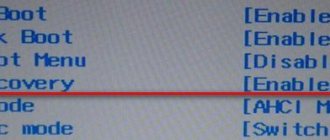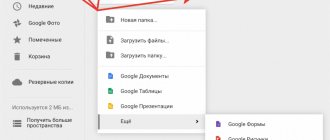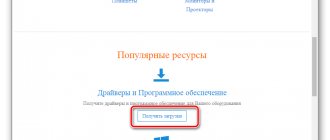6shared 0Facebook 6Twitter 0VKontakte 0Odnoklassniki If a smartphone or tablet running Android starts working
The Lenovo IdeaPad S10-3 laptop is one of the older models of the company, which has long been
Owners of laptops and computers often face a similar situation. When turned on, the manufacturer's logo is displayed
In order to know how to reset a Lenovo tablet to factory settings, you need to understand why
As long as our computer works quickly and smoothly, we don’t even want to bother ourselves,
1. Turn off the tablet. The battery must be fully charged. 2. Press two buttons simultaneously: power
We update the BIOS on Lenovo laptops On almost all current laptop models from Lenovo
How to reset settings on Android to factory settings on Lenovo is a question that periodically affects users.
Greetings, dear friends, to my website! In today's article I will tell you about
Lenovo is a reliable manufacturer of PCs and laptops, and now the company has also ventured into smartphones.