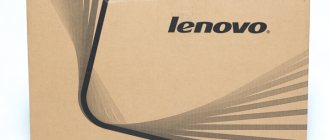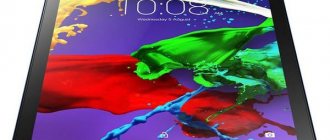Lenovo has been on the electronics market for a long time, but laptops brought it fame. They know how to do this technique, although this does not exclude the possibility of various breakdowns. Unfortunately, no one is immune from this. However, this does not mean that you have to resign yourself and buy something new. Still, a laptop is not the cheapest piece of equipment, so throwing it away because the device refuses to turn on is not the best idea. It could be a simple breakdown that can be fixed in a few minutes and a couple of hundred rubles. Why spend tens of thousands on buying a new laptop?
Let's try to figure out what could be causing the Lenovo laptop to not turn on. Honestly, there may be hundreds of reasons, but not all of them mean that the device has come to a complete end. Essentially, the reasons can be divided into simple and complex. Simple ones can be resolved quickly and require virtually no financial investment. In addition, the user can often handle them himself. But complex ones need to be solved with the help of professionals. But even their intervention does not guarantee that the laptop will be repaired.
Serviceability of the power supply, cords, connectors, power button
When faced with the problem that your Lenovo g580, g50, g500, b590, g505, b560, g585, b570e, Ideapad 100 laptop does not turn on, first check the serviceability of the power supply, cord and connection connectors. The power button can also cause the device to not respond when turned on.
Visually inspect these elements - they should not have external damage. If possible, perform a performance test on another device or connect a similar power supply.
Constant reboot, operating system problem, BIOS failure
Depending on the malfunction that occurred with your device, the defect “Lenovo laptop does not turn on” manifests itself differently.
So, if it still reacts to being turned on, but immediately turns off, this is a problem with the cooling system. How long has it been since you cleaned and replaced thermal paste? Thus, the system prevents failure of more serious components due to overheating.
If the device turns on, but does not boot, then this is a problem with the Windows operating system or the basic BIOS system.
The latter fails extremely rarely and in this case the amateur is not recommended to reinstall it himself. But Windows OS could crash if it shut down incorrectly or if an unlicensed version was used. Having the installation file, you can easily reinstall it yourself.
Black screen on Lenovo G50-30 laptop
Hello everyone, earlier I told How to replace HDD with SSD on a Lenovo G50-30 laptop then How to install Windows 8.1 on a Lenovo G50-30 laptop. And on the second day of work, the laptop simply stopped booting and began to hang, showing a black screen with a mouse, let's find out how this is treated.
This problem is known and Lenovo in this case suggests that you update the BIOS to the latest version, I will say right away that in my case it helped 100 percent. Go to the official website and download the latest firmware.
Black screen on Lenovo G50-30 laptop
After running the installer, you will see a utility that will automatically flood the BIOS for updating and ask you to reboot; under no circumstances turn off the power when updating the BIOS.
Black screen on Lenovo G50-30 laptop
After the reboot, everything will update itself; you will only observe the percentage sliders.
Black screen on Lenovo G50-30-02 laptop
We all see that everything has been updated perfectly
Black screen on Lenovo G50-30-03 laptop
Yes, in the BIOS you still need to select the option to optimize for Windows 8 or Windows 7. If you still have a problem with a black screen, you can also read this article Black screen when loading Windows 8.1 how to fix it.
This is how easy it is to fix a Black Screen on a Lenovo G50-30 laptop.
Lenovo laptop does not turn on, black screen and indicators do not light up
More serious problems that led to the Lenovo g580, g50, g500, b590, g505, b560, g585, b570e, Ideapad 100 or other models not turning on is the failure of vital elements for it: video card, RAM memory, hard drive, motherboard or screen.
If, when you turn on your gadget, you hear a reaction (the cooler starts up, the characteristic sound of the OS starting up), but there is no image on the screen, there is a problem with the video card or screen (matrix).
The hard drive problem is detected by the system and a corresponding message is displayed on a black or blue screen indicating a critical operating error.
The HDD itself rarely breaks down. This is often preceded by a fall or intense shaking of the device.
What to do if only the splash screen is visible
Now let's look at the instructions on what to do when a Lenovo laptop does not boot beyond the splash screen. If the device does not turn on, start with simple steps, and then move on to more global solutions.
Please note the error
If there are any malfunctions, text may appear at the bottom of the screen to show the user the progress of the test. If the survey is successful, the field remains empty. If an error occurs, it appears and informs you about the problem. With its help, you can understand what exactly led to the malfunction. Just copy the link and paste it into a search engine.
Remove the flash drive
If your Lenovo laptop won't boot past the logo, check to see if there is a USB drive installed. Before loading, remove the flash drive from the connector and check whether the device turns on or not.
Open and close the CD/DVD drive
A common situation when a Lenovo laptop freezes and only shows the splash screen is a problem with the SD/DVD drive. This is explained by the fact that at the moment the system boots, the operating system begins to poll all devices and starts with the drive (its opening and closing). If this does not help, and the laptop still does not turn on, try disabling the HDD in the BIOS.
Reset BIOS settings
One of the reasons why the laptop does not boot beyond the Lenovo manufacturer's splash screen is a malfunction in the BIOS. To fix the problem, try resetting your device to factory settings. The algorithm is like this:
- Enter the BIOS at boot time by pressing F2 or F1.
- In the Exit section, find the Load Setup Default item.
- Save your changes and exit by pressing the F10 button.
Wait for the reboot and check if the Lenovo laptop turns on or if it also does not start after the splash screen.
If it is not possible to reset the BIOS using the method discussed above, remove the battery from the motherboard. To do this, disconnect the device from the network, remove the battery and get to the motherboard. Here, remove the battery for a few minutes to reset.
Check the hardware
The cause of the freeze may be poor contact between different elements of the laptop and the motherboard. As a result, only the splash screen is visible upon startup. To check, do the following:
- Disconnect the device from the network.
- Remove the battery.
- Remove the screws that hold the back cover in place.
- Pay attention to the RAM and the quality of its installation. The plank should not be skewed.
- Disconnect the hard drive and plug it back in. At the same time, monitor the quality of the contact connection.
- Pay attention to the keyboard. Perhaps some object got inside and is pinching one of the buttons.
- Enter the BIOS and make sure that the hard drive is set first as the source for booting the OS.
After that, check whether the device turns on and whether the screen saver stage is completed.
Find the faulty peripheral device
If the Lenovo sign still lights up and the laptop does not turn on, disconnect the peripheral devices, and then try connecting them one at a time. As noted, most often the cause of the problem is the CD/DVD drive. In this case, the algorithm is like this:
- Shut down your Lenovo laptop and remove the bottom cover.
- Disconnect the hard drive, CD/DVD drive and other peripherals.
- Leave only one stick of RAM if there are several of them.
- Check whether the device turns on without additional elements, and whether the loading proceeds beyond the splash screen.
- If everything is fine and the device turns on, insert one element at a time to find the problem.
In addition to the drive, the problem may be with the RAM stick or the graphics processor.
Contact the service center
It happens when Lenovo does not turn on (stuck) on the laptop name logo, and the steps discussed above do not help. In this case, the cause of the malfunction may be the motherboard itself. It is impossible to repair it at home, so you will have to contact a service center. Specialists conduct diagnostics, clean the device (if necessary) and give recommendations on further steps.
Now you know why your Lenovo laptop won’t turn on, and what to do if only the splash screen is visible. Start by checking your BIOS settings and making sure your peripherals are connected correctly. Be sure to look at the error that the system throws and try to determine its type. Discarding the peripherals one at a time may help, but be careful not to damage anything. If none of the steps help or you don’t want to disassemble your Lenovo laptop, take it to a service center.
In the comments, tell us if you have had a situation where the laptop does not turn on and only the splash screen appears, and how you managed to resolve the issue.
Recommendations for maintaining the life of a Lenovo laptop
Careful and careful handling of equipment significantly extends the service life declared by the manufacturer.
Avoid mechanical impact on the laptop: intense or severe shaking, falling or impact will lead to failure of the internal components of the device.
Avoid contact with liquid or high humidity in the air. Oxidized contacts can lead to short circuits and costly repairs.
Perform regular mechanical, thermal paste replacement, and systemic virus cleaning. This way you prevent the device from overheating and incorrect operation of the OS.
View Queue
Queue
- delete everything
- Disable
Video text
Lenovo G505 does not turn on, does not turn on, or the screen does not light up. This video describes one of the many reasons why your Lenovo G505 laptop may not turn on. For this Lenovo G505 model, if it is more than 2-3 years old and you often like to open and close the laptop lid, this is a possible reason for your laptop not turning on.
But if you don’t understand and have never disassembled a laptop, I advise you not to climb. and give the laptop to specialists.
If you have any questions, please ask in the comments and I will try to answer you.
Other reasons why laptops won't turn on
The reasons listed above are not the only ones that can affect the health of the laptop. If some indicators do not light up, the screen does not work, or the computer does not turn on at all, then the problem may be associated with the following failures:
- HDD. The cause of this malfunction is mechanical damage to the computer (a fall, for example). If nothing like this happened, then you should pay attention to frequent clicks when the laptop is running. As a rule, it is after them that the hard drive fails;
- BIOS. A BIOS-related problem appears if you flash the laptop's firmware incorrectly. In addition, a malfunction may result from changing the settings in the BIOS. If the BIOS gets lost, you will have to carry out serious reconfigurations. You can make them yourself only if you have experience in this matter, otherwise the device will again end up in the trash;
- Overheat. You can suspect overheating if, when you turn on the computer, it immediately turns off or constantly reboots. In this case, you will have to replace the fan. And then be sure to place the laptop so that the cooler area does not overlap;
- Screen. When the lamps don't light up, that's one thing, but if the display is faulty, it needs to be replaced. There is an option to connect another display via a cable, but then the device will lose its mobility.
In general, answering the question of what to do if the laptop does not turn on, you can only say one thing - go to a service center. They will not only diagnose the problem, but also help you fix it.
A blog about homemade projects, crafts, programming in Java script and iMacros, writing your own programs, and making money on the Internet. As well as some subtleties and settings of the Mozilla browser and other programs.
Lenovo G50-30 won't turn on? - What can be done? -throw him out
Lenovo G50-30 won't turn on? - What can be done? - Throw him out. Yes - this is the surest option that does not require the cost of repairing a laptop. If you can remove the hard drive and RAM from it, then you need to do this, and throw the rest away, or put it on Avito as a notebook for spare parts and for disassembly.
They brought me a laptop with Windows 8 installed - a Lenovo G50-30 laptop model - yes, it's a thin ultrabook. And they brought it to me with a request to install Windows with the usual button, since 8k did not have a Start button, and also to start the game GTA 4 Sons of Anarhy - the name of the game might have been misspelled. I installed Win7 from the drive so that there was a disk with 7. But I had to install drivers on the Lenovo G50-30 and then something interesting began - the first problems. I have the drivers and programs on a flash drive, and when I plug it into the USB port, I see nothing, no startup, no sound from the connected device—nothing happens. Ok, I started plugging and re-plugging it into the other 2 USB ports - similarly, nothing happens. I thought, did his USB work on 8K? I went into the device manager and found uninstalled devices - 5-6 of them exactly. I thought maybe I could install the drivers on the USB controller. I went to the Lenovo website and downloaded the official Lenovo G50-30 USB 3.0 drivers - yes, the driver was installed, but the flash drive was not detected, and the USB mouse also does not work. I plugged in the phone and it was charging. I plugged in my old Nokia e72 phone - it’s not charging (apparently it needs more power, because it’s charging on another laptop). I went into the BIOS and switched the USB3.0 mode to USB2.0. As a result, Windows itself picked up the drivers after loading. I insert the flash drive - iiiiii - Fuck it! Again nothing happens. I started googling - yeah, everything is clear - the chip or something on the board that is hardwired into the combine together with the processor has failed and, as a rule, the camera and maybe the Bluetooth stop working (by the way, the camera also didn’t work and there is no Bluetooth in the dispatcher either). Okay, I think, to hell with these USBs, the main thing is that the laptop itself works and you can do without a USB when you have the Internet. After installing all the drivers (there was not a single exclamation mark left in the device manager), I decided to install the GTA4 game, which was on the DVD. I plugged it in and the installation began; it should have installed in about 1 hour and 20 minutes. The game was installed almost 97% and during this time it was necessary to turn the DVD over to the other side and then suddenly the laptop suddenly turned off. I turned it on and started the installation again and went to bed as it was already late. By morning I noticed that the laptop was turned off. I tried to turn it on - but in vain. I found it useful to read what the problem is and what can be done to turn on the Lenovo G50-30. It turns out that this same combine mode is here again - the video processor and all sorts of stuff like the north or south bridge - all this is in the combine. This is wild. The laptop never turned on. When you press the power button, the network LED lights up - as if the laptop is turned on and working. If you hold down the power button, then after 10 seconds the LED goes out, as if the laptop was turned off with an ax. But there is no loading or rustling of the hard drive. I reached inside the laptop - it turns out there were several bolts missing and the laptop had already been taken apart - for what purpose, it’s not clear. I discovered that the laptop does not have a fan - just a piece of iron on a copper tube and that’s it. I practically disassembled the motherboard, turned it over and put it back together (in some cases, laptops turn on after such a procedure) - but nothing happened, the Lenovo G50-30 laptop still doesn’t turn on. The processor there is some kind of celeron 2.16 GHz. What the hell is GTA4, although the game installation program wrote that the equipment meets the minimum requirements. Yeah, I can’t imagine how it would have played there, on a Celeron, without a discrete video camera. Tin tin! This is what I installed 7ku!! Cool, I accepted a work laptop that turned on, but gave it back that didn’t turn on, it was broken. Simply a super master! Unfortunately, nothing more can be done there. You need to have relevant experience in repairing motherboards, have a soldering station and knowledge. Unfortunately, I don’t know how to do this - solder chips and flash them with programmers. And there’s nothing at hand. Buying this whole thing is expensive and will be of little use - only experienced specialists do this. I can, for example, re-solder a swollen condenser - that’s the same thing. Not a single monitor or power supply has been repaired this way. But re-soldering and decoupling the combo chip is such a task - it’s not for me. If you take it to a service center, they will rip off quite a bit of money. A laptop without a cooling system, a Celeron - is it worth it? And for repairs they will charge 5-6 thousand, if not more. Fuck it, for this money you can buy a ready-made laptop on Avito, perhaps even better than this and with a fan, and not like here. Lenovo G50-30 won't turn on? - What can be done? - Throwing him out is the only right decision. Sell on Avito? Broken shit? - Nobody will buy it, or sell it for 100 rubles. I myself had a Lenovo G50-30 laptop, I bought it for 26 thousand - it was a Pentium like 4-core, something like an atom-based one - a Pentium n3540 something like that. And when I removed the back cover on it, I found there was one slot for RAM, by the way, a maximum of 8 gigs could be installed on it and that’s all, and yet there was a normal cooling system with a fan. Damn Lenovo - what are you doing? He treats people like suckers. Especially in this cheap laptop without a fan - why the hell do you make such crap that it will break in a year, if not earlier? Why was it difficult to fit a small cheap fan in there (by the way, there is a place for it and even the 4-pin connector on the board is soldered)? Now I have a laptop also from Lenovo and a 2011 model, I bought it at that time and am writing this article from it. I bought it for 15990, but do you know what the characteristics were in 2011? - this is a gigabyte GF410 video card, 2 gigs of RAM, a Pentium B950 processor with 2.1 GHz, 320 GHz. This laptop was quite good at carrying toys in its time. Now compare that dead laptop Lenovo G50-30 - Celeron processor, well, 4G of RAM and 500G of RAM. - not much more memory - but it's of no use. What about the price? — 15 thousand? - yes, it’s quite possible, I think even more expensive - now it’s 17-18 thousand. The result is that laptops have become more expensive and of lower quality - so that they break and you go buy the same shit. My laptop from 2011 has been working for 7 years and even the battery lasts 2 hours. And that laptop has a Lenovo G50-30 - it’s already dead, although the laptop is probably from about 2015. Just slag. Wow Lenovo!! - Rubs game!