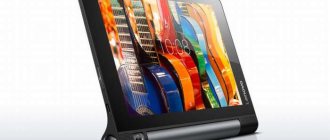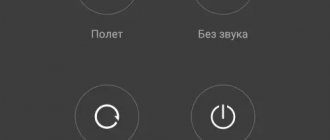When choosing a phone, each of us pays special attention to its reliability. We read user reviews, study the technical characteristics of the device, etc. And in this regard, gadgets from Lenovo look like one of the best options.
But in any case, sooner or later the smartphone will stop working. There are many reasons for this, and only a specialist can understand exactly why the phone stopped functioning.
But in general terms, it is quite possible to determine why you cannot start your smartphone, if you take into account some of the features of its functioning. In this article, we will tell you why Lenovo phone usually does not boot.
- Battery won't charge
- Lenovo won't boot due to software failure
- Preventing software failures
- Mechanical breakdowns
- The phone fell into the water: what to do?
- The cause of the breakdown is unclear
Battery won't charge
If the phone stops turning on, it is very likely that its battery is faulty. Over time, the battery capacity decreases, and it no longer allows the device to be sufficiently autonomous. This problem is well known to owners of all mobile devices from any manufacturer.
It is quite possible that the reason is that the charger or the connector for connecting it to the smartphone is faulty. As a rule, replacing the battery usually helps in this situation.
Flashing the phone
Remove the cover from the smartphone and connect it to the computer via a USB port. On the laptop, open the device manager. Let's go back to the phone. Near the SIM card slot there is a Reseat button that must be pressed.
After completing the steps on your computer, your smartphone will appear in the device manager. Click on it and update the drivers (they can be downloaded or updated via the Internet).
If you have completed everything, then you can move on to the next step. Now you need to disconnect the phone from the computer and run the Flash Tool program.
To fix the problem that prevents your Lenovo P780 from turning on, you need to flash the device. First, in the program, click on the Scatter loading button. In the window that opens, select the location where the firmware is located. Click on the file and the utility opens it. All files must have a check mark. Check the box where it says DA DL All With Check Sum and click on the Upgrade button.
In a few minutes the program will prepare for firmware. We take the phone and connect it to the computer. When the device is identified, the firmware will be installed. After 10 minutes, the green circle should light up, indicating the successful completion of the process.
Turn off the phone and start it. If everything went well, the smartphone will boot and you can reinstall all applications.
Lenovo won't boot due to software failure
Sometimes a Lenovo phone does not turn on due to a software problem. How to distinguish a software malfunction from a hardware one? There is a proven method: if the LED blinks when turned on, then the problem is in the software.
There are many reasons for software failures. Most often, they result from the user installing software from unverified sources, various applications containing viruses, etc.
If your phone worked fine, and then repeatedly rebooted on its own, and after rebooting does not start, then there are exactly two options:
- Contact specialists to determine why your Lenovo phone does not turn on;
- Perform a factory reset, in other words, do a Hard Reset;
- Reflash your mobile device.
The last two methods actually work even at home if your Lenovo phone does not turn on, and you can easily implement them on your own. But remember: if you did a flashing or Hard Reset, this will automatically delete all data from the smartphone. Therefore, it is recommended to periodically save them on an alternative medium so as not to get into an unpleasant situation. This applies not only to photos and videos, but even to SMS and contacts in the phone book.
But if the phone runs on the Android platform (and Lenovo smartphones operate on it), then everything is much simpler. Most models support data synchronization with a cloud resource. All you need to do is ensure that your contacts and media files are regularly saved to the cloud on the Internet. Then, even if you don’t boot into your phone and you have to reflash it or reset it, all important information will be available from any other gadget after authorization in the system. Well, after repairing or changing the firmware, go back to your own profile from your phone.
Lenovo S90 - Instructions for unbricking
Good afternoon Please tell me who has encountered this. Lenovo S90-u phone (RAM capacity unknown). The problem initially was this - the phone was half-brick - just a logo and the reboot was looped. I sewed it according to the various instructions given via QFIL, MiFlash, sewed multilingual firmware through a body file, even through the innos upgrade tool. The phone can now be detected as 9008 or 9006 (from this mode it can only be installed via MiFlash and the innos upgrade tool).
I sewed the official Chinese firmware: VIBEUI_V2.0_1512_5.26.1_ST_S90-u_qpst. It is unknown what it was like before, I only know that it was multilingual.
The firmware is completed mostly without errors, but the phone itself does not reboot. After disconnecting from the PC, it turns on only after holding the on key for a long time. The Lenovo logo appears, then a long vibration (at least 3 seconds) and off. And so every time. When connected to a PC without holding down the keys, it is detected as 9006 and a bunch of disks are displayed with a request to format (did not format!).
I fiddled around like this for 3 days, in the end, with the volume key held down (Vol.+, it seems) and connected to the PC, the phone booted up, the initial setting appeared - everything loaded, everything works. BUT as soon as you turn it off, everything goes in a circle. Again you need to wait for a wonderful coincidence of the stars (next time it was possible to load the OS by holding Vol.- and Power) to load the OS. I tried to wipe it through the OS (Settings - Reset), after reboot everything happened again - long vibration and switched off. Once I only managed to go into Recovery - I did a wipe and format through it, but there was no result. I suspected a glitch in the volume keys (I thought they were stuck), but in recovery mode and in the OS they work correctly.
Tell me what this could be and is there any point in disassembling it and repairing it with disconnecting the battery? (I haven’t tried it yet because it fits very tightly).
PS - the first time I managed to flash it just after the battery was completely discharged (I didn’t disassemble it, I just discharged it completely).
After putting on and changing the diaper a couple of times, I still took it apart... I stitched it according to the method indicated in the header - the result is still the same. Without a battery it is defined as 9008, with a battery - as 9006 + a bunch of disks.
Question - who knows how to find out the amount of RAM if the OS does not boot? And what happens if you flash a device with 2GB of RAM with firmware for 1GB and vice versa?
I continue the monologue) Judging by the memory chip (the compound was dropped on the first two digits after KMR, but I found out empirically and from fragments of what was visible) - Samsung kmr820001m-b609 we have 2GB of RAM and a 16GB flash drive.
If you have any advice, I will be grateful.
I’ll write back after the results of the torment. Edited December 15, 2015 vanomc
Preventing software failures
In order not to wonder “the phone won’t turn on - what to do,” it is best to know how to prevent such a situation. It's not difficult at all and won't require any effort on your part.
It is quite logical that the beginning of the end of a particular operating system is the installation of various applications that in one way or another interfere with normal functioning.
In order for the phone to boot normally, stop installing and using “heavy” applications. When buying a gadget, you get acquainted with its technical characteristics. And if, for example, it is not intended for games and is not equipped with the most powerful video accelerator, it is irrational to install the latest games on such a gadget. Even at medium settings, they will lead to the hardware platform slipping, which will negatively affect the performance and durability of the mobile device.
At least once every couple of months, clean your phone of unnecessary files. They appear regardless of your desire while the phone is running applications. To do this, use the “Application Manager”, available in the options of any smartphone, or a third-party program. For example, it could be CleanMaster.
If you keep your phone clean, the chances of seeing your phone not turning on will be minimized.
Solutions
If, after installing an application or downloading a file, the phone suddenly turns off and does not want to boot beyond the manufacturer’s logo, then you can first use the simplest solution - remove the battery (if possible) for a couple of minutes, reinsert it and try to turn on the C90 phone. If this does not help, then use the following methods:
- Simultaneously hold down the power button, volume key and the Home touch button.
- Multiple reboots (you need to reboot the device 5-6 times), to do this, hold down the power button for a long time.
- If Lenovo freezes on the screensaver, you can try inserting an additional SIM card. That is, if your phone supports two SIM cards, but only one is installed, then try installing another one. Sometimes this helps restore the functionality of the device.
- Reset. Performed using a special boot menu.
- Flashing. You can reflash your phone from a computer or via Recovery.
Detailed information on points 4 and 5 is in this manual.
If you cannot solve the problem yourself and the Lenovo S90 freezes again and again when you turn it on on the splash screen, then it is better to take it to an experienced service center.
When choosing a phone, each of us pays special attention to its reliability. We read user reviews, study the technical characteristics of the device, etc. And in this regard, gadgets from Lenovo look like one of the best options.
Mechanical breakdowns
Often the problem with phones that won't turn on is mechanical damage or water getting inside the case. Most often, mobile devices do not start due to damage to the processor or matrix.
In such a situation, it is necessary to establish the cause of the breakdown. If you can do this yourself, then take care of timely repair of the gadget. But it’s better to immediately give your smartphone to specialists for diagnostics so that they can fix the problem and you will get a working gadget again.
Why might a Lenovo smartphone freeze?
There can be many reasons for freezing, but most often this happens due to a large number of open applications, accumulated garbage, or a clogged cache memory . Sometimes system errors are to blame.
Custom firmware can lead to slow operation of the smartphone and system errors. Therefore, it is not advisable to change the factory firmware.
It is recommended to download applications only from trusted sources, such as the Play Market. If you download APK files from third-party sources (especially if it is a paid program), there is a high probability that they contain a virus. As you know, viruses cause your device to freeze, run slowly, and sometimes cause serious damage.
An error during backup can cause your smartphone to not work properly. The device will freeze and may even require flashing.
The phone fell into the water: what to do?
Many people are concerned about what to do if their mobile device does not turn on after falling into water. As you know, the aquatic environment is dangerous for the internal elements of smartphones, so you need to react as quickly as possible.
First, remove the back cover and remove the battery. Use a hairdryer to dry your phone. Place the device in some container with rice - it absorbs moisture perfectly. After a couple of hours, insert the battery back and try to turn on the gadget. If the phone does not turn on even after this, we recommend that you contact a specialist.
Factory reset Lenovo A536
When thinking about how to reset a forgotten password on Lenovo A536, you should turn your attention to the option of returning to factory settings. This is an effective way to regain access to your phone. Another reset to factory settings will be needed in the following cases:
- If the device has become very glitchy;
- If it gets stuck on the logo when you turn it on and doesn’t load;
- If you cannot reset the Lenovo A536 pattern key in another way.
Before performing a factory reset on the Lenovo A536, you must save all the important information on the device (contacts, photos, videos, etc.), because as a result of your actions the smartphone will be formatted. It is also recommended to log out of your Google account. You can do this as follows:
- Enter settings;
- Select accounts;
- Other options include Google;
- In the upper right corner, select the button with three dots;
- A drop-down menu will open in which you need to select “ Delete account
”.
This is done so that after formatting the user does not need to enter a password and login to log into their Google account. This will still happen automatically.
Resetting can be done in two ways. Let's look at each one separately.
The cause of the breakdown is unclear
If you have done everything stated above, but cannot figure out how to turn on the phone, there is only one way out - contact a repairman. If you are not a specialist and try to fix a mobile gadget yourself, you can harm it if you incorrectly determine the cause of the breakdown. There are many reasons why a smartphone may not turn on. And only specialists with sufficient qualifications and experience can find out what happened to your phone.
So take care of your mobile devices, and if you notice any irregularities in their operation, try to prevent the problem so as not to deal with it in the future. Well, if the phone no longer turns on, and it is difficult to visually determine the cause of the problem, we advise you to immediately go to a repair specialist.
HARD RESET
Step No. 1 for those who want to do a hard reset on Lenovo A536 is always to turn off the phone. If the device freezes, you can simply remove the battery. In the latter case, to resume operation, you need to insert the battery and cover it with a lid.
The next step is to simultaneously press the “ Turn on device
", volume rocker, as well as an active "
Home
" button.
After this, an exclamation mark should appear on the screen. Next, release all the buttons and press the “ Power
” key again.
A menu should appear on the screen. The user will be able to navigate through it using the volume control button. Among the proposed options, you need to find a menu item called “ Wipe/Factory Reset
”. To select it, you need to confirm the action with the volume up button.
Another window will open, where among many answers “ No
"The user must find and then activate the item "
Yes - Delete All Data
". There is no need to reboot Lenovo A536: if everything was done correctly, this will happen automatically.
When the smartphone turns on again, you need to click “ Reboot System Now”
"(one of the menu items).
That's all, actually. An interface will appear on the phone with the parameters that the manufacturer himself chose by default and made them standard for this model.
The described steps involve formatting the Lenovo A536, so it is important to make backup copies of your data in advance.
If you have a phone with Chinese firmware, then you can reset it in a few simple steps:
- Turn off the phone using any option (via a program, a button, or removing the device’s battery).
- In off mode, you need to simultaneously press two buttons - “ Turn on the device
” and “
Increase sound
”. - Immediately after you see the traditional Lenovo brand icon on the phone screen, you need to remove your finger from the “ Power
” key, but you still need to hold the second key. - If Chinese characters are displayed, it means you have Chinese firmware and everything is done correctly, you can release the sound key.
- In the Chinese menu, it is important to find the item labeled “ eMMC
” and activate it.
You can navigate through the menu using the volume down button. To confirm your choice, you must use the “ Power on
” button.
Additional Methods
What to do if the methods described above did not help? The gadget suddenly turns off, stops responding to pressing the power button or charging - most likely the problem lies in mechanical damage. If it previously fell or fell into water, then it makes sense to contact a service center for diagnostics. Another probable reason is battery failure. The main symptom is a rapid discharge from 100 to 0 percent until a malfunction is detected. For smartphones with removable batteries, you can try to buy a similar one and simply replace it. If the body is solid, then it will not be possible to do without the intervention of craftsmen.